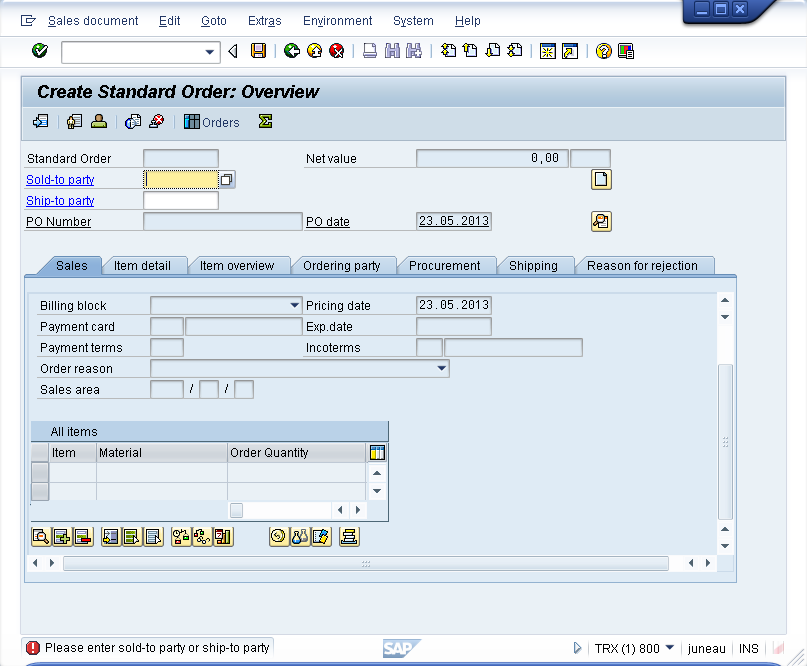Purpose
With tablewidth(), you can change the width of a table control in SAP. This command can be used only with native SAP tables.
Syntax
tablewidth("T[TableName]", X);
Note: The 'X' is replaced by the numerical value of the new width for the table. The width specifies the number of characters.
Options
The tablewidth command does not take any options.
Properties
- TableName - name of the SAP table.
- X - Specifies new tablewidth of the SAP table.
Example
To demonstrate the table width command on the 'All items' table in the VA01 transaction, please do the following:
-
Open the VA01 screen and enter the following data:
Order Type:OR -
Press the Enter key. The following screen will display.
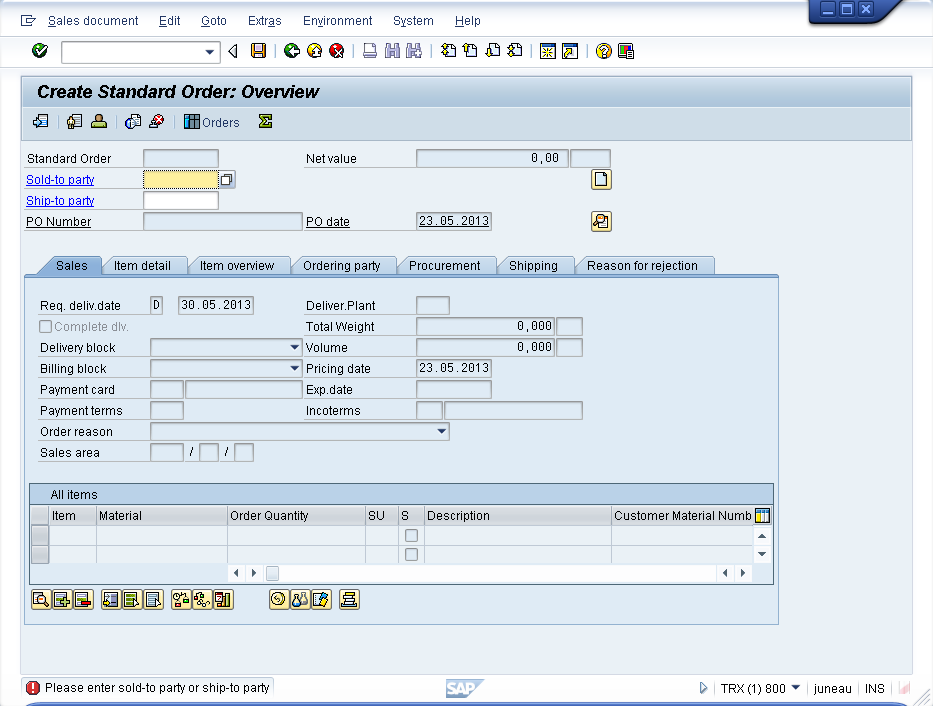
-
Open the VA01 script file and add the following line.
tablewidth("T[All items]", 50); -
The screen will now display as shown below.