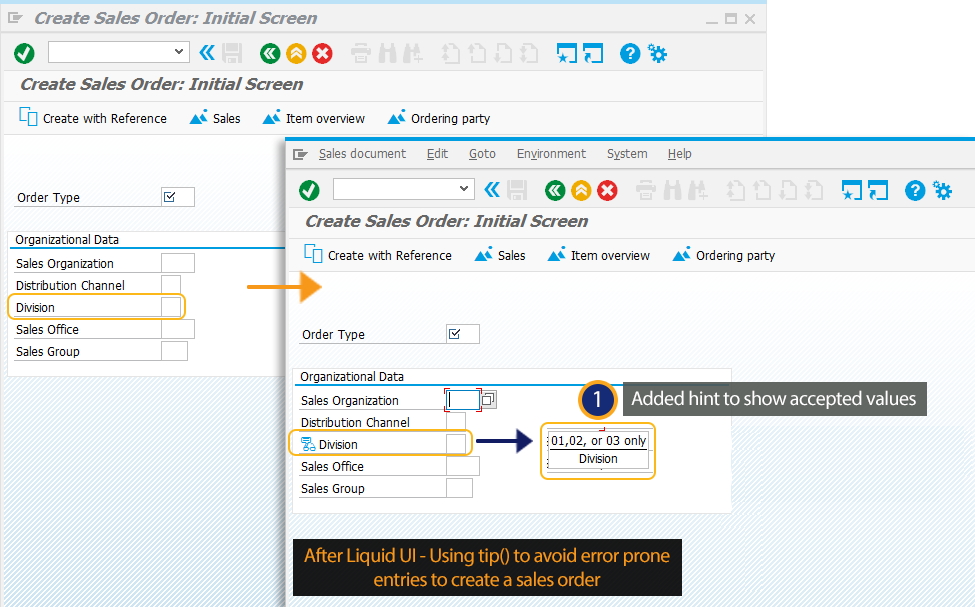Prerequisites
- Products: Liquid UI WS, Liquid UI Server or Local DLL, Client Software
- Commands: tip()
Purpose
The tip command is used to add tips to native SAP screen elements. It has a very simple syntax, taking the screen element as the first input and the tip you want to display as the second. In this article, we’ll show you how to add a tip to the input field to notify users about the accepted values for the field.
Syntax
tip("F[Screen Element]","This is a tip");
User Interface
//Create this file inside your script folder for customizing Create Sales: Initial Screen. SAPMV45A.E0101.sjs
//Now, let's add the Liquid UI script to the above file and save it.
- Log into SAP and navigate to the VA01 transaction. Using the tip command, add the text “01, 02, or 03 only” as a tip to the input field Division in the Organizational Data Group box.
// Add tip command to Division input field. tip("F[Division]","01,02, or 03 only");
- Now, refresh the screen and you can see a symbol next to the field. When the mouse hovers over it, the defined tip message will display, as shown below.