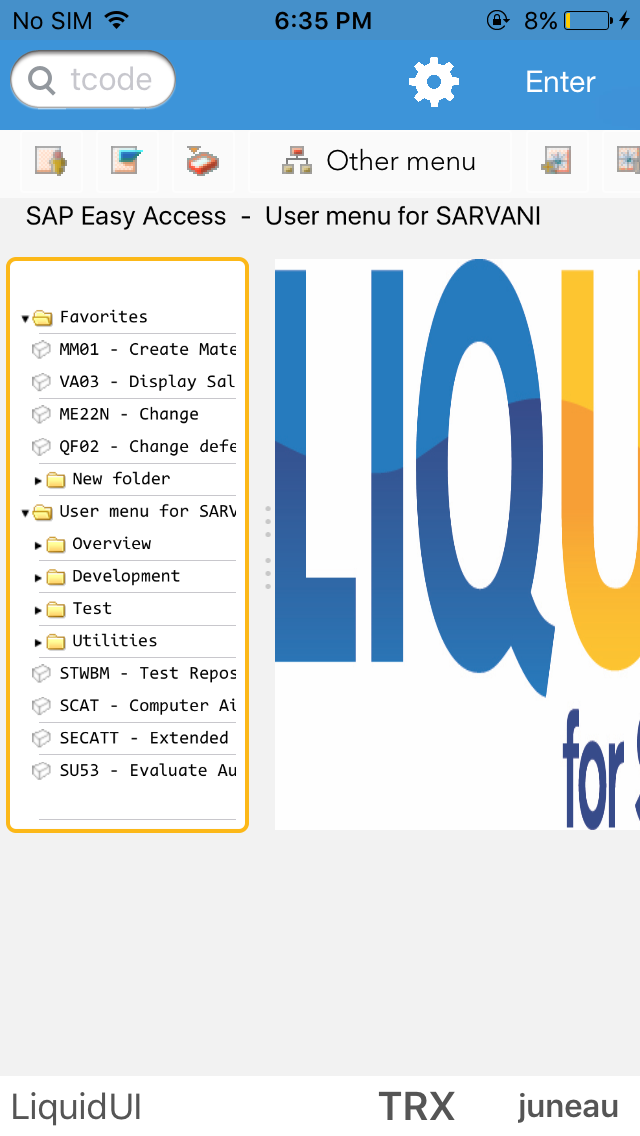Purpose
Liquid UI for iOS supports monospaced font styles on screen to give greater clarity and more optimistic. Monospace font styles are also called a fixed-pitch, fixed-width, or non-proportional font. They have letters and characters each occupy the same amount of horizontal space and contrasts with variable-width fonts, where the letters and spacing have different widths.
Liquid UI for iOS supports wide variety of monospace font styles such as Default, Anonymous pro, Bitstream vera sans Mono, Code new Roman, Droid Sans Mono, Inconsolata, Liberation Mono, Source Code Pro, Ubuntu Mono.
User Interface
To change the Monospace font styles in Liquid UI for iOS follow below steps.
-
Login to your SAP server. Tap on the Server name(Juneau) placed in the right bottom corner of your screen.
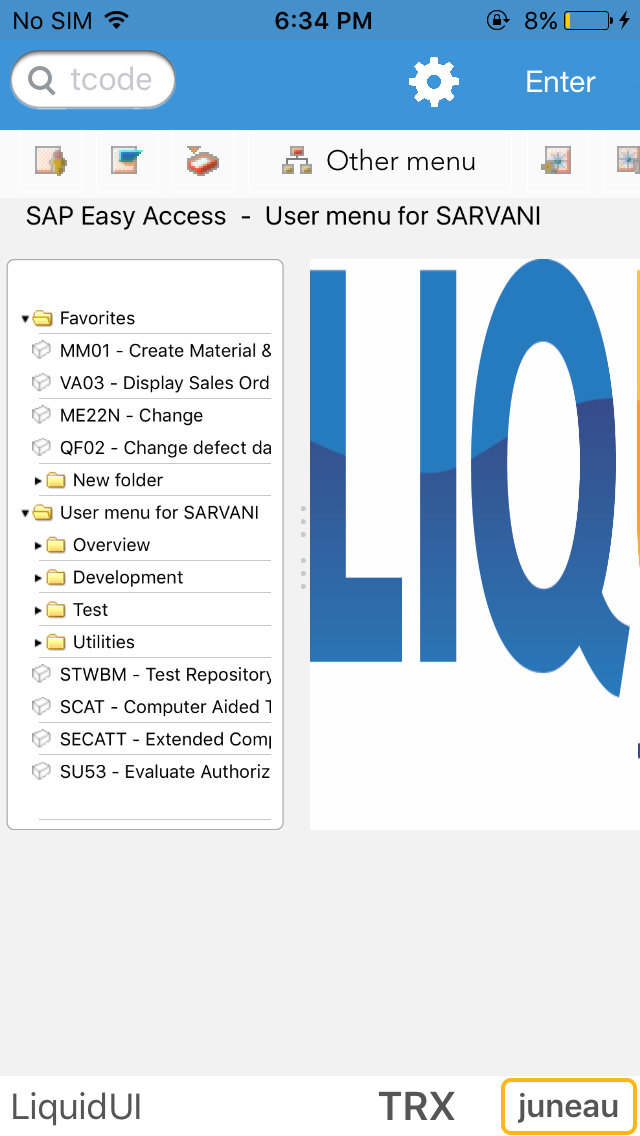
-
Tap on Font Selection option.
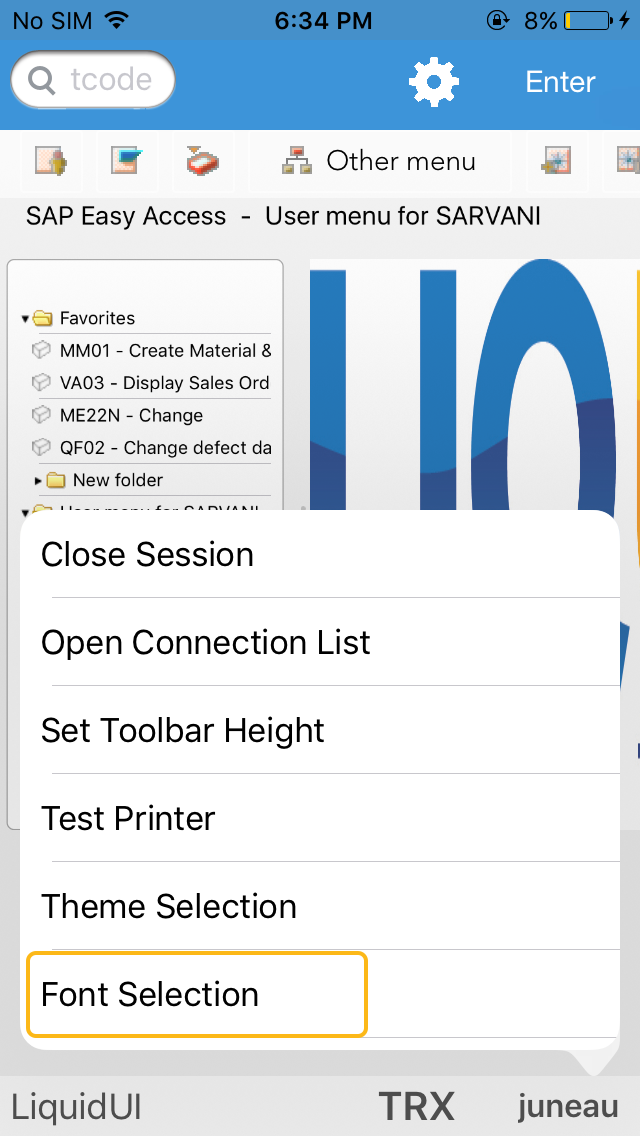
-
On the Font Selection pop-up, scroll to select the desired monospace font style and font size. Then tap OK.
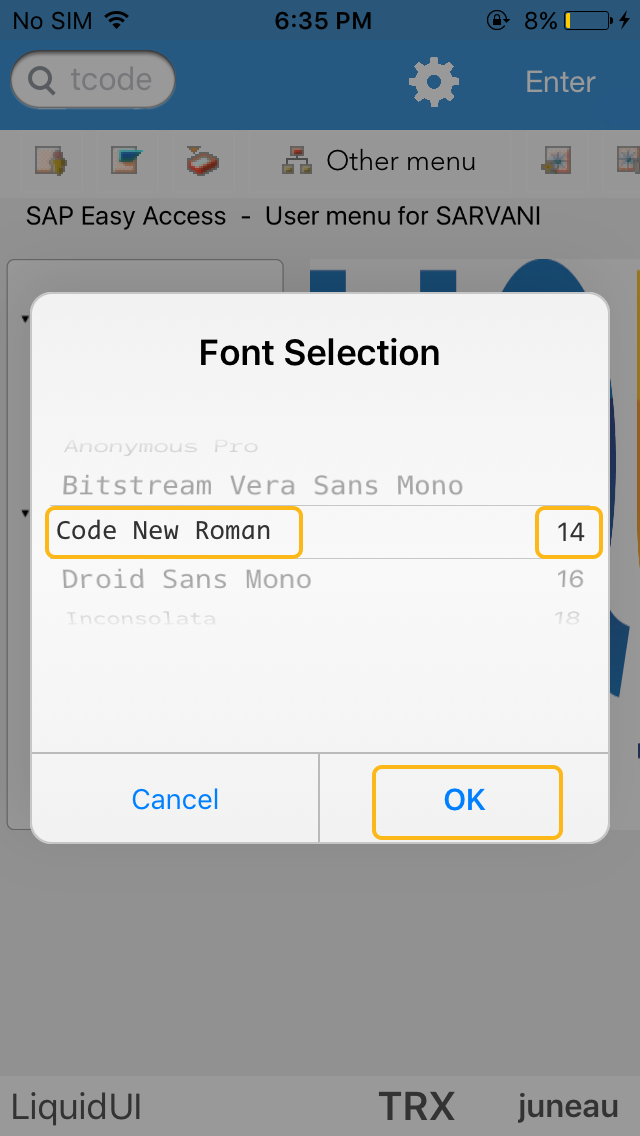 Note: You can change the font size from 14 to 48.
Note: You can change the font size from 14 to 48. -
You can view Code New Roman font style applied to the screen.