Purpose
With load(), you can load an external file. Once this file is loaded, anything included in the file will be available for global use in WS scripts.
Syntax
load("filename");
You can load files from the following locations:
Local directories
To load a file from a directory on your local machine:
load("filename");
Note: If the file is not in the same directory as the script file, you must specify the full path.
Network shares
To load a file from a shared directory on the network:
load("\\\\company.com\\directory\\filename");
SAP Web Repositories
To load a file from the SAP Web Repository (SAPWR), use the following syntax:
load("SAPWR:Z.GUIXT.SAPLSMTR_NAVIGATION.0100.sjs");
Note: Use the file command to give the file an alias if it exceeds the 30-character limitation on SAPWR file names.
Options
The load() command does not take any options.
Example
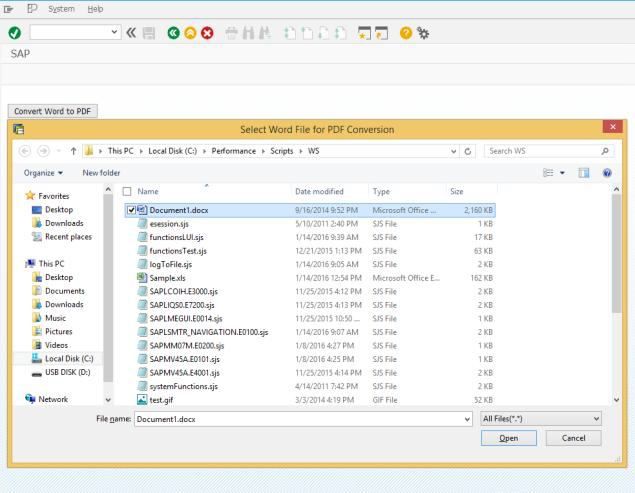
Script
Open a script file and add the below code.
//ESESSION.sjs// wsoffice.dll is required to be installed
load('wsoffice');




