The Liquid UI client resides on the user's Android phone or tablet. For Enterprise Deployment Process, the client interacts with your SAP ERP system through the Liquid UI Server to present customized screens and transactions. The Liquid UI client functions as configuration files on the machine that is hosting the Liquid UI Server. The scripts that provide the customized device screens and processes can be enclosed in any of the following locations.
- Liquid UI Server
- Network Share
- SAP Web Repository
The Liquid UI Server and the Android devices running the Liquid UI app communicate wirelessly. Within the customer's corporate firewall, an Ethernet connection connects the Liquid UI Server and SAP ERP systems.
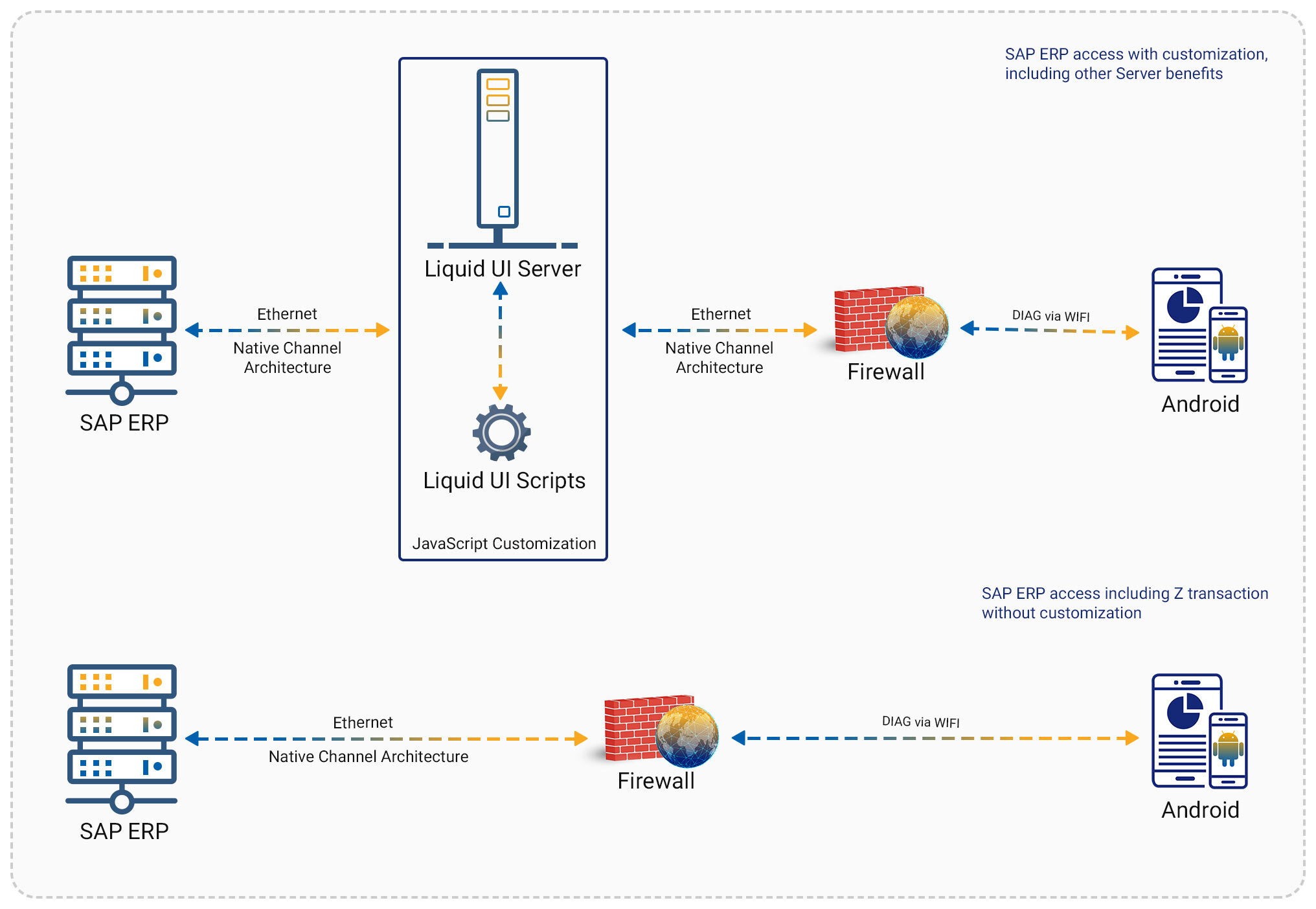

Note: The Liquid UI Scripts referenced in the architecture diagram above are used to create custom SAP screens and transactions. We have covered this component in Liquid UI Designer, Liquid UI Workbench, and Liquid UI Debugger sections. Please see the Liquid UI Server documentation for more information on the Server's features and functionality and also to learn how to render the customized SAP screens on your Android device.




