Liquid UI Workbench is a development tool used to generate the scripts, required for deploying the Liquid UI environment. The architecture of how Workbench fits into the various Liquid UI deployments are shown below.
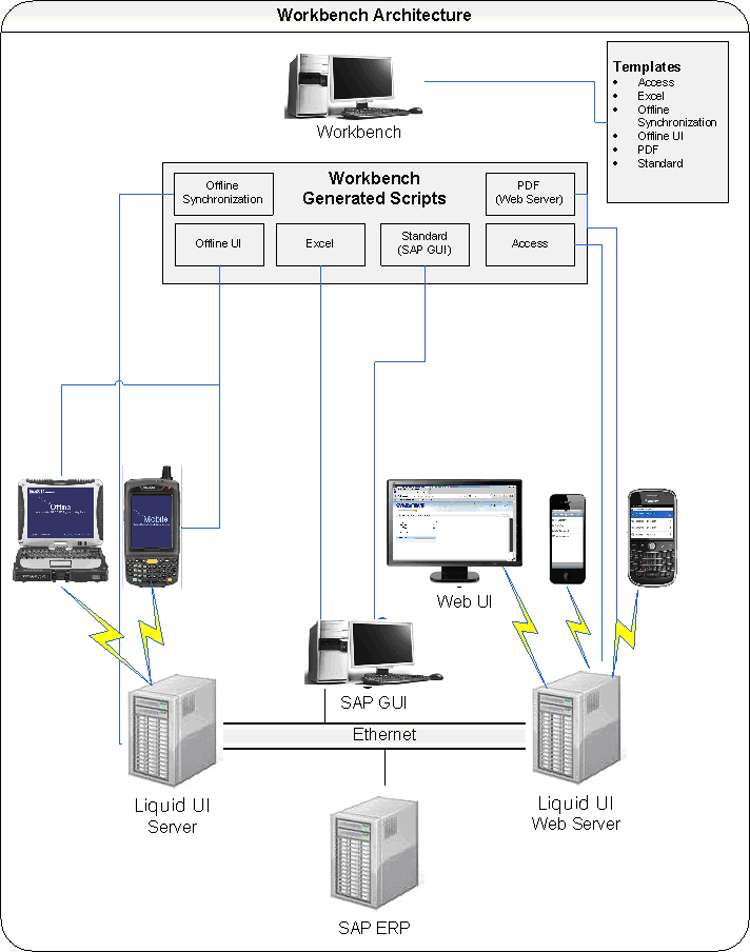
Functioning of Workbench: The functioning of the Liquid UI Workbench is defined as follows.
First, it will record the transactions directly in SAP and then generate the scripts required for individual implementation. Once generated, these scripts (except offline scripts) can be stored in the user’s desired location. However, the Offline scripts must be stored in the actual device. Once generated, the Workbench scripts can be used with the various Synactive solutions, listed as follows:
Standard scripts
-
Typically used with SAP GUI in a direct connection where the local system communicates directly with SAP and the scripts reside on the local system itself.
Excel scripts
-
Used with SAPGUI and Microsoft Excel spreadsheets to perform bulk data transfers from the spreadsheets to SAP. These scripts require a direct connection to SAP as in the Standard template and store the script in the local system itself.
PDF scripts
-
These are used to perform data transfers from PDF forms or HTML web forms to SAP through Web services. These scripts require the use of the Liquid UI Web Server.
Offline scripts: There are two different types of Offline scripts that Workbench can generate. To successfully perform the data transfer between an Offline device and an SAP application server, both types are needed. They are explained as follows.
-
-
Offline Synchronization scripts: Used on the Liquid UI Server, these scripts execute the transfer of data between the Liquid UI Server and SAP.
- Offline UI scripts: These are used to paint the Offline upload and download screens and are used to transfer data between the device and the Liquid UI Server.
-
- Access scripts
These are used to paint screens on the Access smartphone client. Access communicates with SAP through a Web-based interface and uses the Web Server.
The Workbench has as its core the same WS platform that drives all of Synactive's next-generation products. However, as described earlier in this document, Workbench in combination with WS Office gives SAP users the ability to perform mass data uploads using Excel spreadsheets or PDF forms. In addition, WS Office brings SAP users the power of Microsoft Office tools such as spell-checking.
Deployment
The deployment of Workbench is the same regardless of the script types, which the user wishes to generate. In all cases, the Workbench should be installed on the user's local system. However, the functionality to implement and execute the generated scripts. For SAP and the WSOffice.dll, no components are required to execute and save the Excel and standard script functionality. The WS Office extension for WS communicates with ActiveX protocols and therefore once the WSOffice.dll is installed on the user's computer, data integration between Excel and SAP is enabled. Scripts can also be deployed to a Windows-based mobile device using the Liquid UI Server.
However, it requires additional components to perform the actions such as performing a PDF data entry, creating Offline scripts, or deploying Access scripts to smartphones or tablets. On the Liquid UI side, this component is the Liquid UI Web Server for PDF and Access deployments. For Offline deployments, the Liquid UI Server is required, as well as the Liquid UI Mobile client. The Liquid UI Web Server is required to enable the POST-ing of PDF forms, whether these forms are created in Adobe's PDF products or a third-party solution. For instructions on installing and configuring the Web Server, please consult the Web Server documentation. Users must have either Adobe Acrobat Pro 9.0 or above (including Adobe LiveCycle Designer) to create the PDF forms. The Web Server is also required to use Access scripts on smartphones or tablets.
For using the scripts generated from the Offline and Access templates, users will need to have Synactive's Offline or Access solution deployed. Please consult the Offline and Access documentation for additional information to use these solutions. Synactive's Liquid UI Server is required to work offline. And, Synactive's Web Server is required for Liquid UI Access, as it is for the PDF forms generated from the PDF template.




