In addition to the basic, advanced, and miscellaneous settings previously explained, the profile also has a tab containing some user settings. These appear as shown below
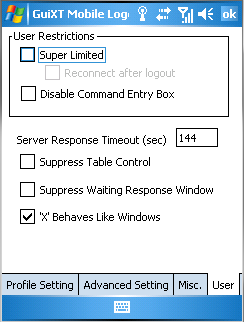
These are found on the 'User' tab in the Profile settings and are as follows:
- User Restrictions
- Other Settings
User Restrictions
The user restrictions refer to the ability to restrict users' abilities to change their settings. There are three possible settings in this section, which are as follows.
- Super Limited
-
Disables most profile and configuration options from being changed by a user.
- Reconnect after Logout
-
This option is only available if the Super Limited option is also selected. When checked, the profile will automatically reconnect after a logout action.
- Disable Command Entry Box
-
When checked, this option will make the transactions field into a read-only field. You cannot enter transaction codes or any other commands into the transaction field in Mobile when this option is activated.
Other Settings
There are four other settings on this tab, and they are as follows.
- Server Response Time (sec)
-
Enter the threshold for the server response time in this field. If the response time exceeds this threshold, the Mobile client will log out and end the connection.
- Suppress Table Control
-
When checked, this option will hide all SAP table controls in the Mobile client.
- Suppress Waiting Response Window
-
When checked, this option will suppress the dialog box that Mobile displays during certain actions. The actions affected are as follows.
- Waiting for responses from the server.
- Sending logoff requests.
- Requests in progress.
- Connecting to a server.
- 'X' Behaves Like Windows
-
When checked, this option will specify if the application does or does not follow Windows behavioral guidelines when it is minimized. If this is checked, then when a window is minimized, Mobile will close the window. If unchecked, the window will be minimized.




