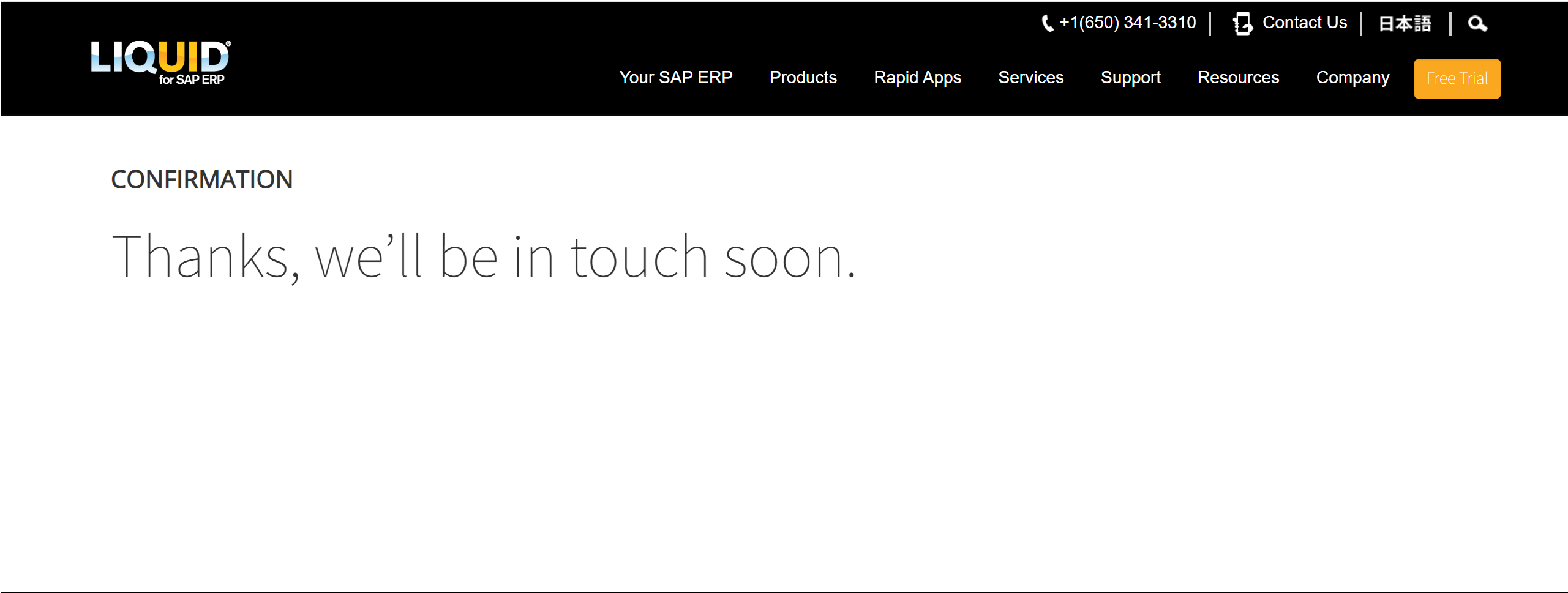Explore Liquid UI for Android app with free trials and downloads that let you work on the complete SAP GUI on your Android device with a productive and intuitive UI. You can get the trial license for Liquid UI for Android in two ways, as listed below:
The validity of the trial license is 30 days, after which it will expire, and the authority has to decide whether to extend the software or purchase the non-trial version of the software. To get the Liquid UI for Android trial license, please do the following.
To request a license from the app:
- Tap on the navigation drawer of the Liquid UI for Android located in the top left corner of the screen that opens a menu with the available options, as shown in the image below.
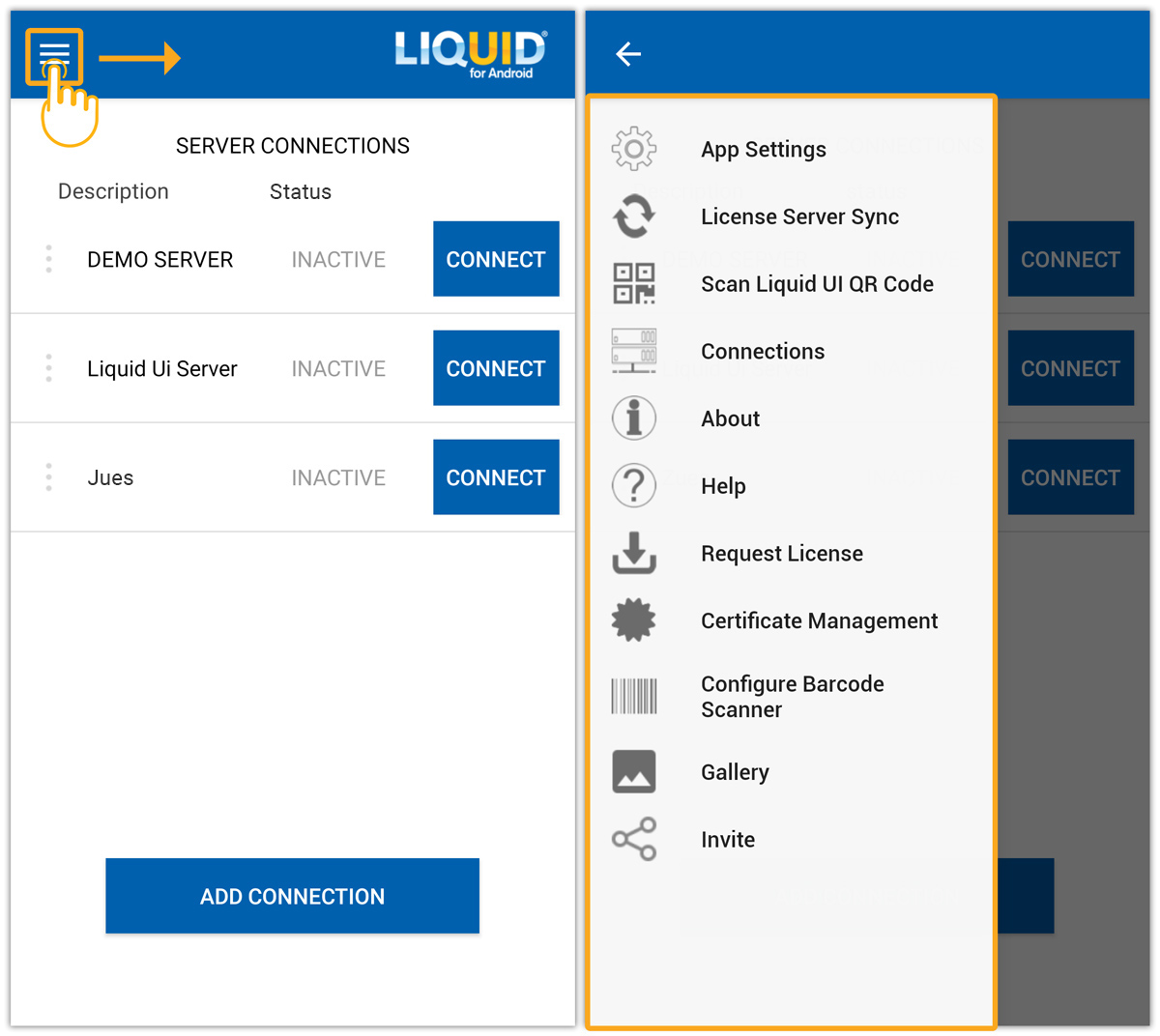
- Click on the Request License to request a license from Synactive. Then, a window will appear with the list of available options to request license, as shown in the image below.
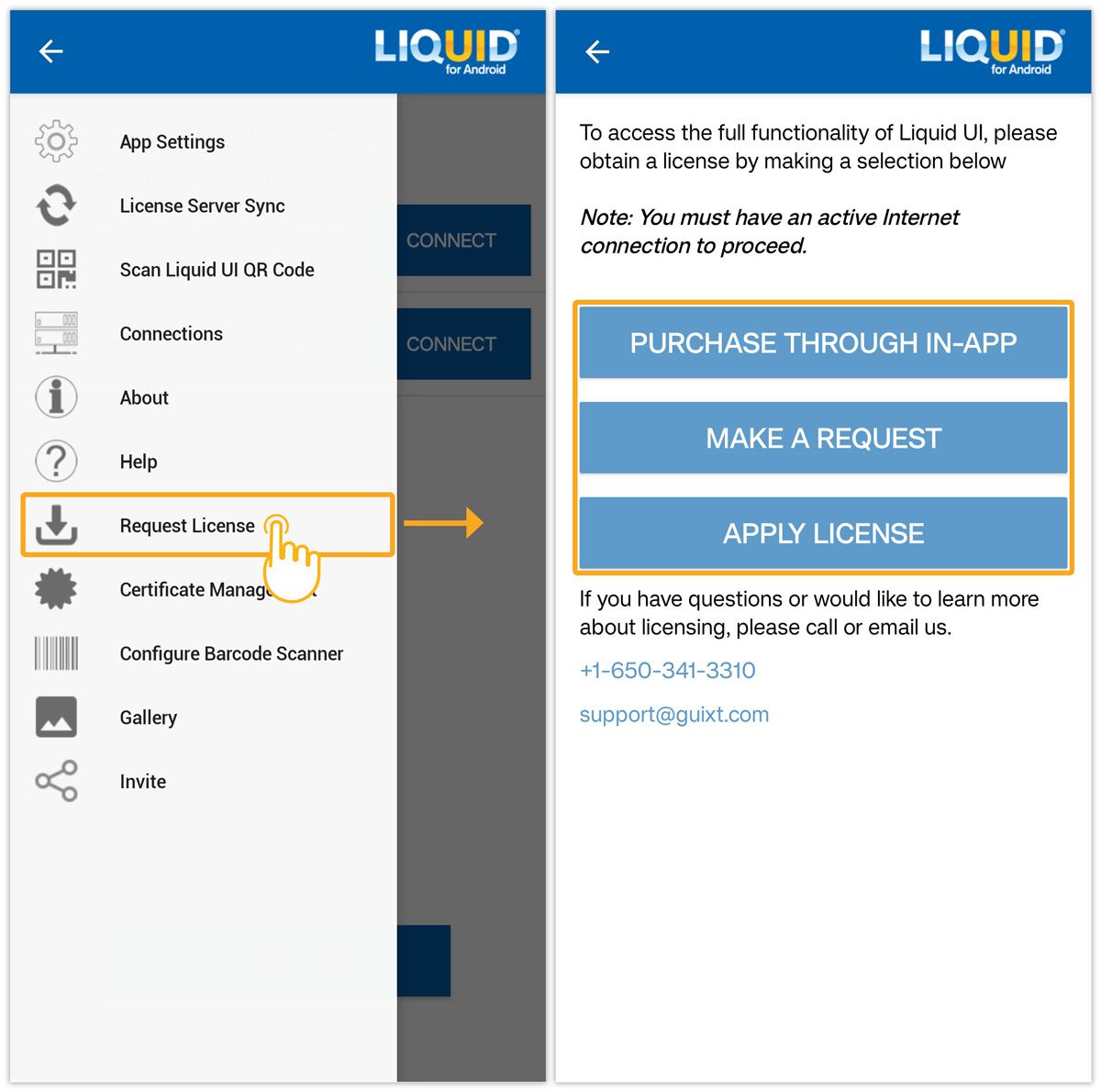
- Click on MAKE A REQUEST. Then, the License Assistance screen will appear fill out the required information in the form, and then click SEND, as shown in the following image.
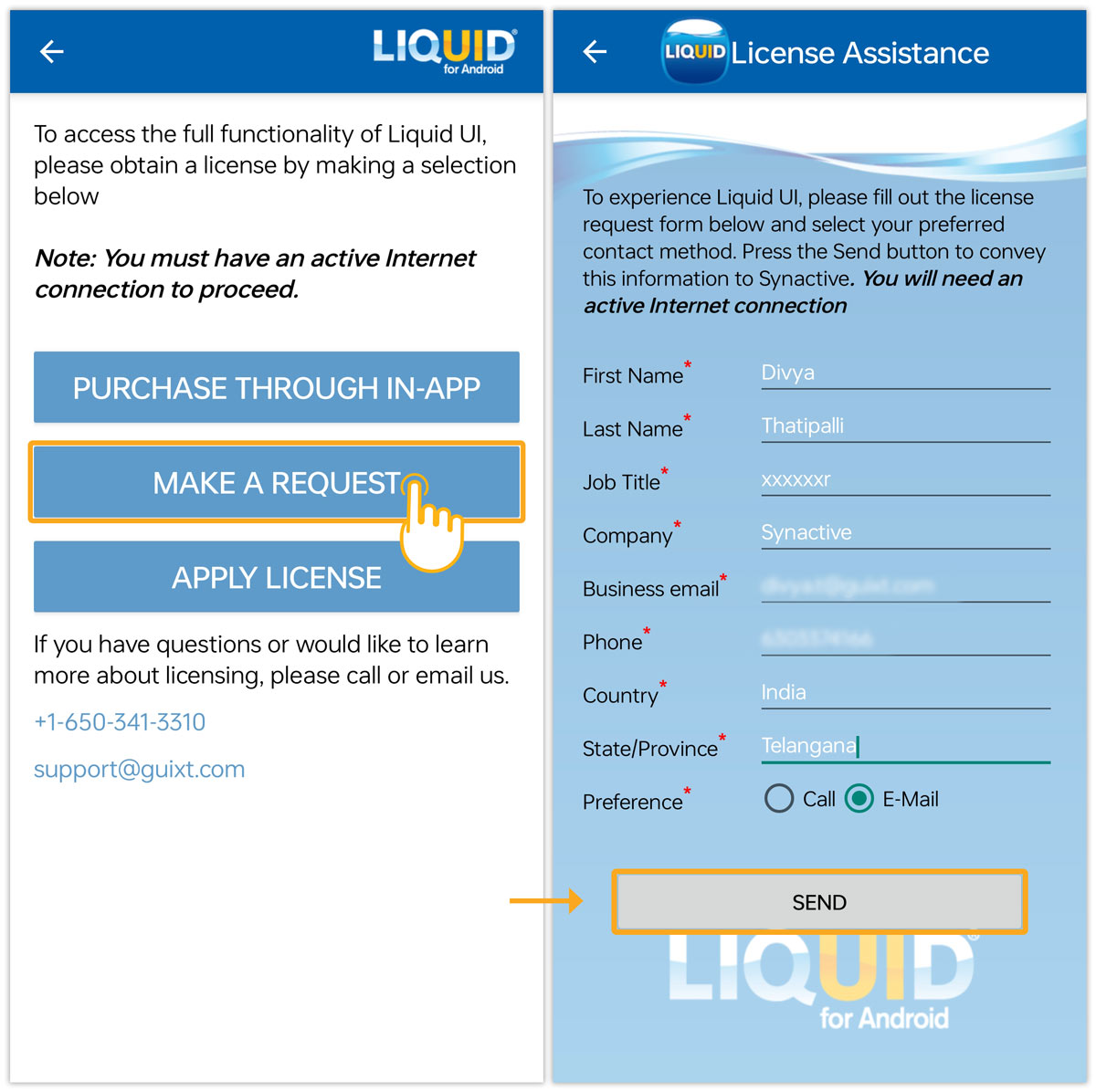
- After successful confirmation, you will receive an email from Synactive, as shown in the image below.
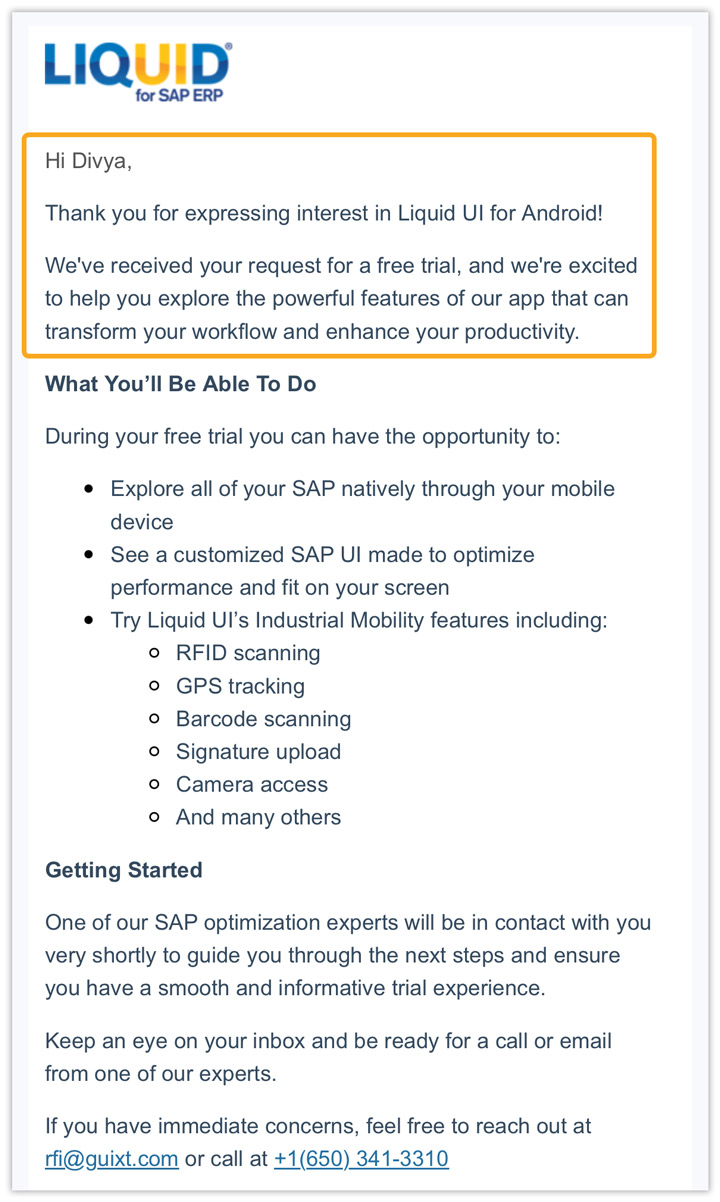
If you need an instant solution, we recommend calling us at +1(650) 341-3310, where we can discuss your requests.

Note: Without a valid license, you can only connect to one SAP connection and send 150 packets between the app and the Server. To access the full functionality of Liquid UI for Android, request a license from Synactive using the above processes.
To request a free trial license from the website:
- Open this link in your browser, and click the check box next to the product you want to try. Fill out the required information and click Try for Free.
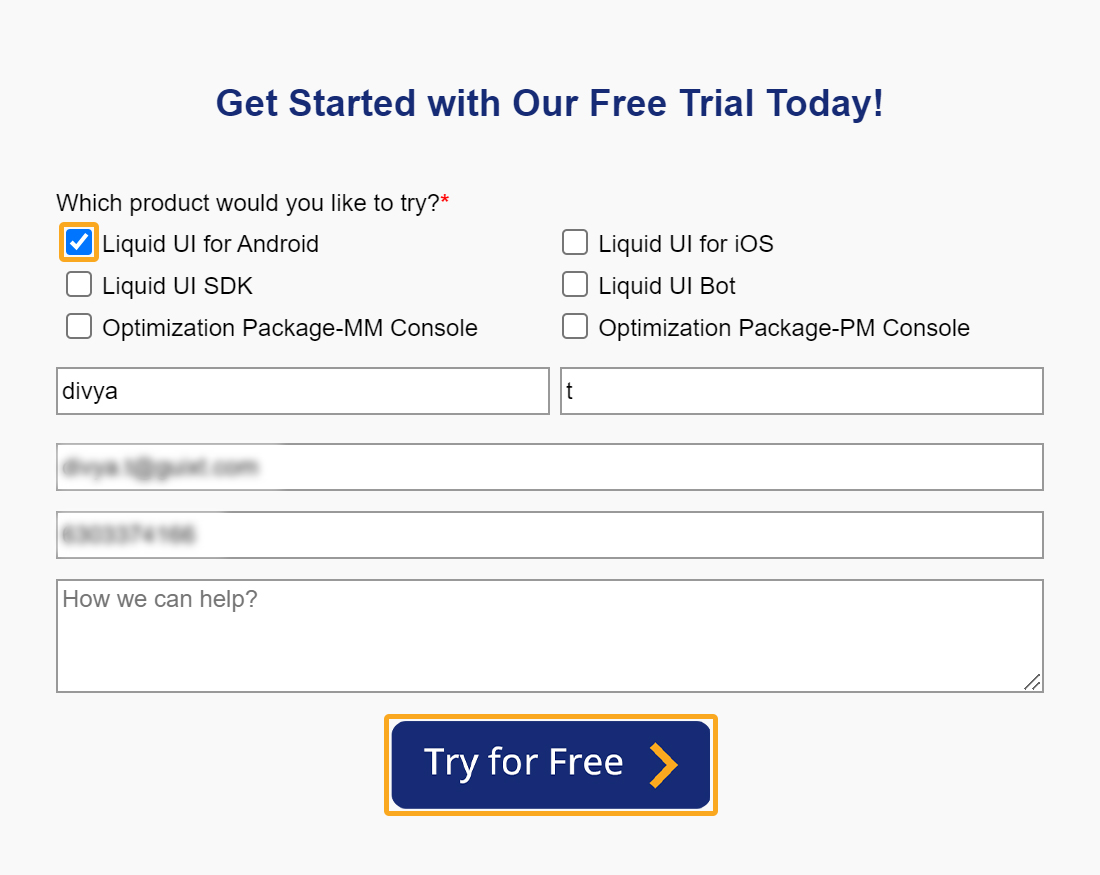
- You will be redirected to a THANK YOU page, confirming the successful submission of the request.