The Tools menu appears as shown below.
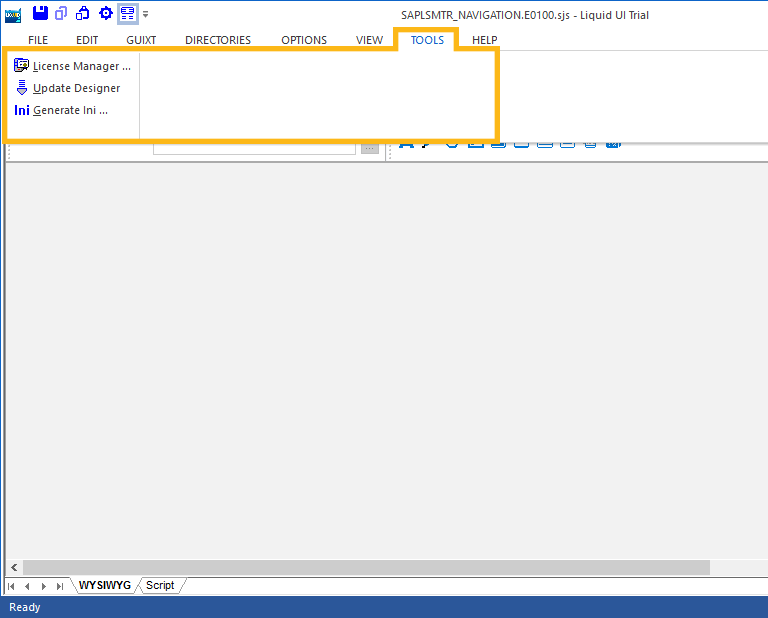
The available options are as follows.
- License Manager
-
Launches the License Manager. You can add, remove and manage your licenses for Synactive products in this application. The License Manager is more fully explained in the Licensing section in this document. This function can also be invoked from ther Standard toolbar.
- Update
-
Updates Designer to the latest version. This function can also be invoked from the Standard toolbar.
Note: Save your work before clicking this option. Designer update will over-write the current version and any unsaved work will be lost. - Generate Ini...
-
Generates an INI configuration file from your selected preferences. This function can also be invoked from the Standard toolbar
Note: This feature is disabled in a WS environment as the GuiXT configuration file is not an INI format.




