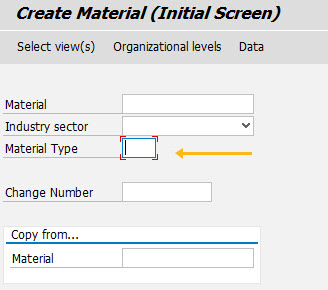Purpose
With nodropdownlist(), you can change a dropdownlist into an inputfield.
If you wish to prefer a direct input into an SAP field instead of selecting an option from a dropdownlist, then use nodropdownlist() command to remove the list items and make it is as a simple inputfield.
Syntax
nodropdownlist("F[screenElement]");
Property
- screenElement - label name of inputfield.
Options
The nodropdownlist() command does not take any options.
Example
The following example demonstrates the nodropdownlist command.
- Go to the MM01 screen in SAP. The default screen appears as shown below.
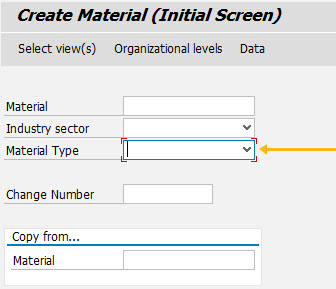
- Create the MM01 Overview script file (SAPLMGMM.E0060.sjs) and enter the following code:
nodropdownlist("F[Material Type]"); - Save your changes and refresh the screen.
The material Type dropdownlist will change to an inputfield and the screen now appears as shown below.