Liquid UI SDK provides you with a guided tour which includes the documentation of important modules with the customized screens and Liquid UI products with installation guides and other important configurations.
Click on the Liquid UI SDK connection to view the SDK guided tour. The main screen comprises sample solutions to the SAP scenarios and Development and documentation of the LUI products.
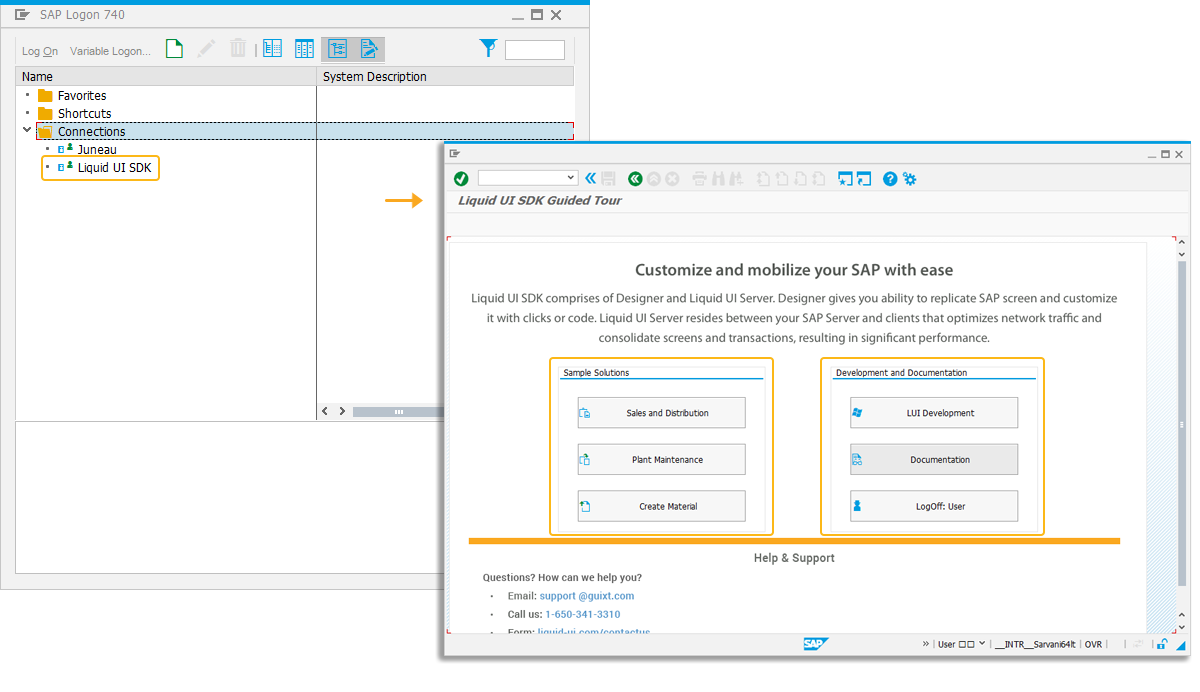
Sample Solutions shows you customized screens and processes of various SAP modules as shown below:
- Sales and Distribution
Click on Sales and Distribution to view various customized sales transactions as shown below:
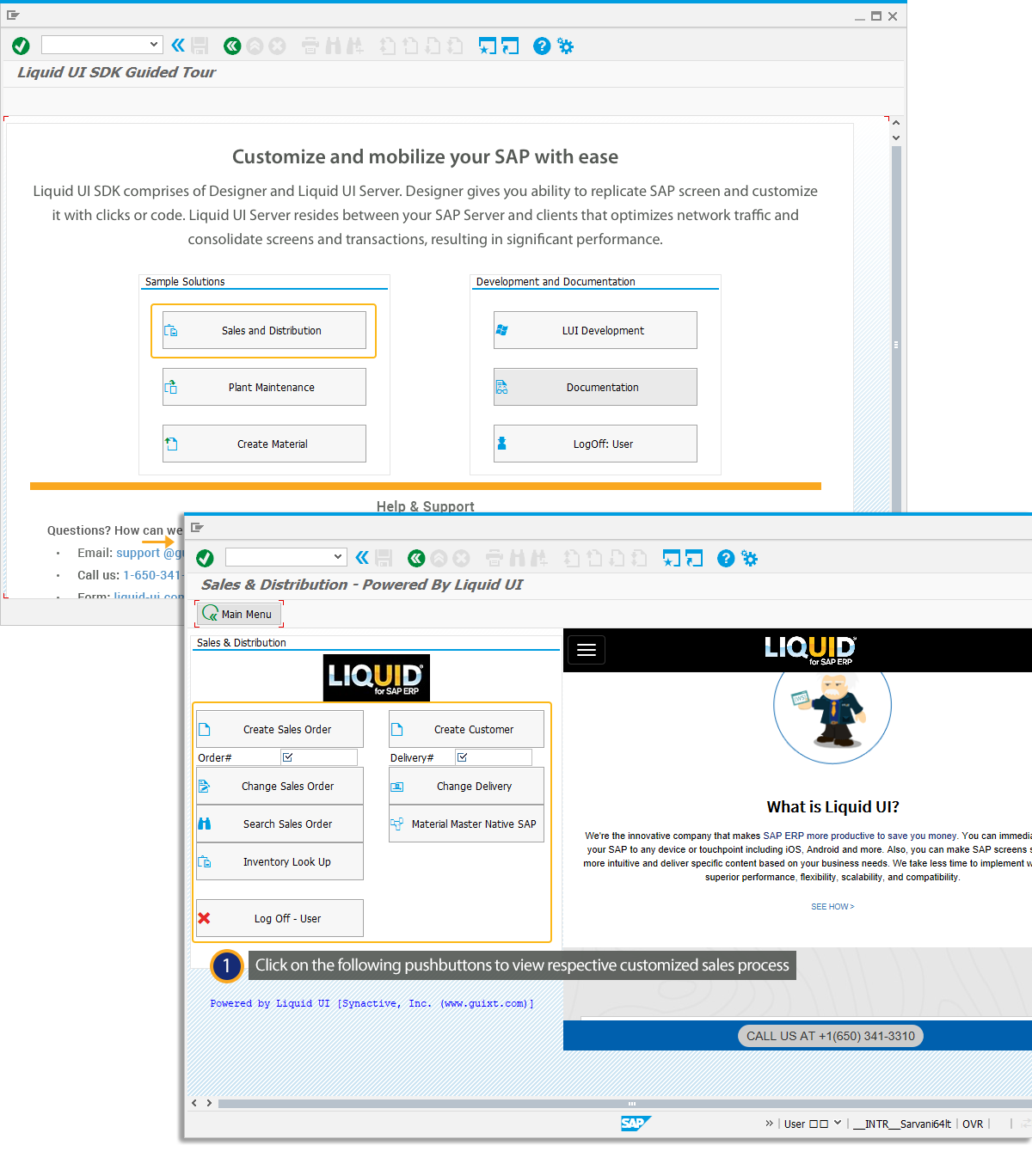
- Plant Maintenance
Click on Plant Maintenance to view various customized PM-related transactions as shown below:
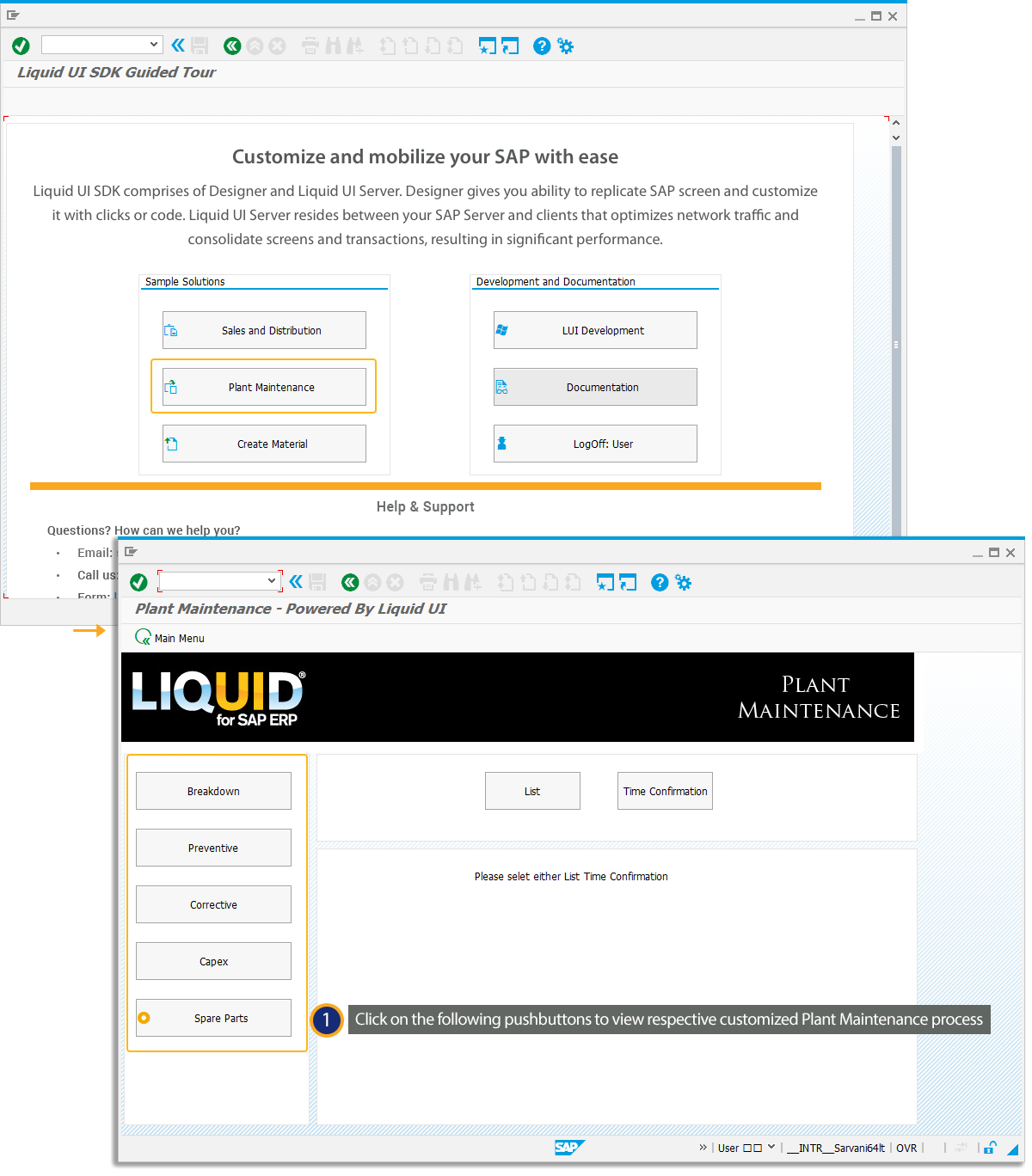
- Create Material
Click on Create Material to view the customized create material screen as shown below:
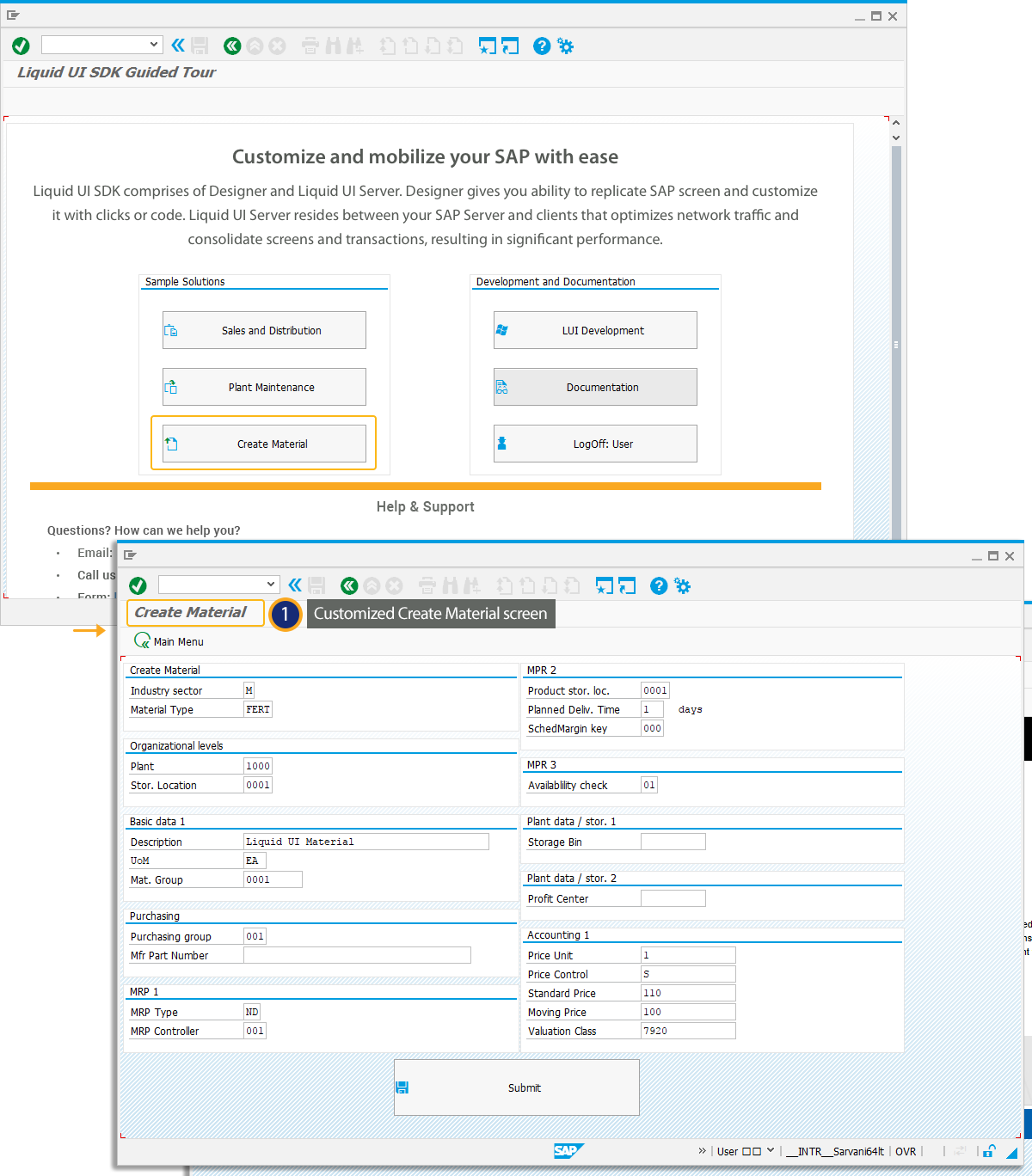
Development and Documentation guide you on various LUI products.
- LUI Development
Click on LUI Development to view the tutorials of various LUI products that guide you on the installation and deployment of customized screens.
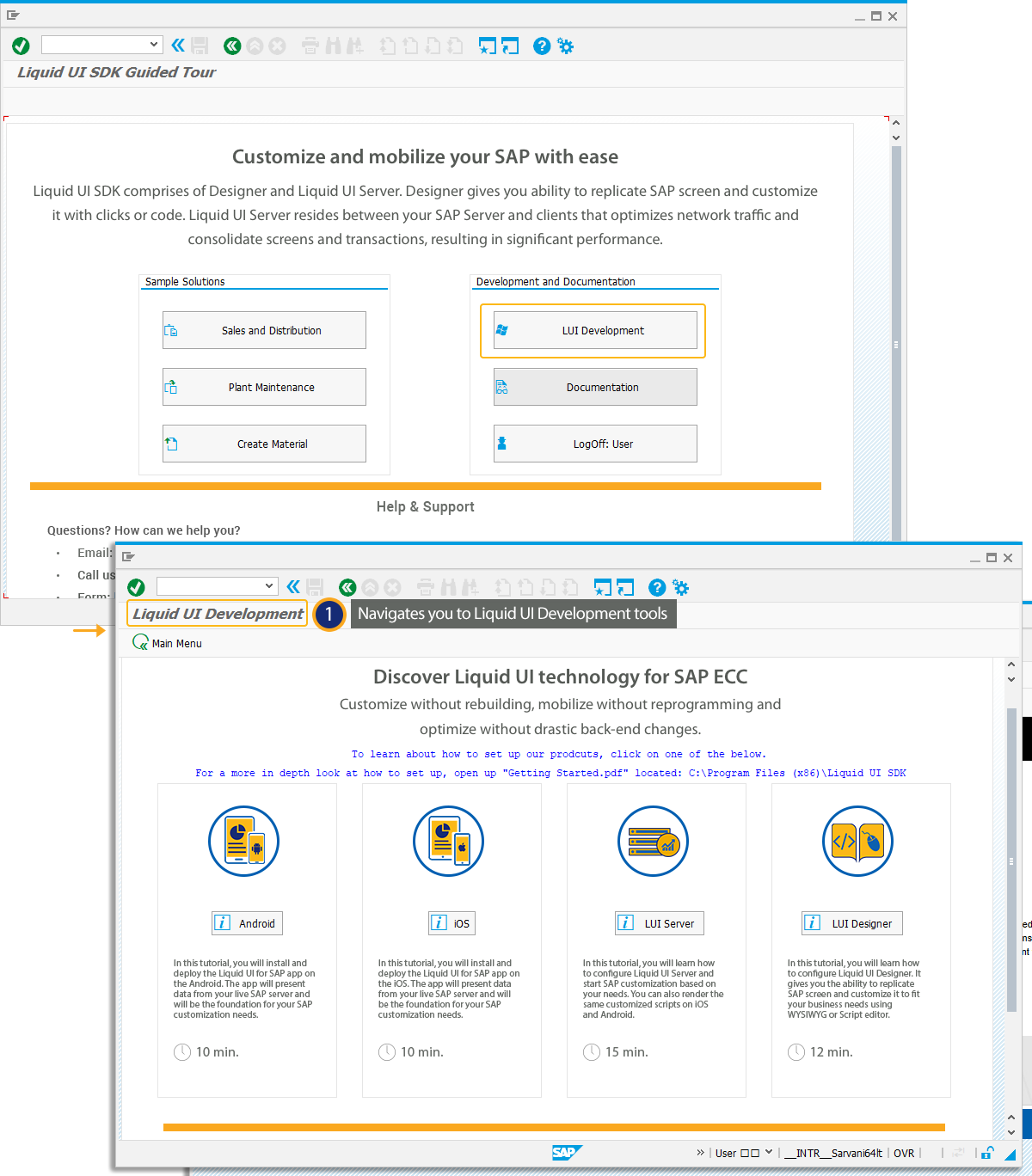
- Documentation
Click on Documentation and you will be navigated to all the LUI tutorials on Knowledge Base, Liquid UI SDK, and various forum articles:
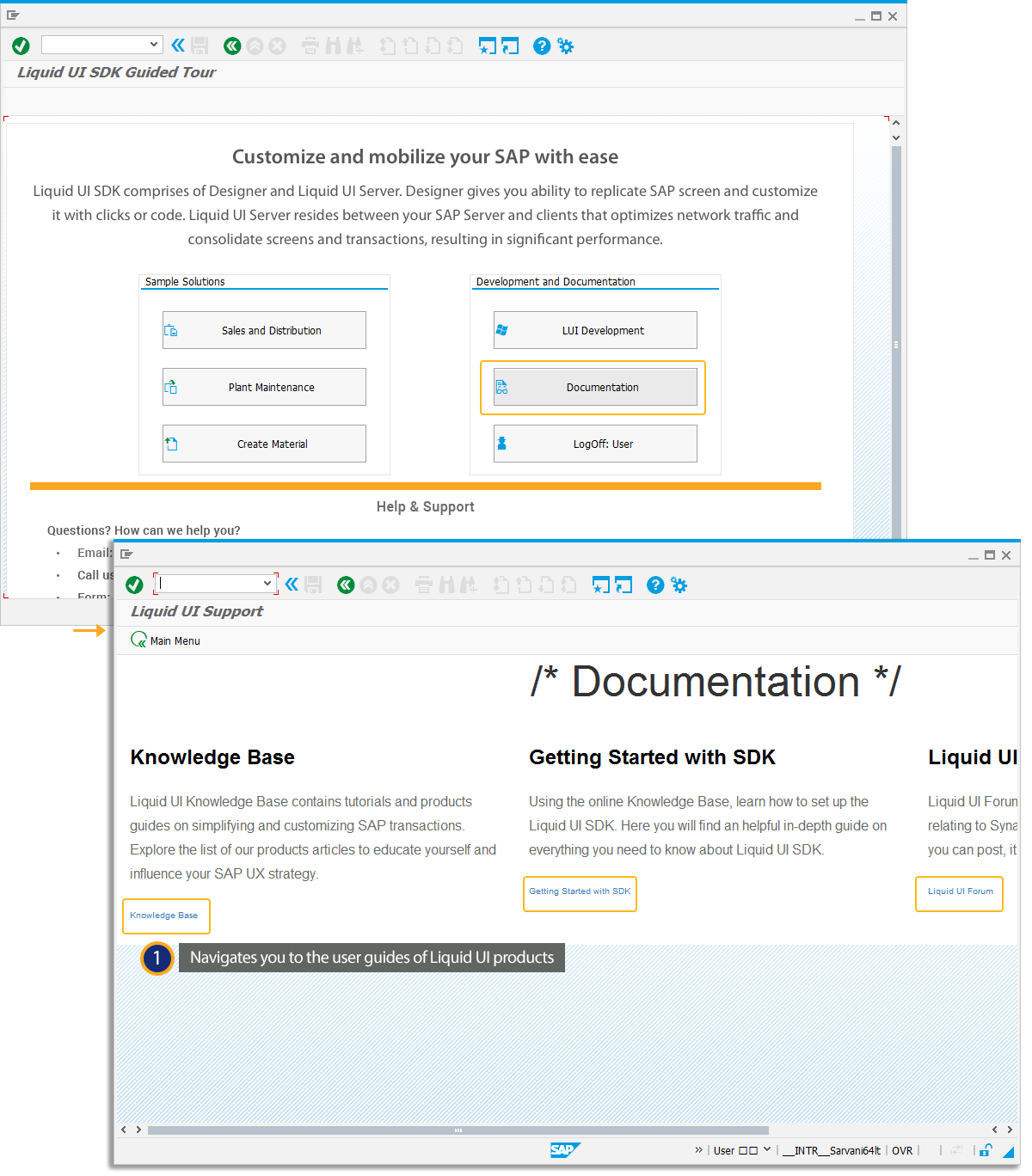
- Log off: User
Click on Log off User to log out from SAP GUI.
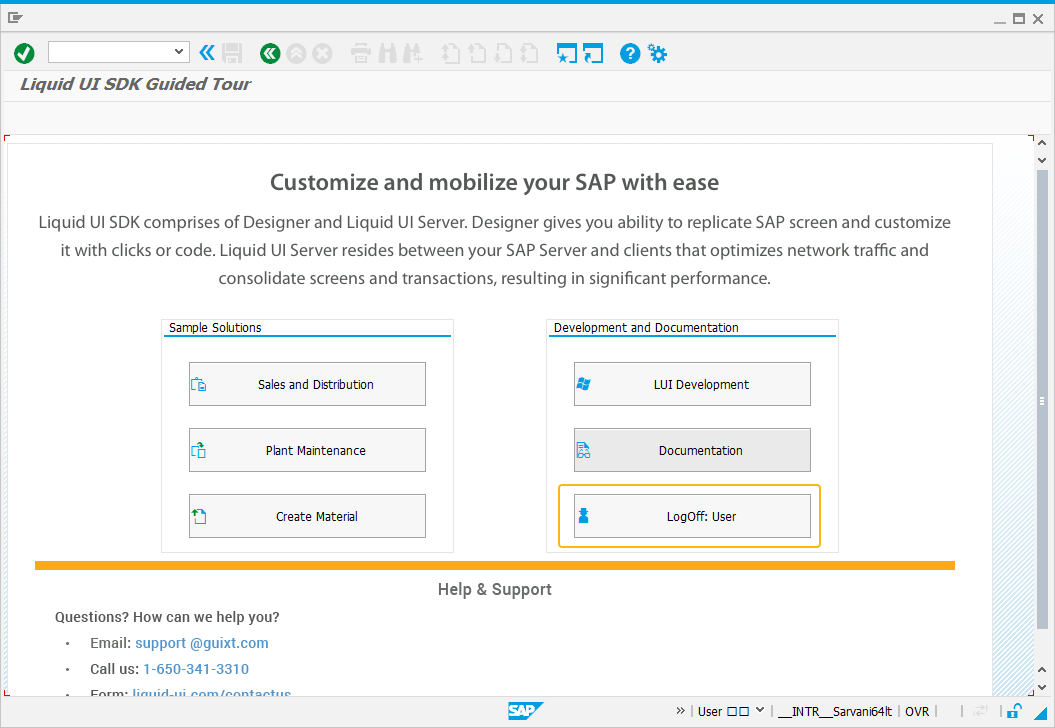
Note: To access this guided tour, you need to configure Liquid UI SDK.




