Liquid UI for Android, a product of Liquid UI for SAP on the Android platform, enables you to access your S/4 HANA environments from any device with version 4.0.1 and above. The Enterprise License package comes with all the essential features to strengthen and increase the security of the connections between the device, the Liquid UI Server, and the SAP Application Server. Liquid UI for Android is a natively built application and does not require either web browsers or any third-party middleware. In addition, the Liquid UI application is built on the industry-standard Liquid UI platform, enabling the users to perform screen customizations or combine screens into a custom workflow without changing any business logic or writing any ABAP code. Following figure shows the Liquid UI for Android app and initial screen of Liquid UI app.
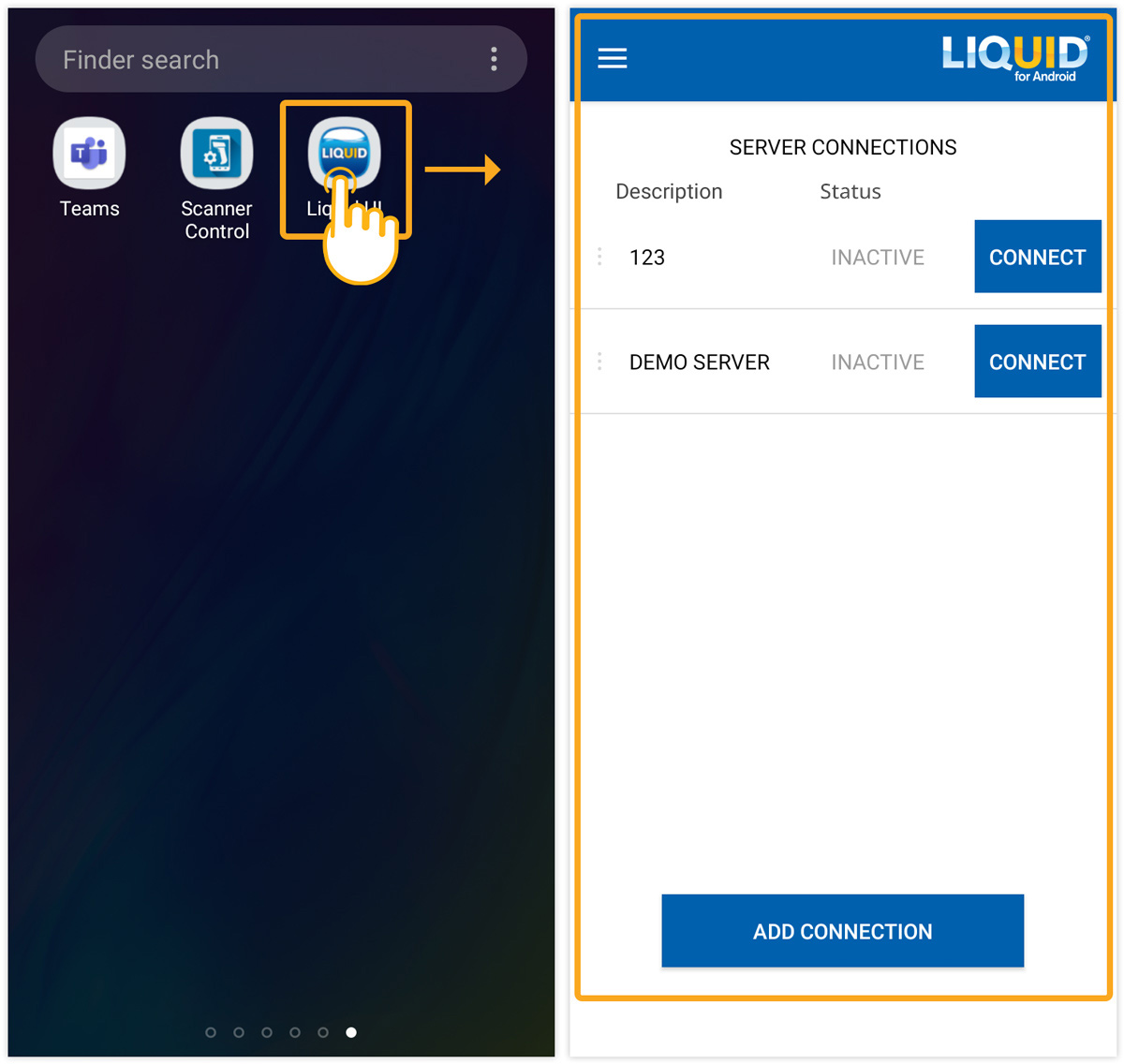
Using the power of Liquid UI, you can enable employees to access SAP from their mobile devices. Liquid UI enables clients to develop a customized interface and deploy it on their mobile devices, where it allows you to create new sales orders, approve trip requests, or monitor the status of repair orders.
The platform's infographics make it possible for the users to quickly get used to the application. And custom enhancements leverage the lessons learned from our extensive experience in developing the application for mobile devices. At best, the Android client is built on the award-winning WS platform, enabling you to deploy existing scripts on your device without any changes.
The initial release of the Android client supports many of SAP's core features, such as boxes, checkboxes, edit fields, images, Input Field history, list screens, long text fields, pushbuttons, radio buttons, and tables. Additionally, it supports Android-specific features like customizable backgrounds and a native Android appearance. In addition to supporting the built-in features of Android, additional original gestures are added. Also, two license types are supported - the Client license for direct connections to an SAP Application Server, and the Enterprise license, for use with custom scripts delivered through Liquid UI Server.
We provide the complete user documentation for the current Liquid UI for Android client. Please see the Release Notes for limitations and known issues with this version of the Liquid UI for Android client.

Note: You must configure the client to connect to your SAP Application Server or a Liquid UI Server before you can use the client. Please see the Client Configuration section for more details on configuring the client. If you are using the Enterprise License, please see the Server Configuration section.




