Explanation of the quadrant tables in the DMC.
Located beneath the stock inventory table are six for the selected material. Next we have six tables, in twin columns. These contain the historical data - telling what has been previously created for the material in question. The tables appear as shown in the following example.
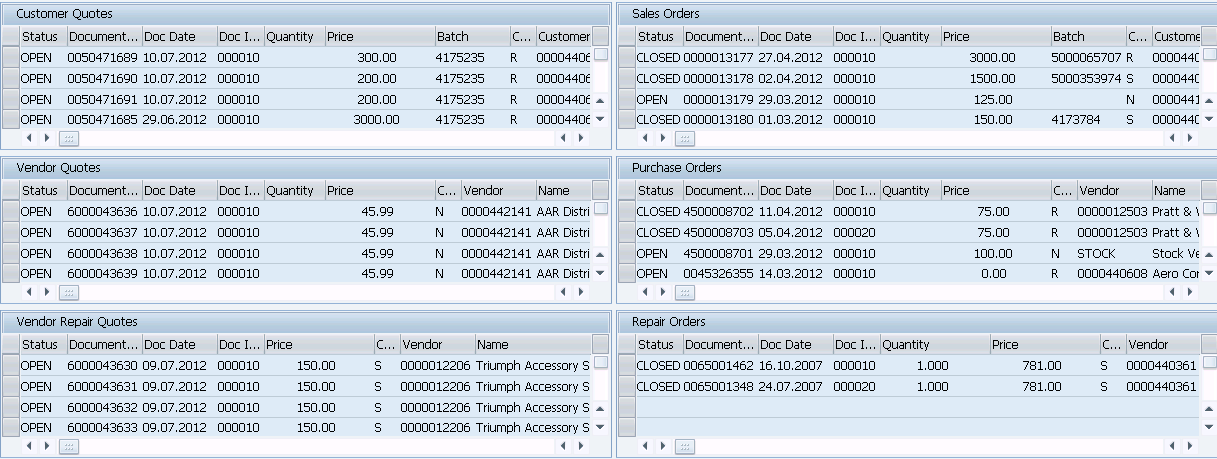
These tables contain quotes, repairs, orders, etc. There are eight possible tables, but only six can be displayed at a time. To select which tables you want to display, use the toolbar button Quadrants. A pop-up dialog will appear and you can select which six tables to display. The available tables are as follows:
- Customer Quotes
-
This table will display the quotes for the material. You can create new quotes from directly within the table, as explained below. To create a new quote, please do the following:
- Click on the row in the first column for which you wish to create a quote.
- A new quote will be created.
To view the batch details for a given material, click the third column.
Note: The information contained within will change depending on the material chosen. - Sales Orders
-
This table displays the sales orders placed for this material.
- Vendor Quotes
-
This table displays the vendor quotes for the material.
- Purchase Orders
-
This table displays the purchase orders placed for this material.
- Vendor Repair Quotes
-
This table lists the repair quotes from the vendor for the material.
- Repair Orders
-
This table lists the actual repair orders placed for the material.
- Customer Returns/RMAs
-
This table lists the customer returns.
- WBS Element
-
This table lists the work breakdown structures. WBS elements are models of the work to be performed. These models are organized in a hierarchical structure, enabling you to quickly view the progress of a given project.




