Liquid UI Offline aka GuiXT Offline leverages the potential performance of SAP ERP so that users can continue working with or without a network connection. SAP users can access their transactions at any time to complete a task. This solution is designed to run in an occasionally connected mode that allows users to work offline with their mobile device - local business application where data is stored - allowing the user to synchronize data with the SAP database when a connection is available.
Architecture
JavaScript is the core of the Offline Server. JavaScript is shared for the laptop version and the mobile version, but there is a difference between the way the client-side functions for laptop computers and for mobile devices. On laptops, SAP GUI is used to communicate with the SAP Application because, SAP does not have any application for Mobile devices. Liquid UI Mobile is installed on the mobile devices and acts as a communication device. Please see the following diagram:
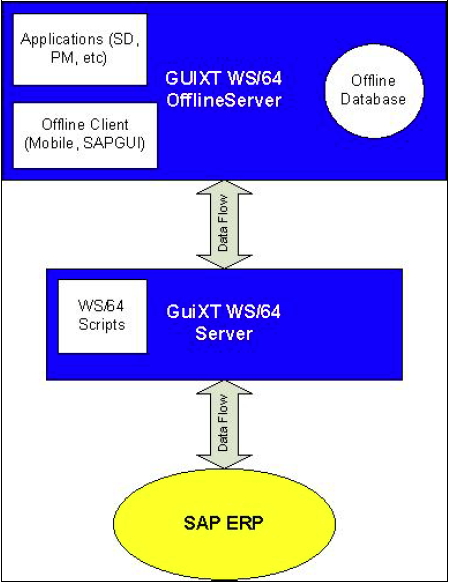
SAP R/3 is a multi-tier application that consists of the Presentation Server – SAP GUI, Application Server and Database Server. The Liquid UI Server resides on the client-side, so it is not stored on users application server or database. All the business logic and application logic are stored at the server end, so the Liquid UI Server can offer a centralized mechanism to deploy Liquid UI without changing any client PCs. The Liquid UI Server acts as an SAP router. It communicates with SAPGUI and Liquid UI to change appearance of the screen.




