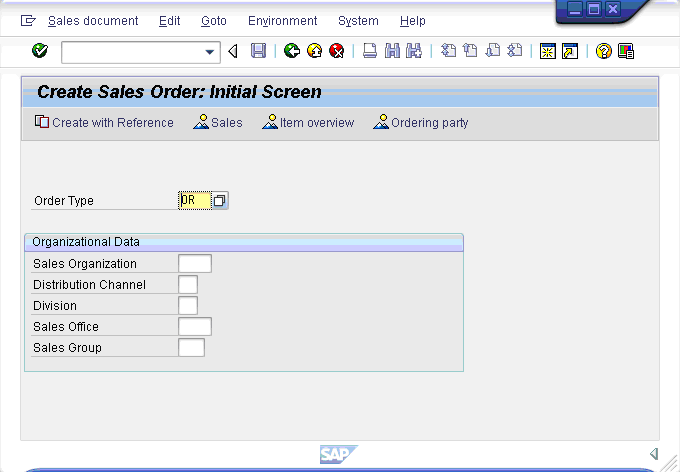Purpose
With ws[command], you can execute the WS commands from the transaction field.
This command will execute a WS command directly from the transaction field in SAP - there is no need to put it in a script.
Syntax
/ws[command]("argument")
Note: The [command] section will be replaced by the actual command the user wishes to execute.
Options
The 'ws[command]' command is executed from the transaction field and does not take any options.
Example
In actual usage, the 'command' part of the code is replaced by an actual WS command, such as 'set' or 'del'. The "argument" parameter is replaced by the actual name of the screen control to be operated on. For example, to set the Order Type field on VA01 to 'OR', we would use this command as follows:
-
Go to the VA01 initial screen.
-
Enter the following in the transaction field.
/wsset("F[Order Type]","OR") - Press Enter.
-
The value 'OR' appears in the Order Type field as shown: