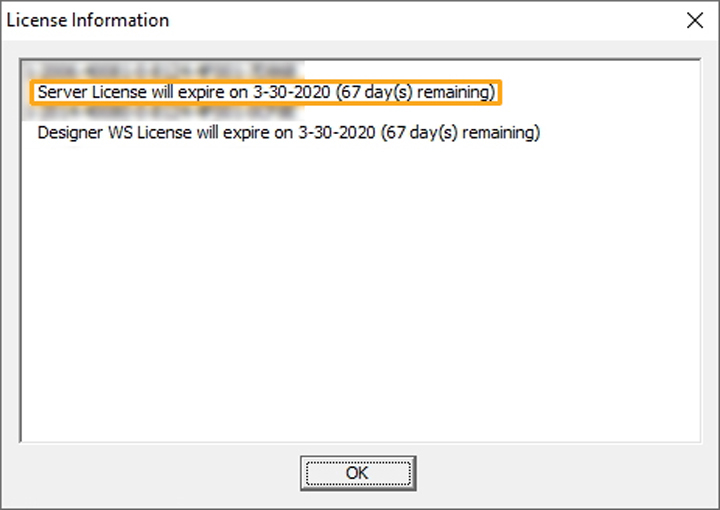Once the server license is added to the License Manager, you can also validate it to obtain the following information:
- See how much time is remaining on a license
- See the exact date when the license will expire
The License Manager allows you to manage Liquid UI licenses. Here, you can not only view Liquid UI Server license, but also the license of other Liquid UI products such as Liquid UI Designer, Liquid UI WS, and Liquid UI Web Server. The License Manager contains license information of all the Liquid UI (/Synactive) products installed on your system. To validate the licenses, please do the following:
-
Launch the License Manager.
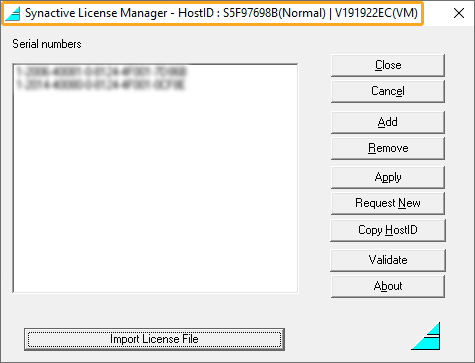
-
Click Validate to verify the expiry date of the Liquid UI Server license installed on the system.
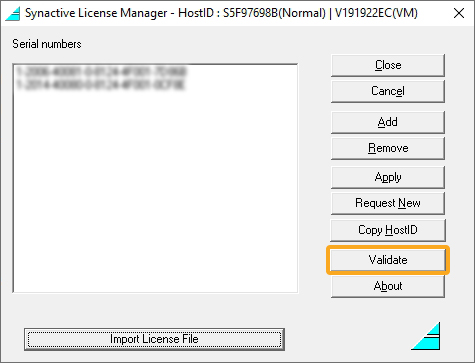
-
The following window will display. In this window, you can verify the remaining time and the actual license expiry date.