The Liquid UI Inplace Edit maintains a unique property window for all the screen elements. With property window the users can view and modify the parameters of the screen elements according to the requirement.
The user can view the property window with just a double click on the element.
For example, the property window of radiobutton will appear as follows:
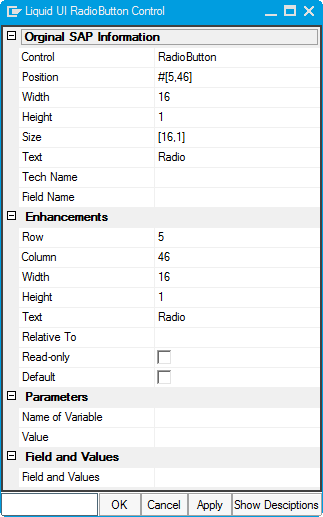
To know more about the complete functionality of all the property windows, please refer following links:
- Checkbox properties
- Dropdownlist properties
- Groupbox properties
- HTML properties
- Image properties
- Inputfield properties
- Pushbutton properties
- Radiobutton properties
- RTF properties
- Table properties
- Text properties
- Textbox properties




