Liquid UI for Android is a reimagination of SAP GUI, built with touch and mobility in mind. Liquid UI provides the same SAP native screens on Android that you would find on the SAP GUI desktop.
With Liquid UI, you can also simplify transaction screens by aggregating multiple screens, tabs, and transactions; converting Input Fields into single-press graphical buttons; table controls; camera integration for barcode scanning; email for SAP workflow integration; and native support for sleds, all while leveraging gestures such as flicks, swipes, and zoom.
The following are the various types of licenses provided for the users based on the requirement:
- Client/Direct-Connect, The product is suitable for small groups of people who need to approve transactions or manage IT. It can be obtained through In-App Purchase or the Google PlayStore.
- Enterprise license, Liquid UI replacement as a means of accessing SAP on MacOS, Chromebooks, and iPads. Supports all transactions required to fully access SAP S/4HANA on platforms other than Windows. All Liquid UI Access Management Portal purchases come with an enterprise license.
- Industrial license, Everything from the Direct Connect Client to the Industrial / Warehouse features -
- Barcode recognition
- Text recognition
- RFID
- Printing
- E-signature
- AR - Counting
- GPS

Note: Without a valid license, you can only connect to one SAP connection and send 150 packets between the app and the Server.
You can acquire the license of our product using one of the following three options.
- Purchase the license via in-app purchases in the respective stores, i.e., Apple or Android.
- Use LAMP, which is our standard method of delivering licenses.
- License through device ID, a manual and error-prone method for non-Internet-connected devices, will require each device's device ID to be licensed.
Learn more about Enterprise License Features.
The Liquid UI for Android must be installed with a valid license. Without a license, it only functions for a few screens (typically 1-5 screens).
To purchase a Liquid UI Enterprise license on Android, please do the following:
- Open the Liquid UI for Android app, and click on the Request License option under the Main menu, this navigates to the following screen.
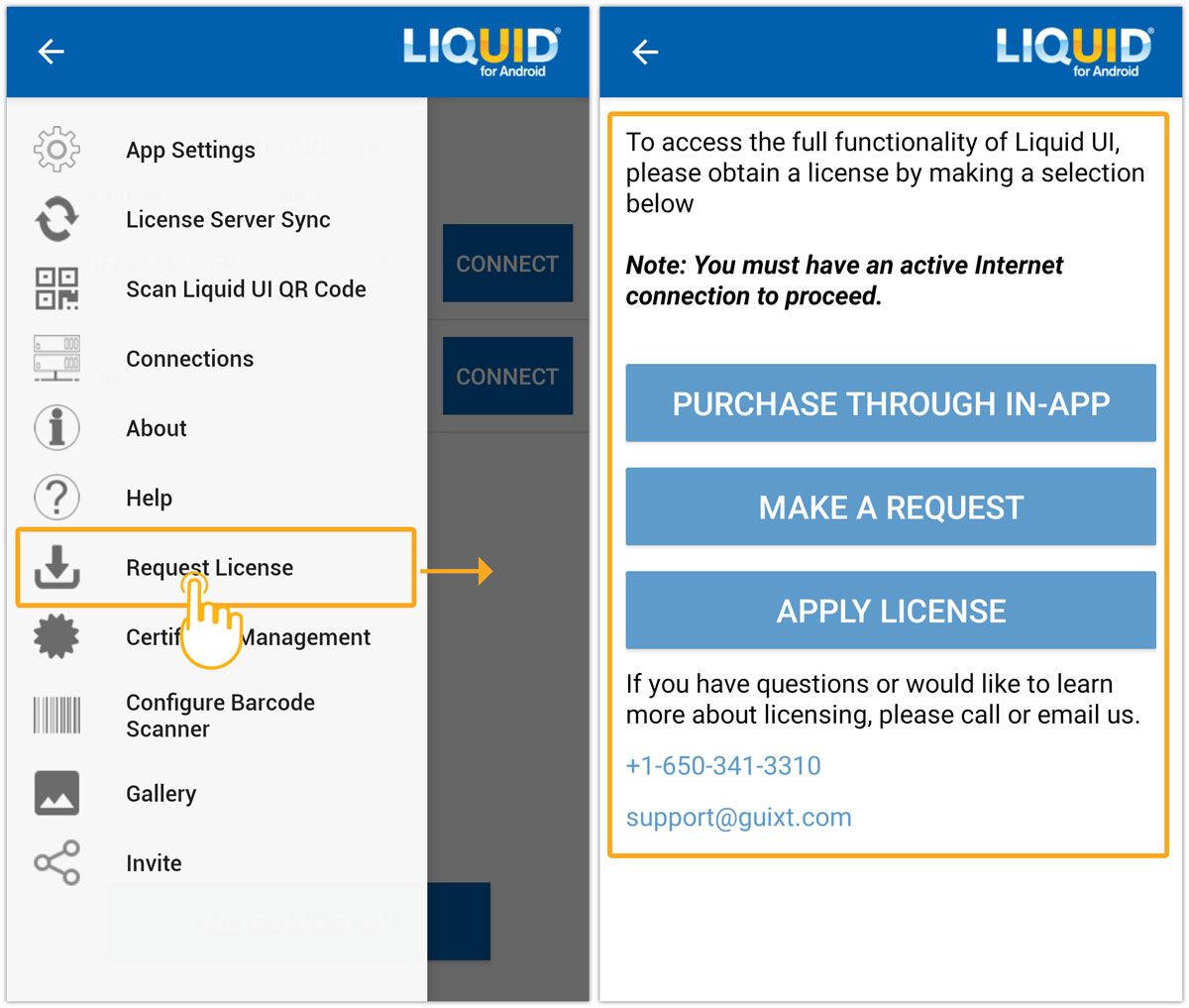
- Click on the PURCHASE THROUGH IN-APP to buy the license, this navigates to the cost details window, as shown below.
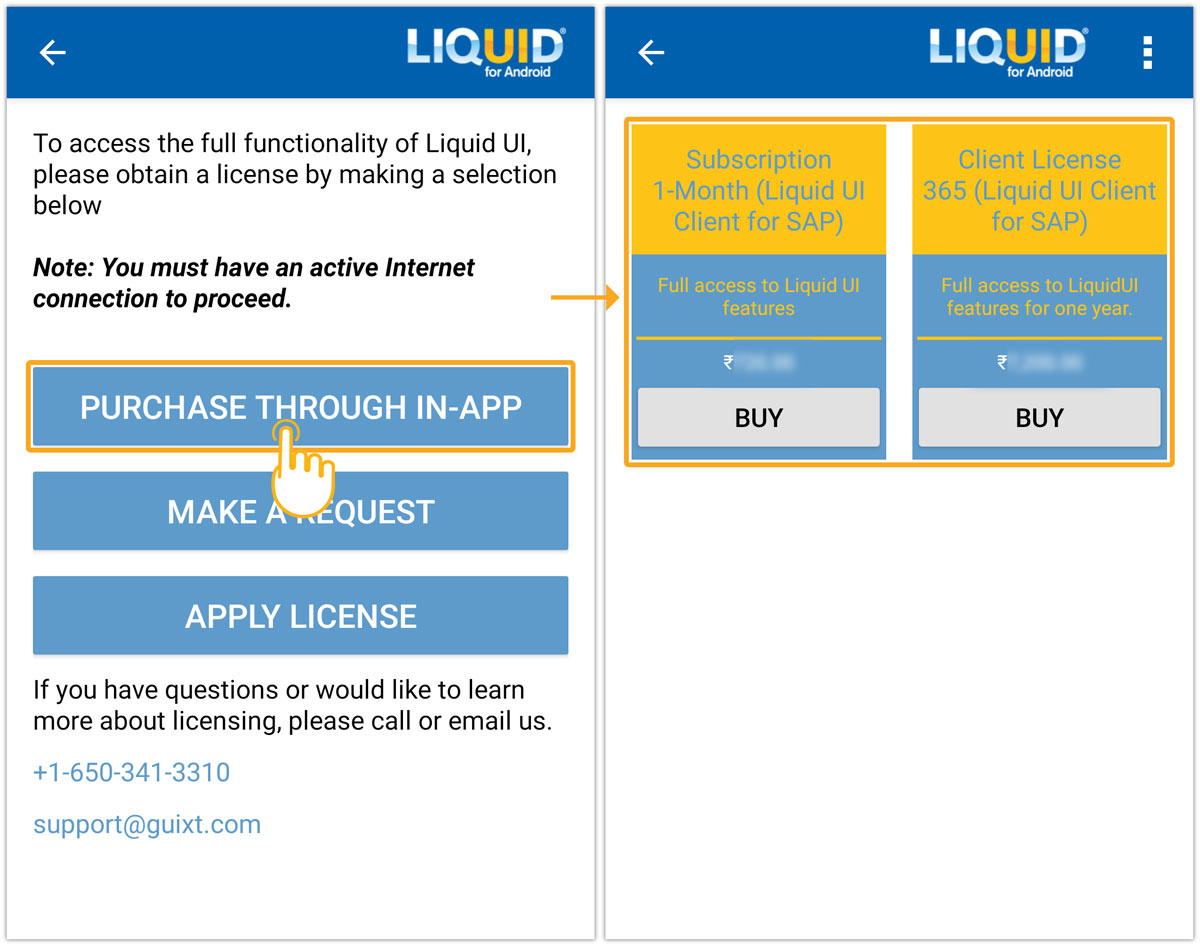
- Alternatively, if you are a trial user and your trial time has expired, a pop-up window will display, as seen in the image below, containing a BUY option that allows you to purchase a license.
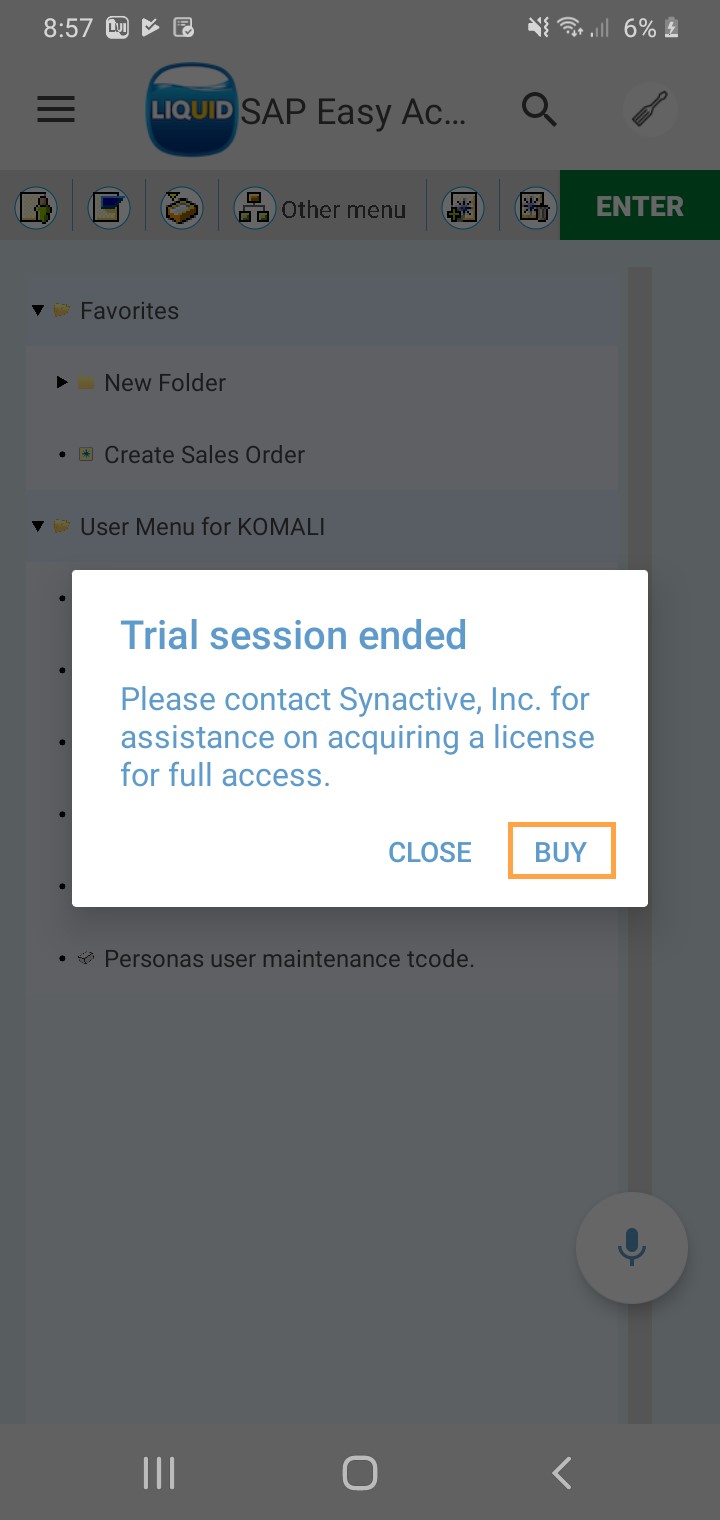
- Click the BUY button according to your required license. Select your desired payment method, enter the required details, and click Subscribe.
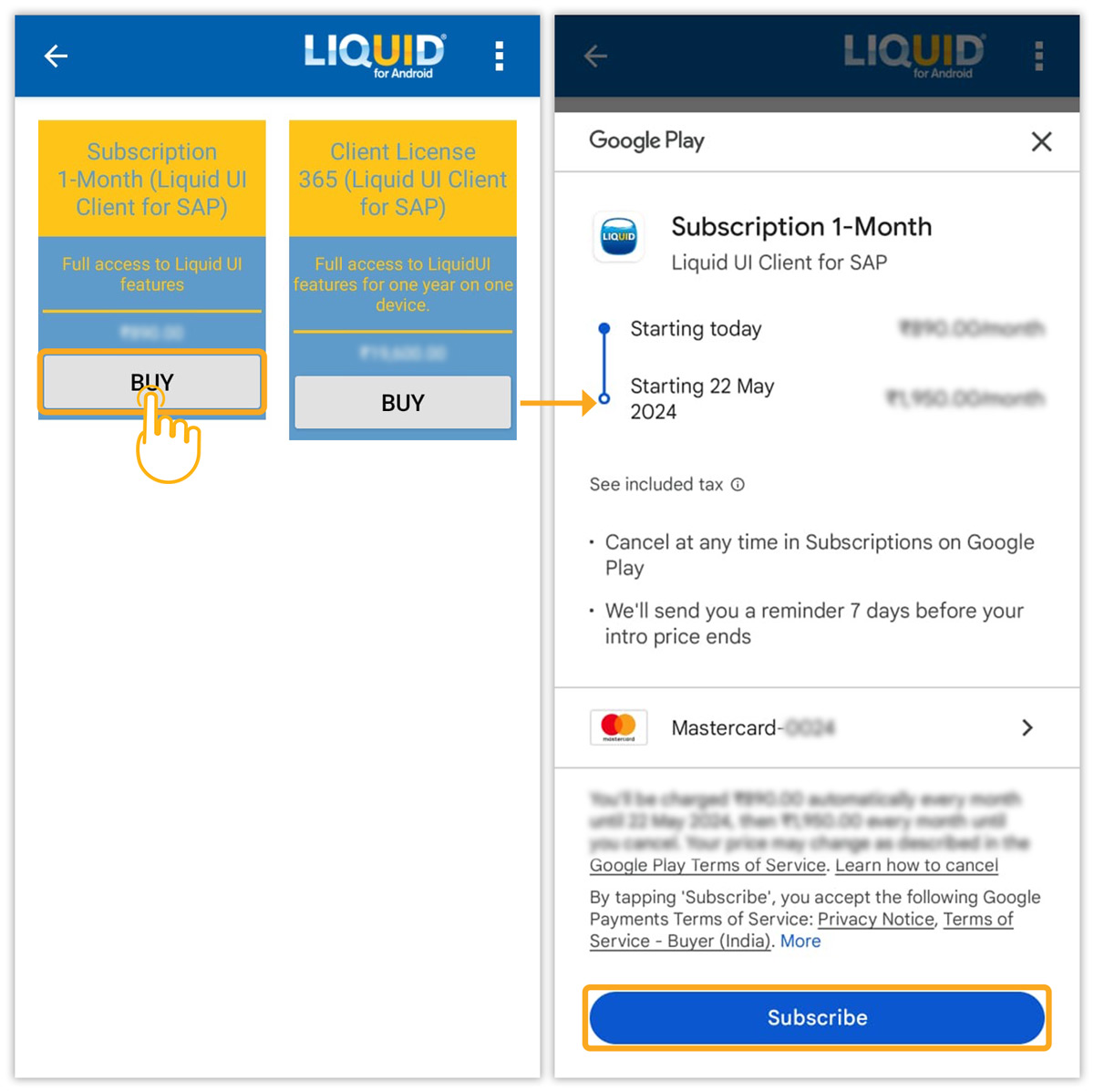
- Then, you will receive a message stating that the license has been Successfully Purchased. Our licensing team will get in touch with you for further license assistance.
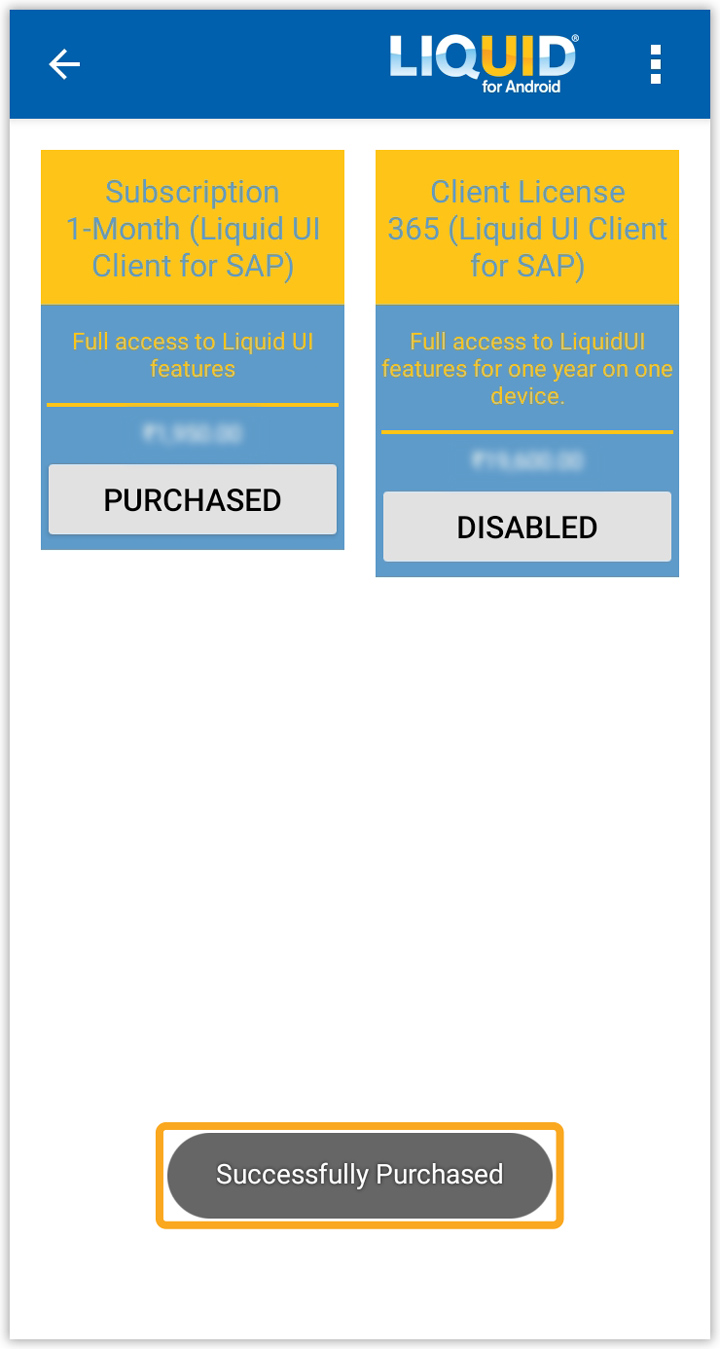
However, to buy the license through Liquid UI Access Management Portal or Liquid UI Sales, please send us an email at rfi@guixt.com.




