The Window menu controls how the Workbench windows display. It only displays when a recording is in progress or when a recorded file is being edited and appears as follows.
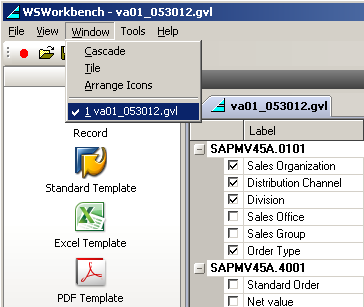
The Window menu contains following options:
- Cascade
- Tile
- Arrange Icons
All three of the above options are currently disabled. The Window menu also contains a list of the currently open files as shown below. The checkmark indicates the active window.




