LAMP allows users to remove the existing SAP connections from the list using the Remove option under the SAP Connections tab.
To remove an SAP connection, follow these steps:
- Go to Account Administration > SAP Connections. Then, click on the Remove icon located next to the connection you want to remove.
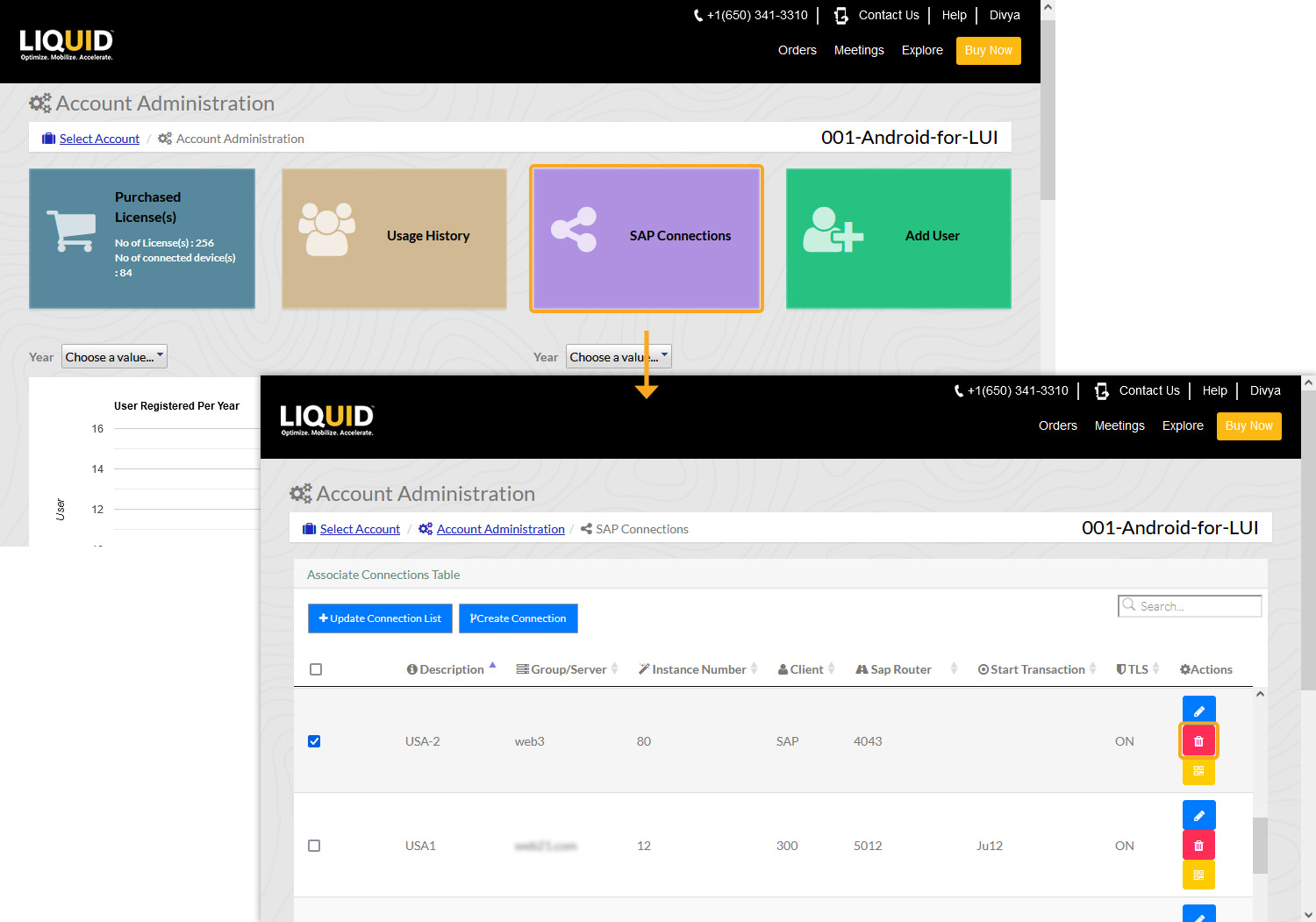
- When your SAP connection is successfully deleted, a popup confirms the removal of the SAP connection.
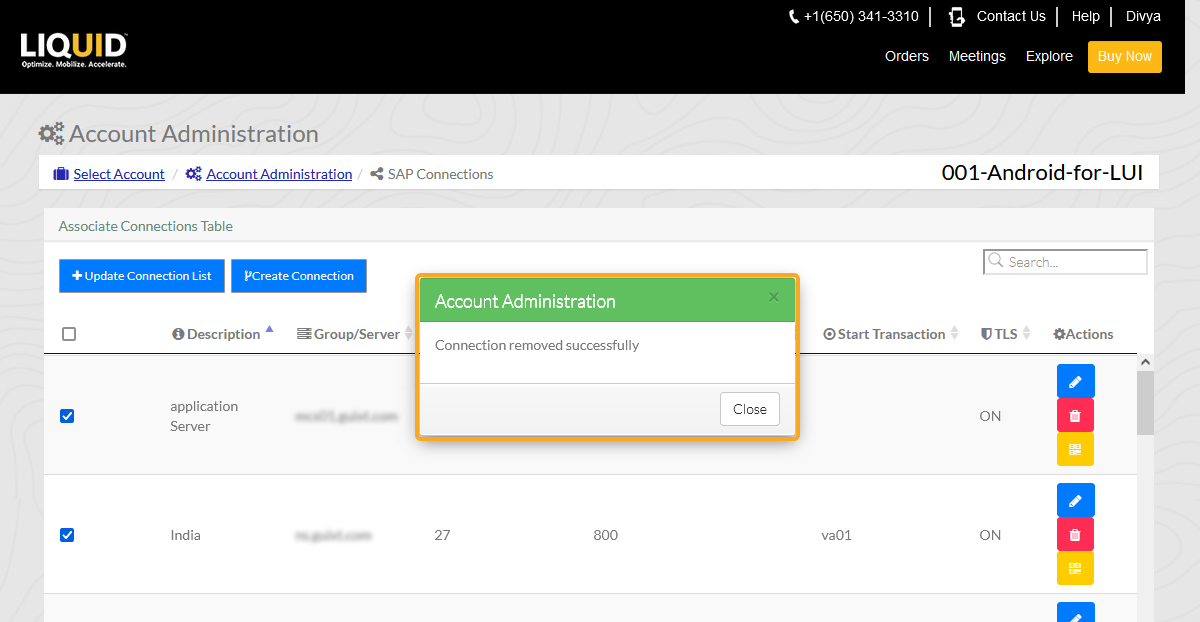

Note: The removal action is irreversible.




