You can view the properties for the Label and Technical Name fields in the recording by right-clicking and selecting the 'Properties' option as shown in the following example:
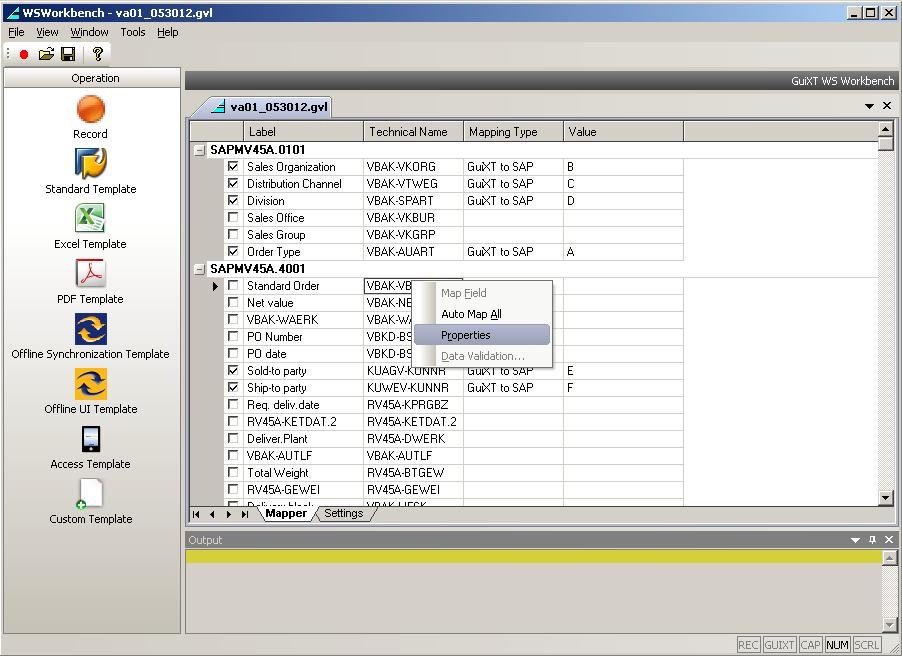
The Field Properties window will display as shown below:
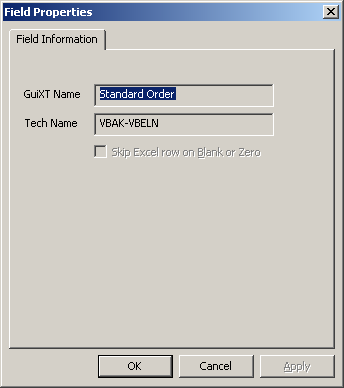
The values in the field property may change depending on the field, but they will always include the following:
- GuiXT Name
-
The GuiXT Name is the field label of the recorded SAP field.
- Tech Name
-
The Tech Name is the SAP technical name of the recorded field. This is very important as the technical name is the name used to determine the actual field.




