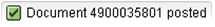When you create Offline scripts with Workbench, there are two separate scripts that you must create. Both scripts are necessary in order to transfer data between the device and the SAP ERP system. These scripts are as follows:
- Offline Synchronization
-
The Offline Synchronization script resides on the GuiXT Server and executes the actual connection process between the SAP system and the GuiXT Server.
- Offline UI
-
The Offline UI scripts reside on the device or laptop and both paint the UI on the device and communicate with the GuiXT Server to upload and download data from SAP.
Before proceeding to the sections below, record a MB1A transaction using the following sample data:
- Document Date
-
11.11.2006
- Posting Date
-
12.12.2006
- Movement Type
-
531
- Plant
-
1000
- Storage Location
-
0001
- Material
-
77765
- Quantity
-
1
Save the document. When the document number displays on the screen as shown below, count the number of characters (including the spaces) to find the start and end character numbers of the document number. Remember these - we will need them later. The message appears as follows: