Purpose
With clearscreen(), you can remove all the elements present on an SAP screen.
The clearscreen() command can be used instead of the del command. This is particularly useful when preparing a given screen for a custom appearance as in the case of a Mobile application.
Note: Tab strip and toolbar pushbuttons cannot be deleted using this command.
Syntax
clearscreen();
Options
The clearscreen() command does not take any options.
Example
Using clearscreen() command, we can clear the SAP Easy access screen, and then add elements to create an interface for transactions.
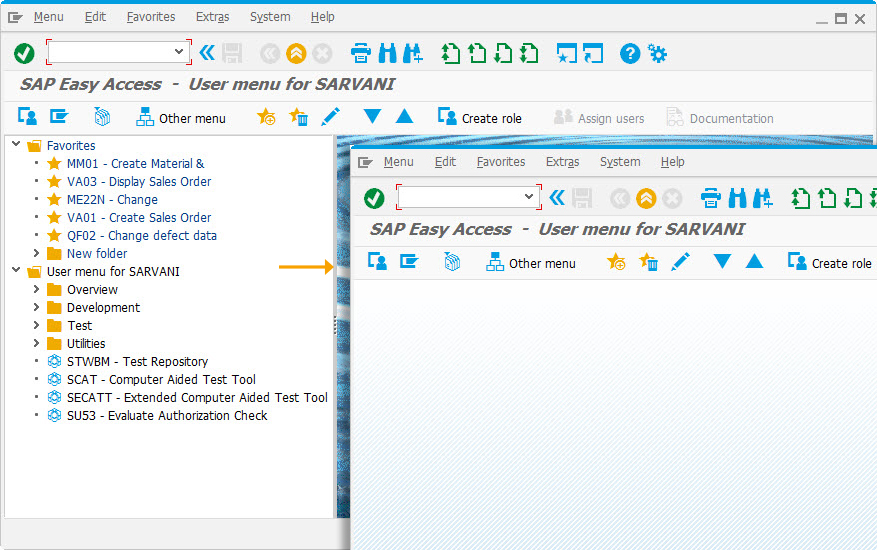
Script
//SAPLSMTR_NAVIGATION.E0100.sjs
clearscreen();




