New customers will receive a valid license when you purchase Web Server. This section will not cover that process. Instead, we will focus on the process for requesting and installing new Web Server licenses for an existing implementation of Web Server. The following topics will be covered:
- Using License Manager
- Obtaining licenses
Using License Manager
As previously noted, you must have a valid license for Web Server to function. Web Server licenses are managed with a tool called License Manager, which is included with the Web Server. To launch License Manager, please do the following:
- Go to Start > Programs > Synactive Inc > GuiXTFuzion > License Manager.
-
The License Manager will launch and display as shown below:
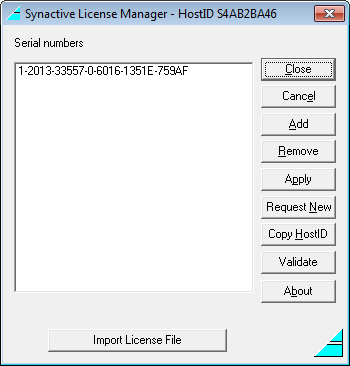
Requesting Licenses
To request an additional Web Server license, or to request a replacement for a soon-to-expire license, please do the following:
- Launch License Manager and click the Copy Host ID button on the right side of the Manager window.
-
Paste the Host ID into a text file. You will need this later on in the process.
Note: Synactive host IDs are unique - they are not the same as Microsoft host IDs and cannot be obtained using any tool other than License Manager. -
Click the Request New button located immediately above the Copy Host ID button.
-
You will be re-directed to the Synactive web site (http://www.guixt.com). Click the Customers link as shown below:

-
A drop-down menu will display. Choose the Production License link.
-
The license request form will display as shown below. Enter your personal or corporate information and then scroll down to the Server section.
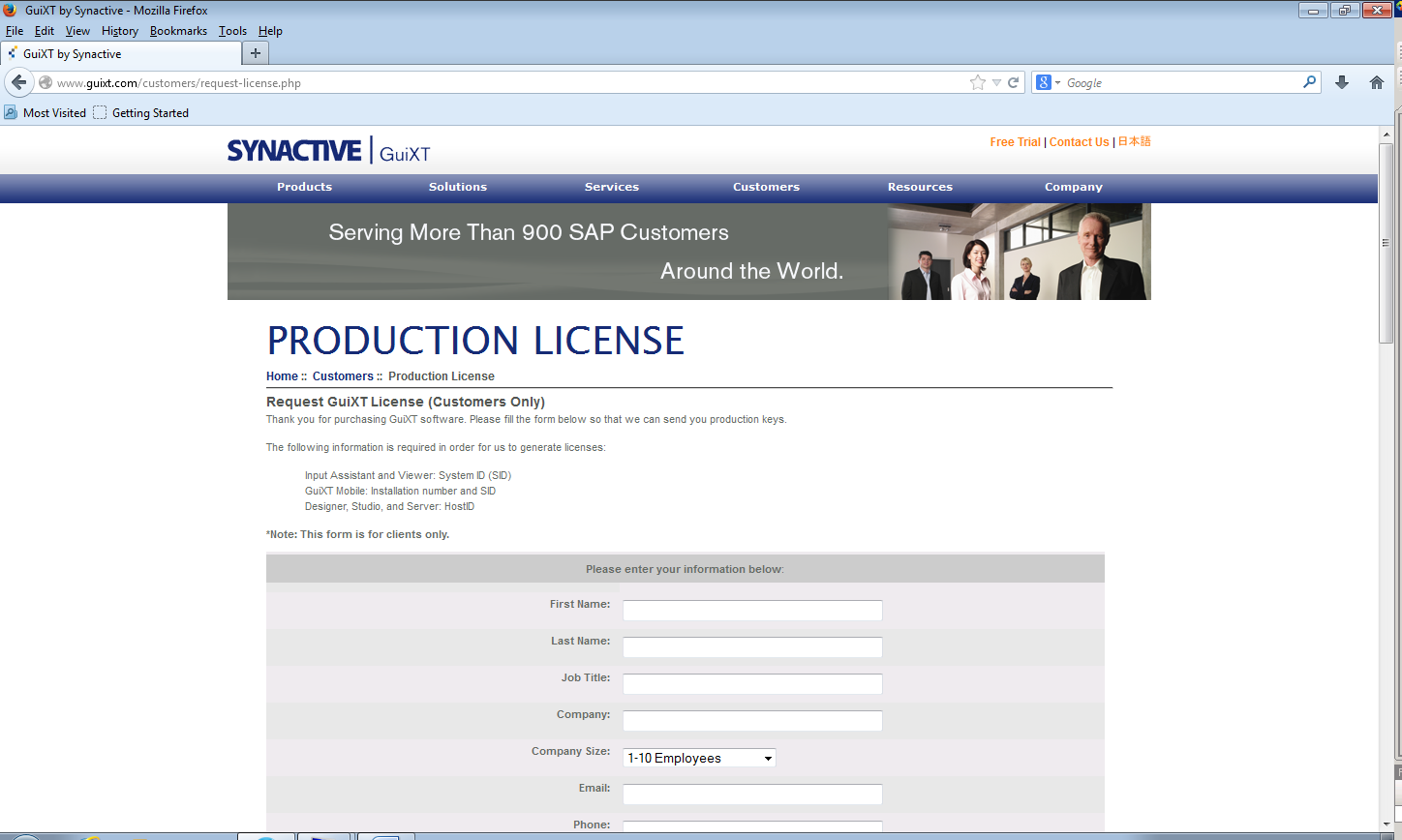
-
Enter the number of licenses and then input the Host ID that you saved earlier.
-
Scroll down to the bottom of the page and click submit.
- You will typically receive your new Web Server license(s) in one to two business days.
- To add the license to License Manager, please proceed to the Adding and Removing Licenses section of this document.




