Purpose
Boost your user productivity with the solution that lets users track and manage SAP processes via notifications like notifying maintenance department about abnormal or exception activities in the plant area. Furthermore, tasks can be auto-assigned to individuals with all the requires context and intelligence.
Liquid UI supports sending instance notification to iOS devices. It enables the user to be notified when an action item has assigned or pending work is waiting to proceed. It supports “Automation Connection”, which navigates the user to target SAP screen from the notification with one click.
For instance, plant maintenance personnel can be notified after a work order is created and assigned, greatly shorten the time on starting the operation.
Note:
- To send a notification, you need Liquid UI Notification service.
- To receive a notification, you need Liquid UI Enterprise license.
- Supported from Liquid UI Server version 3.5.567 and above.
- Supported from Liquid UI for iOS version 2.0.25.0 and above.
Prerequisites
Request port to be open on the firewall:
iOS:
- Port 5223, 2195, 2196, and 443.
- TCP port 5223 to communicate with APNs.
- TCP port 2195 to send notifications to APNs.
- TCP port 2196 for the APNs feedback service.
- TCP port 443 is required during device activation, and afterwards for fallback (on Wi-Fi only) if devices can't reach APNs on port 5223.
Configuration
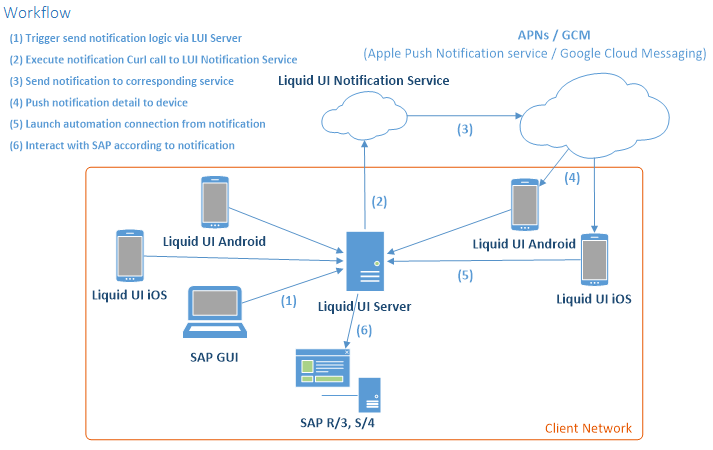
Script Logic:
Specific script logic needs to be written according to the scenario in order to trigger the send action.
Notification Detail:Notification requires following details to be sent to Liquid UI Notification Service.
- Installation Number: Installation number of SAP system.
- Device Token: Unique device ID for iOS devices. Each device has a unique token ID that needs to be sent along with notification detail. Connect the device to Liquid UI Server and use system variable “_notificationID” to get device token.
- Device Type: iOS.
- Notification Detail: Description of notification.
- Badge Number: Number shown on Liquid UI application icon which indicates action items.
Automation Connection Detail:
Automation connection will help you eliminate slow, manually dependent and error-prone process restricting your business. Connection string will be executed when clicked on a notification. This will automatically create the connection to the corresponding system and navigates the user to designed t-code with extra data.
Send Notification:
Sending notification needs to be performed with Liquid UI WS script including WS Curl library.
For more information on notification service, send us an email at rfi@guixt.com.




