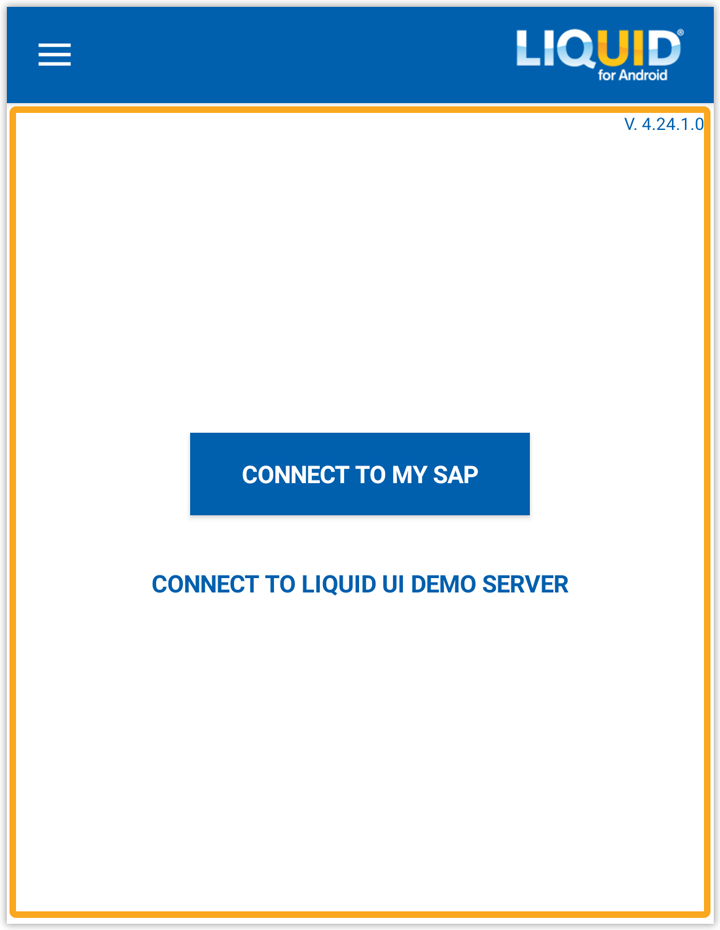To download and install the Liquid UI for Android, please do the following:
- Navigate to the Google Play Store, and in the search field, type Liquid UI Client for SAP. Once the app appears in the search results, select the Install button.
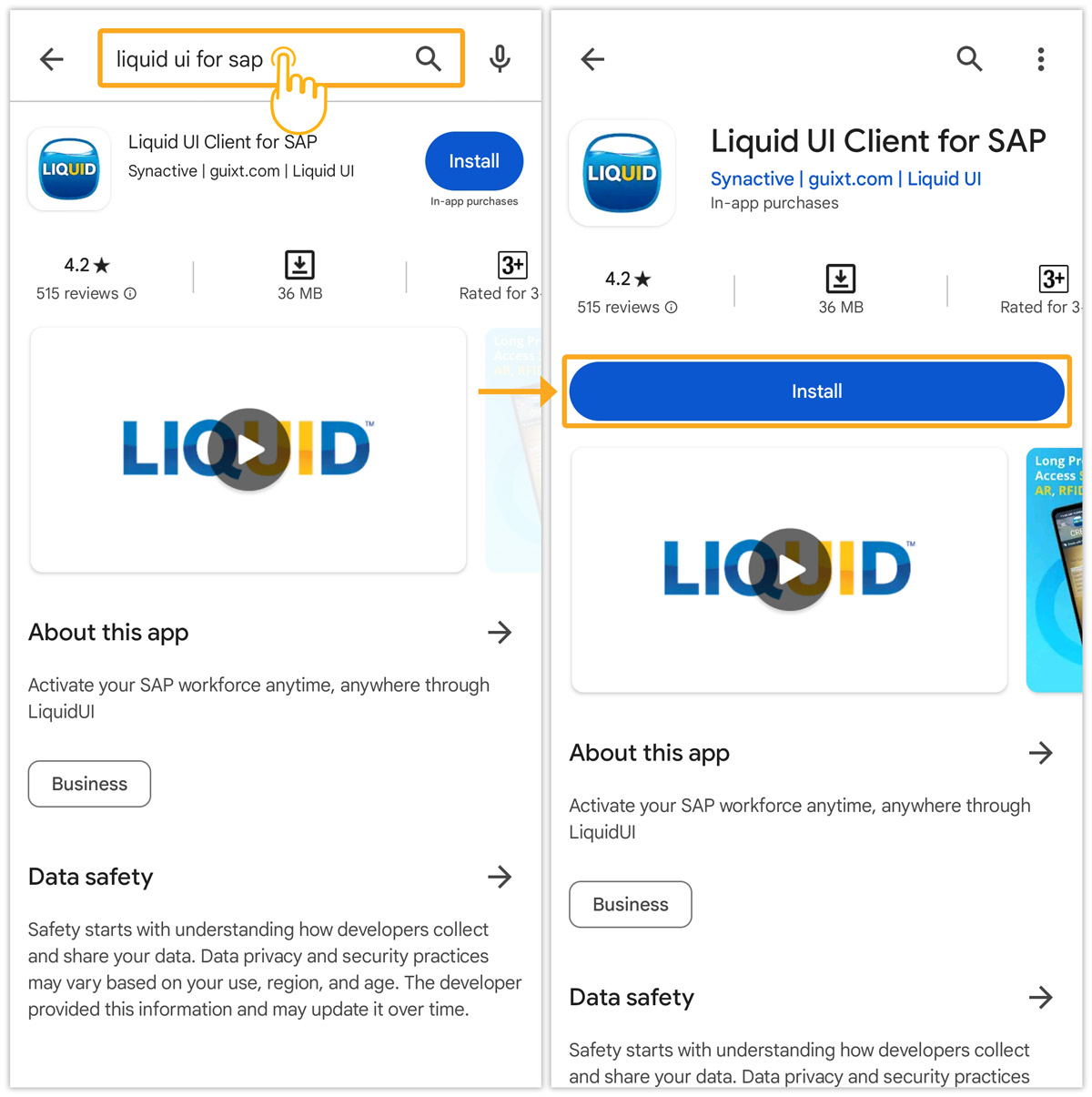
- Upon the successful installation of the application, select the Open option to initiate the Liquid UI for Android. You will then be directed to the User Data Agreement interface. Diligently review the terms and conditions outlined in the agreement and proceed to select the checkbox located at the bottom of the interface, thereby acknowledging your comprehension and acceptance of the user data policy. Subsequently, select the Agree option to proceed further.
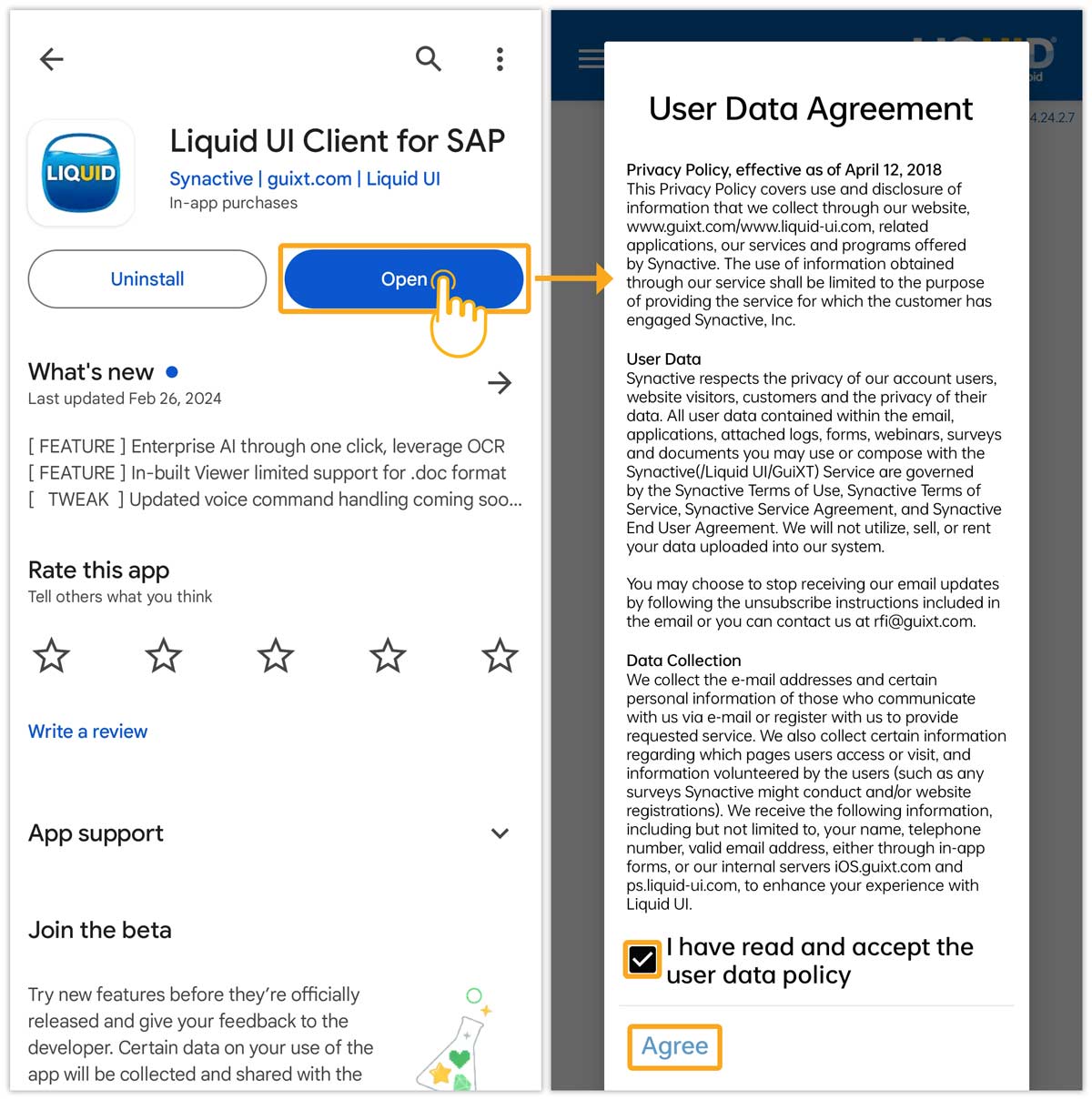
- Now, the Liquid UI for Android home screen will appear confirming the app's successful installation.