Purpose
The purpose of creating workflows is to create and configure SAP workflows.
Liquid UI can utilize SAP workflows and send mail to SAP users directly on their devices. This section explains how to set the SAP workflows up to function with Liquid UI.
- Configure SMTP with the SAP application server. The instructions for configuring SMTP in SAP are contained in the SMTP Configuration Guide.
- In SAP, go to the SU01 transaction.
- Set the Comm. Method to email and enter the user's email address as shown below:
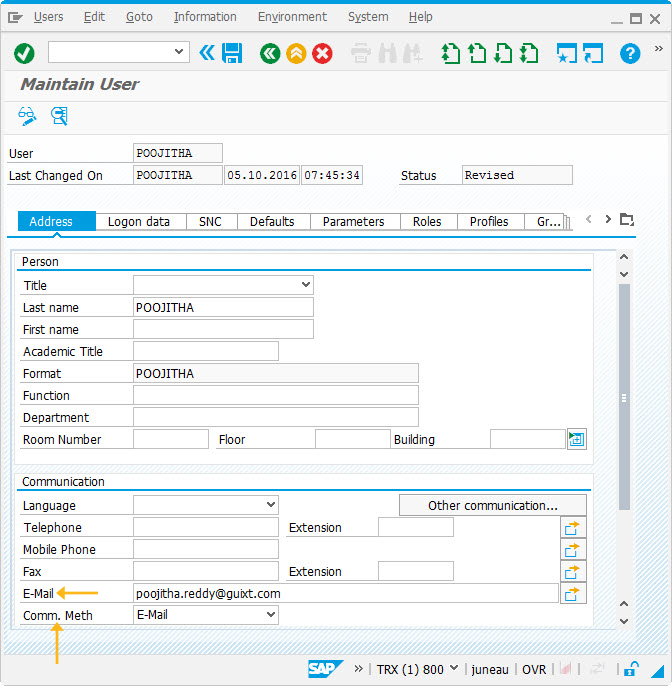
- Go to the SO16 transaction and select the Mail sy.grp tab as shown below:
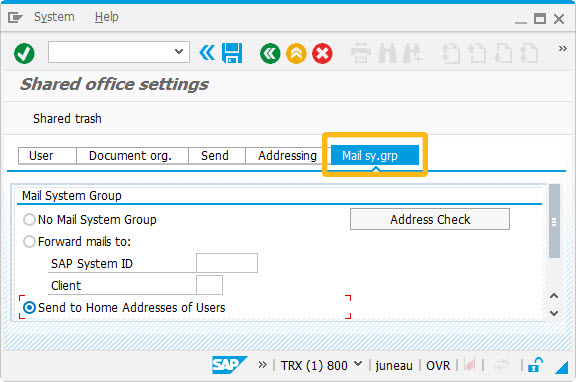
- Proceed to the Creating Workflow Templates step.
How to create a workflow template in SAP.
How to create a standard task in SAP.
How to define a workflow in SAP.




