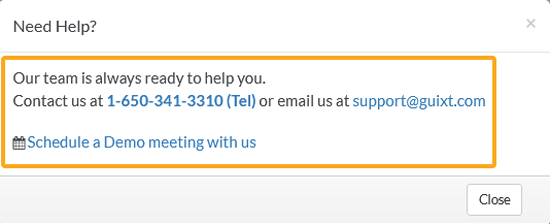LAMP enables users to manage and track licenses, access account-specific information, and remotely deploy product licenses and SAP connections. We consistently enhance our portal by adding new features and improving usability. Our latest feature Multi-factor authentication (MFA) provides an extra layer of security, protecting your account against unauthorized access.
Key features of LAMP include:
- Restrict unauthorized access- Enabling MFA adds an extra layer of security, either with time-based OTP delivered to your email or a system-generated security key in the Google Authenticator app. This significantly reduces the risk of unauthorized access.
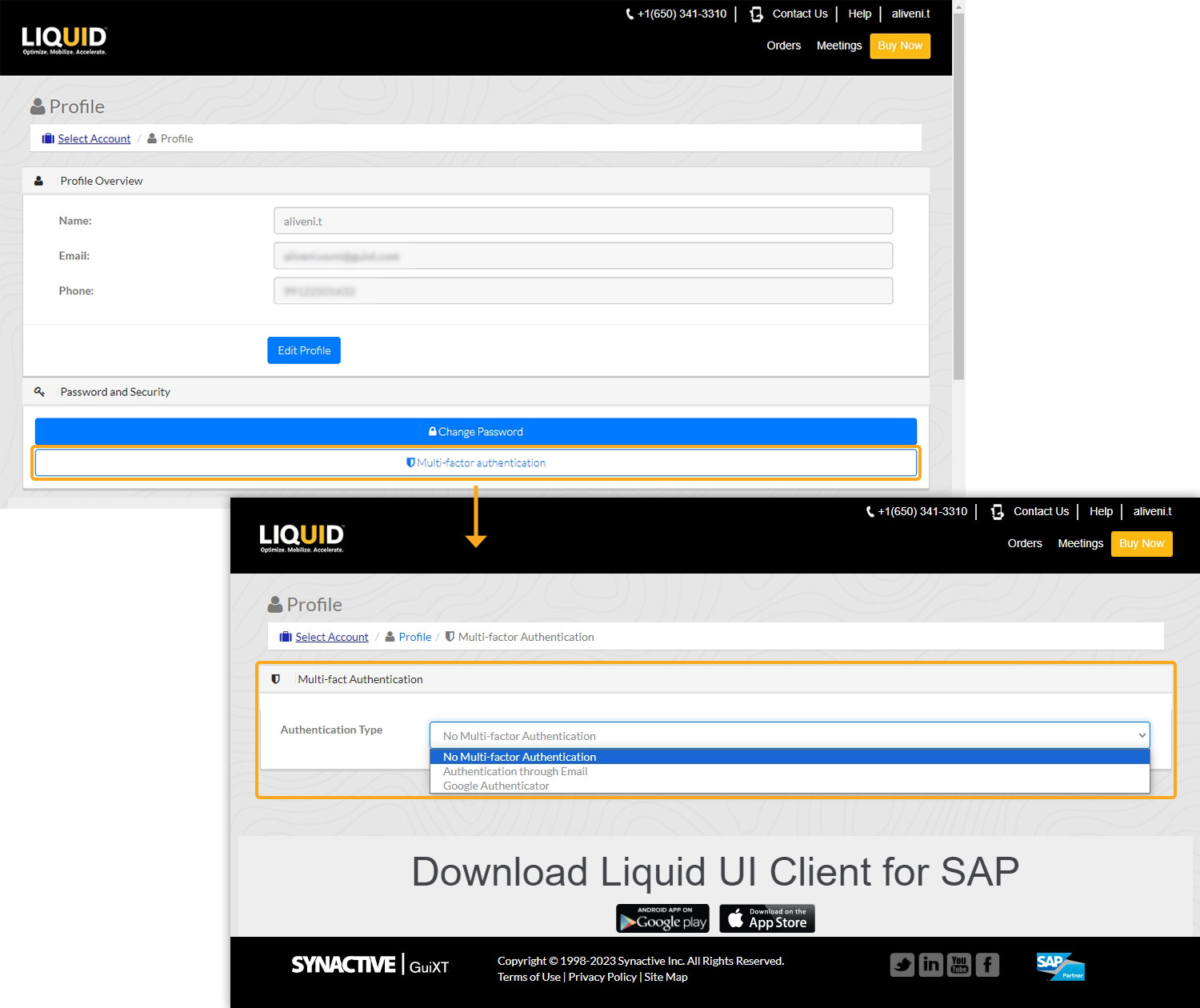
- Management of user accounts in real-time - Get the information of a user on the dedicated User Details page, along with the following benefits:
- Reduced computational delays
- Control over-limit data display
- Resolves slower computation and rearrangement issues
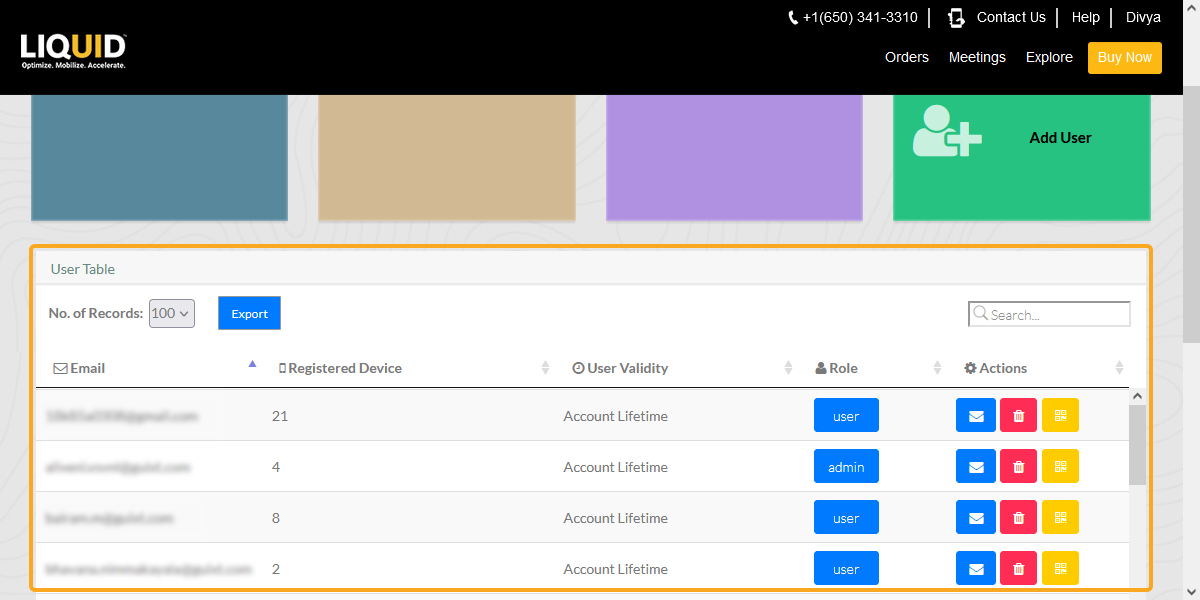
- Add connections with no manual entry - By selecting the Upload from CSV file option on the Add User page, you can add multiple users simultaneously.
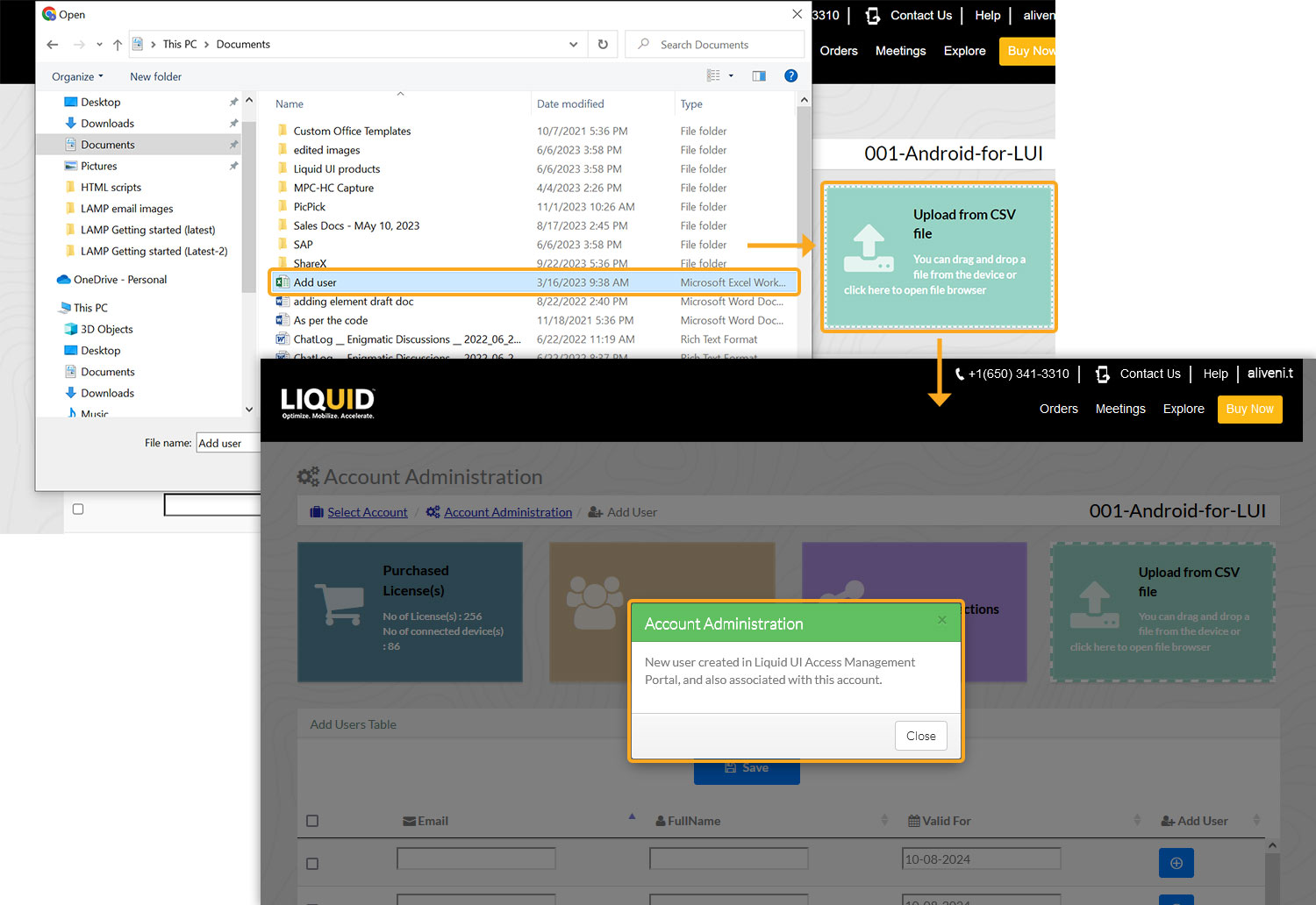
- View status swiftly and efficiently - From the User History page, you can effortlessly view the details and status of each user.
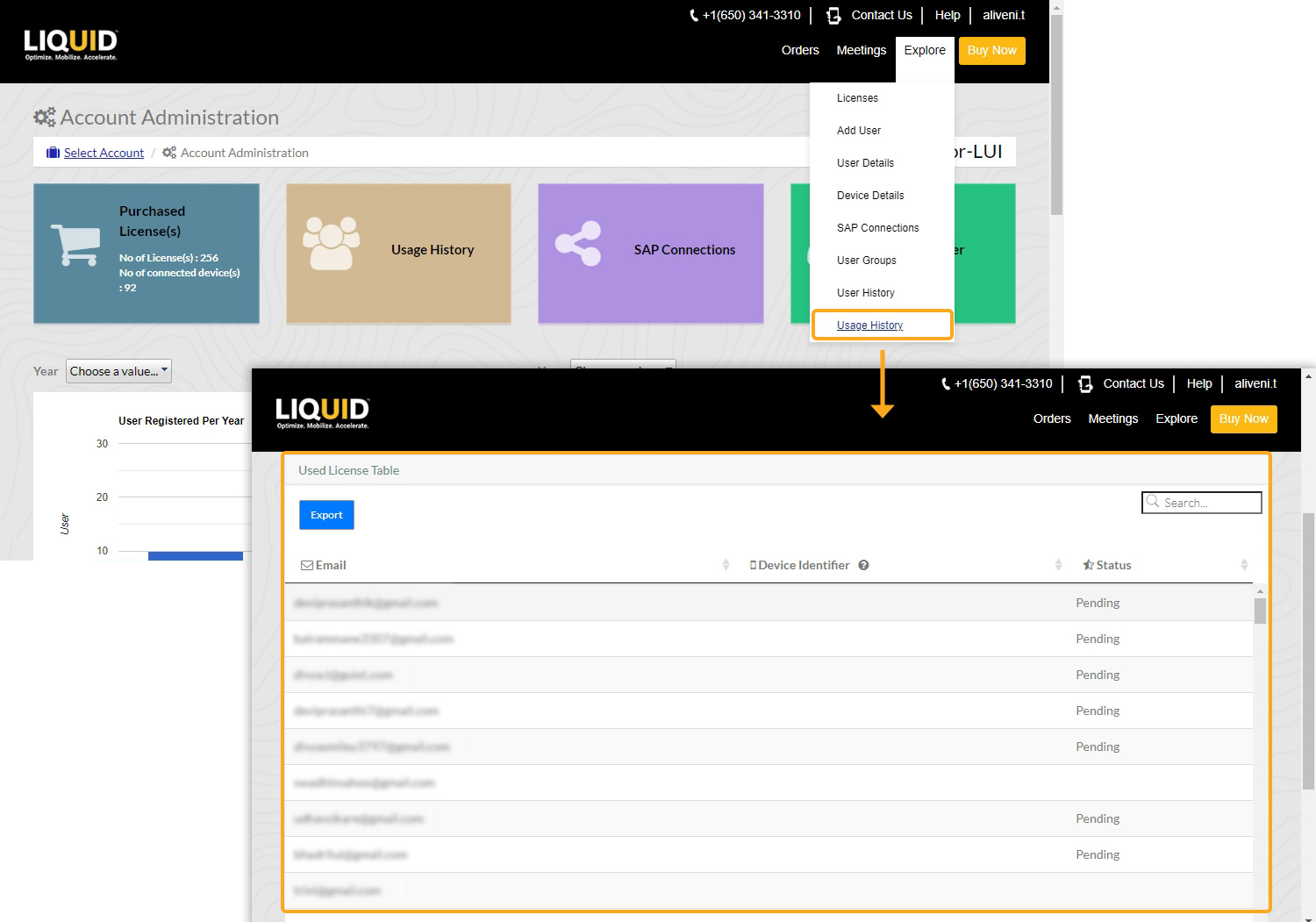
- Hassle-free Administration of User groups - From the User Group page, you can create, edit, and delete a user group, and toggle their status.
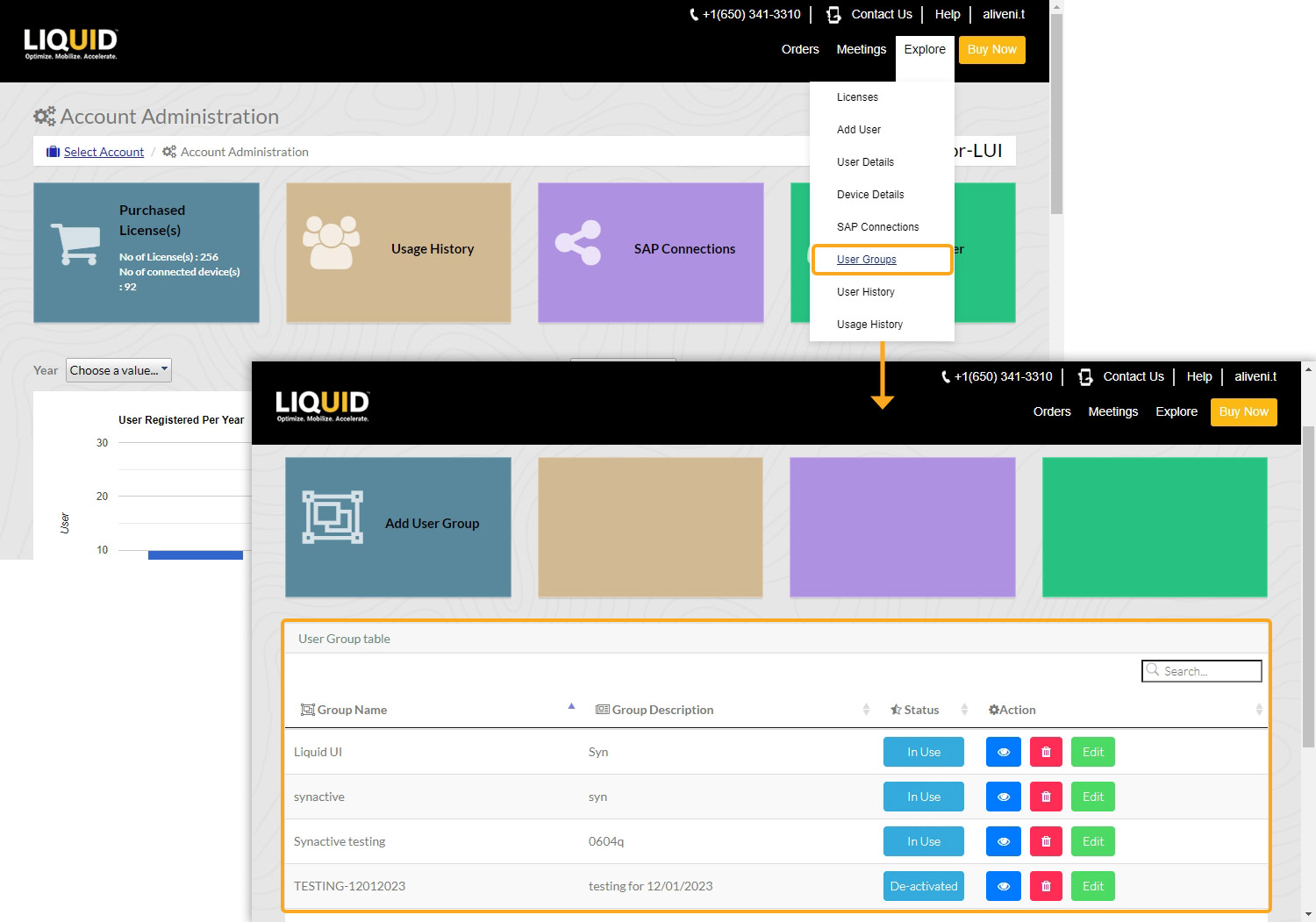
- Efficiently buy and manage Liquid UI licenses in bulk - Licenses can be purchased and managed in bulk from the licenses page.
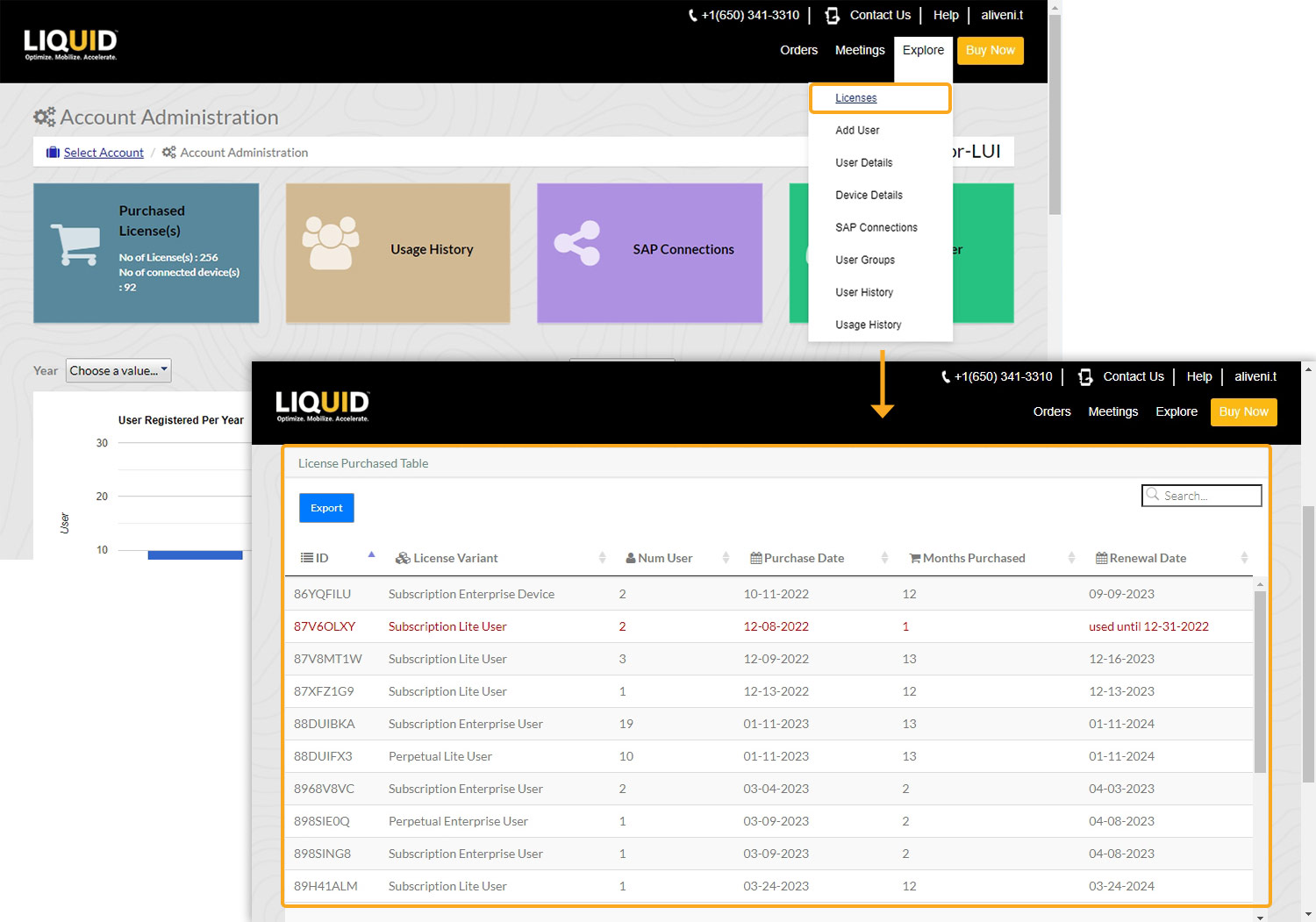
- License renewal reminder emails - Admin automatically receives reminder emails to renew their license pack before it expires.
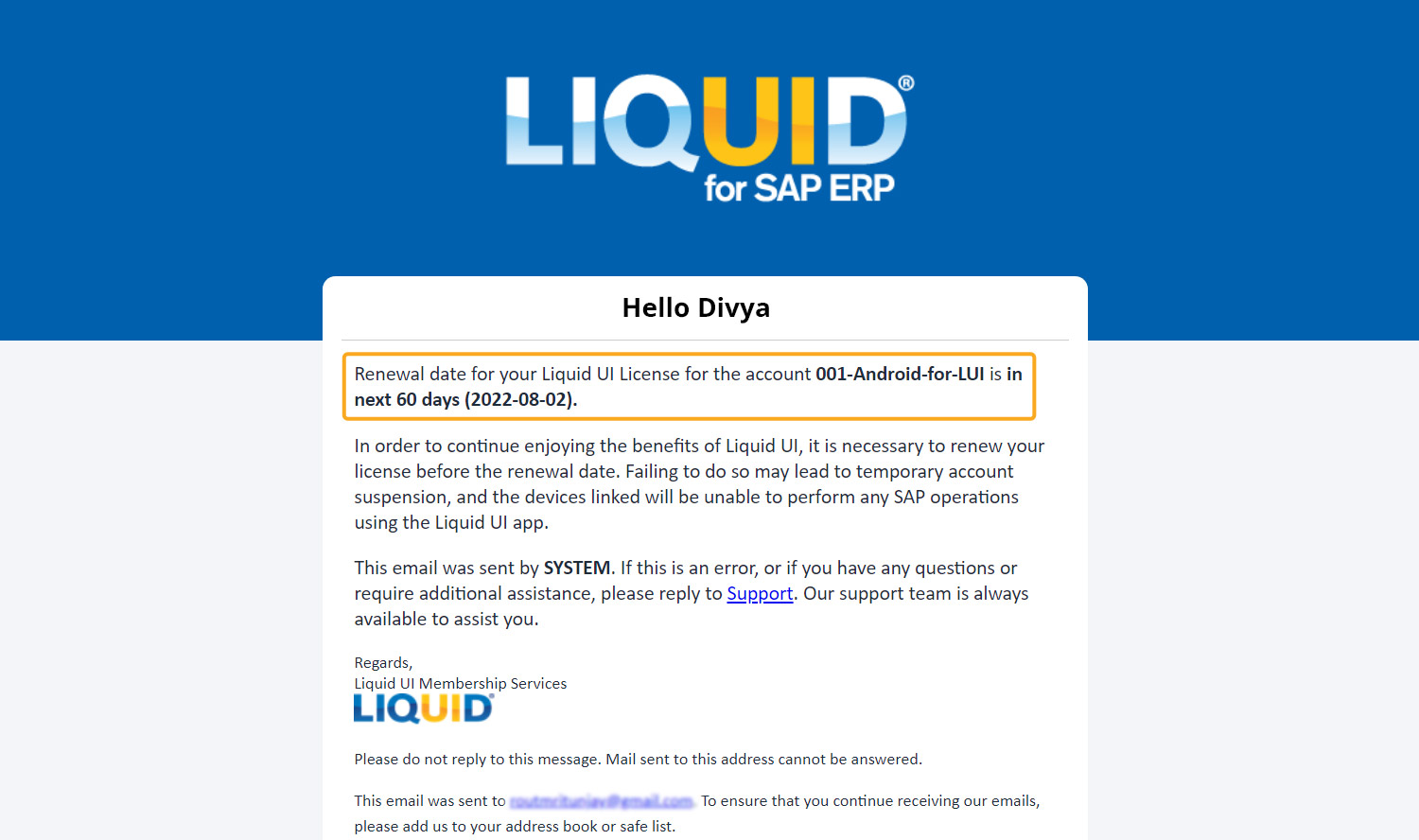
- Track your license usage in real-time - In the Usage History, within the Used License Table, you can view user details like email, linked device ID, and license pack status. Additionally, you can also track the number of purchased licenses on the page.
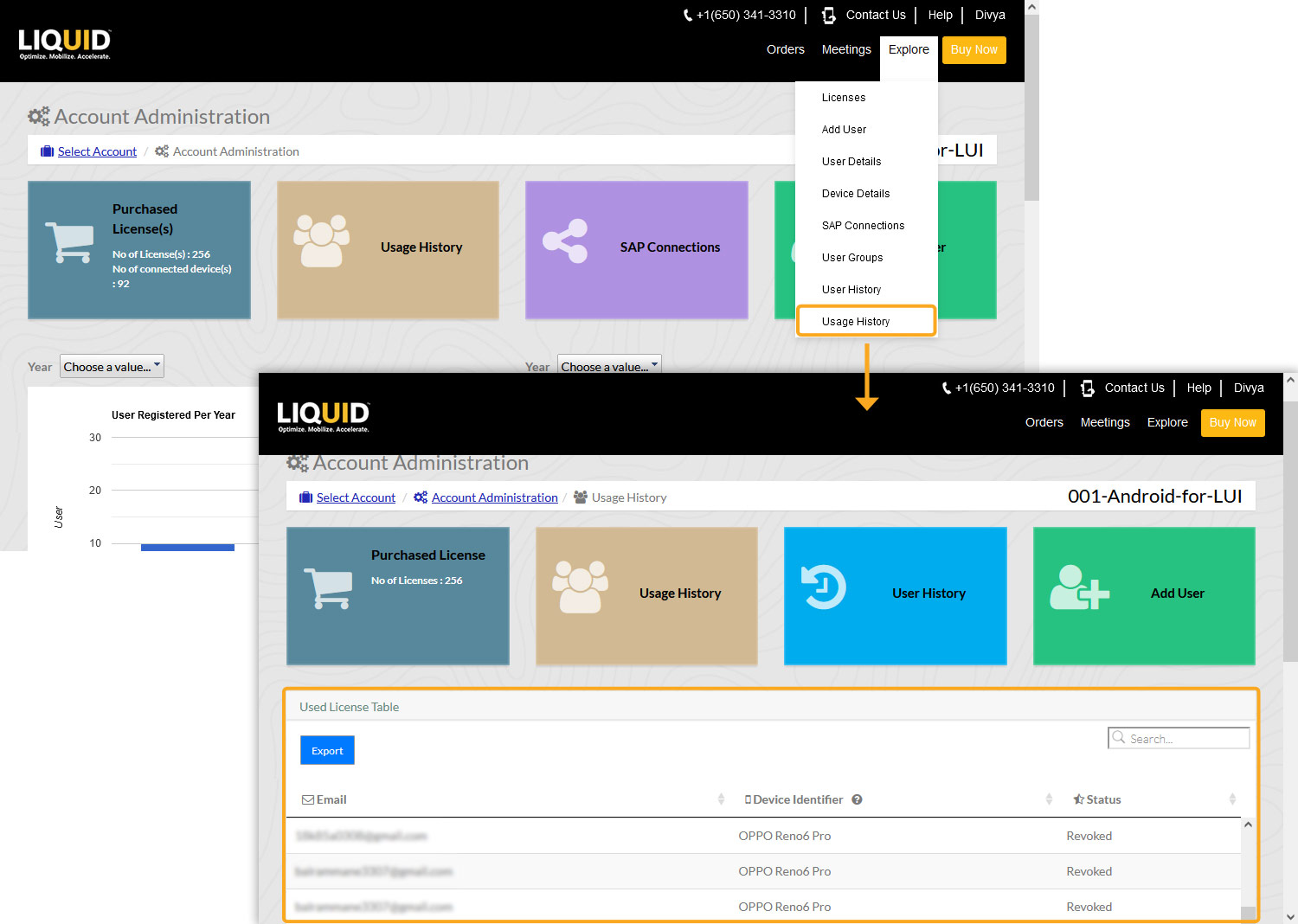
- Rapid and effective search box integration - You can search the desired record of data from the table using the Search box displayed at every table, as shown below.
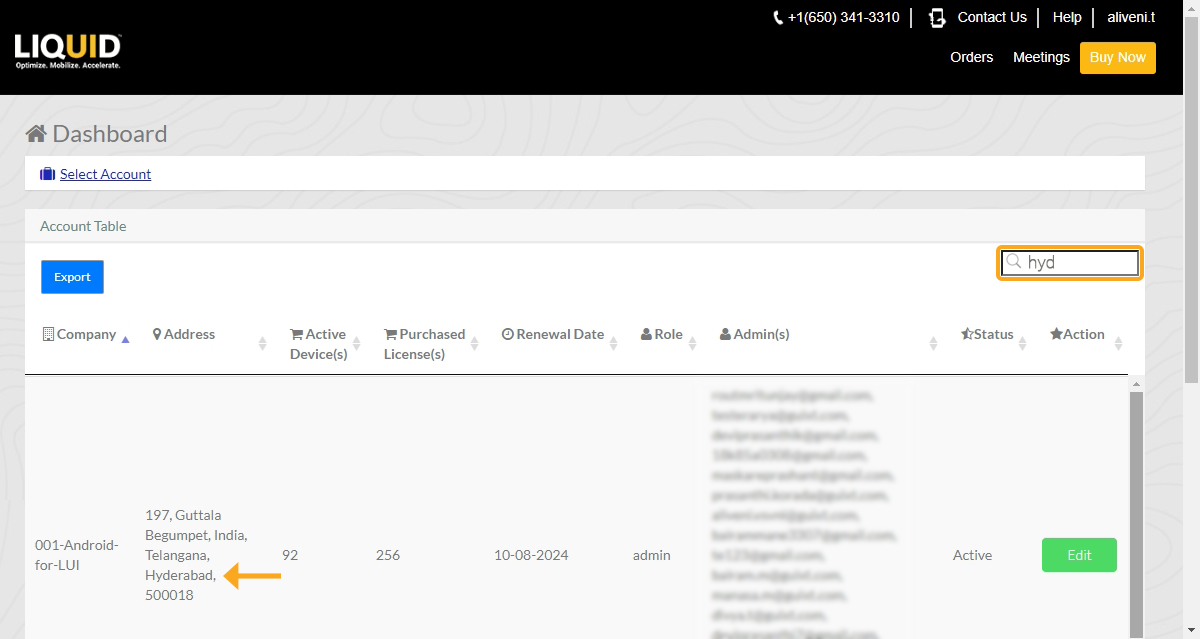
- Secure connection deployment in seconds over-the-air - You can deploy product licenses and SAP connections.
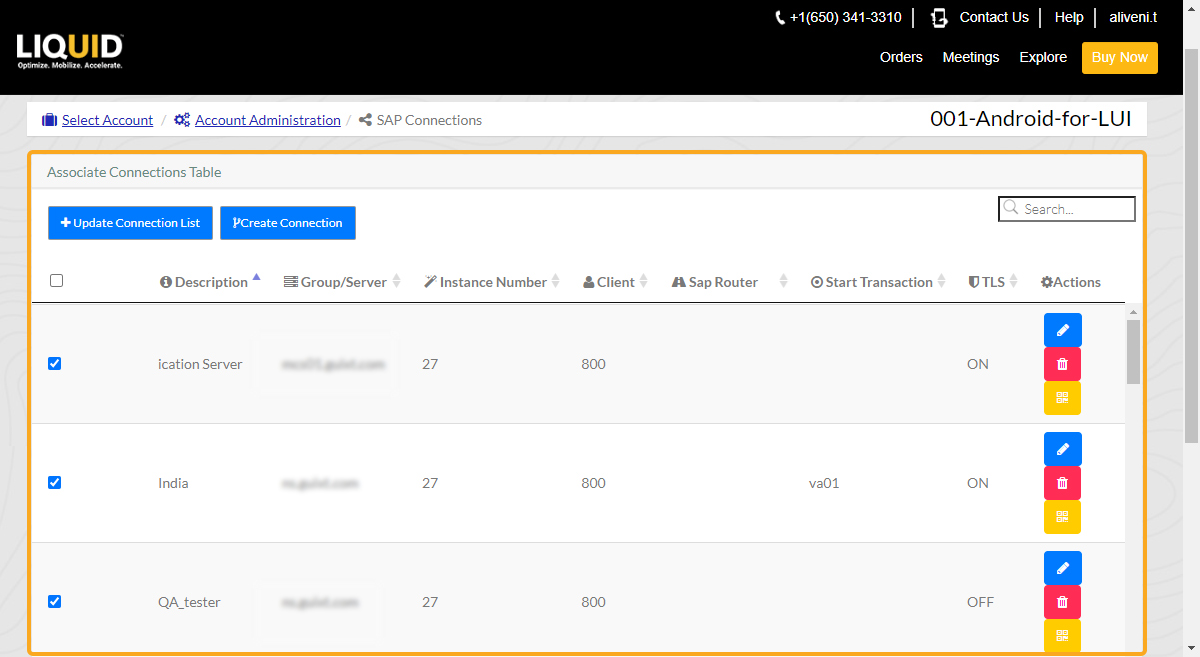
- Navigate directly to a specific SAP screen with 'Start Transaction'- Adding a specific tcode while creating the SAP Connections will automatically direct the user to that relevant screen upon logging in.
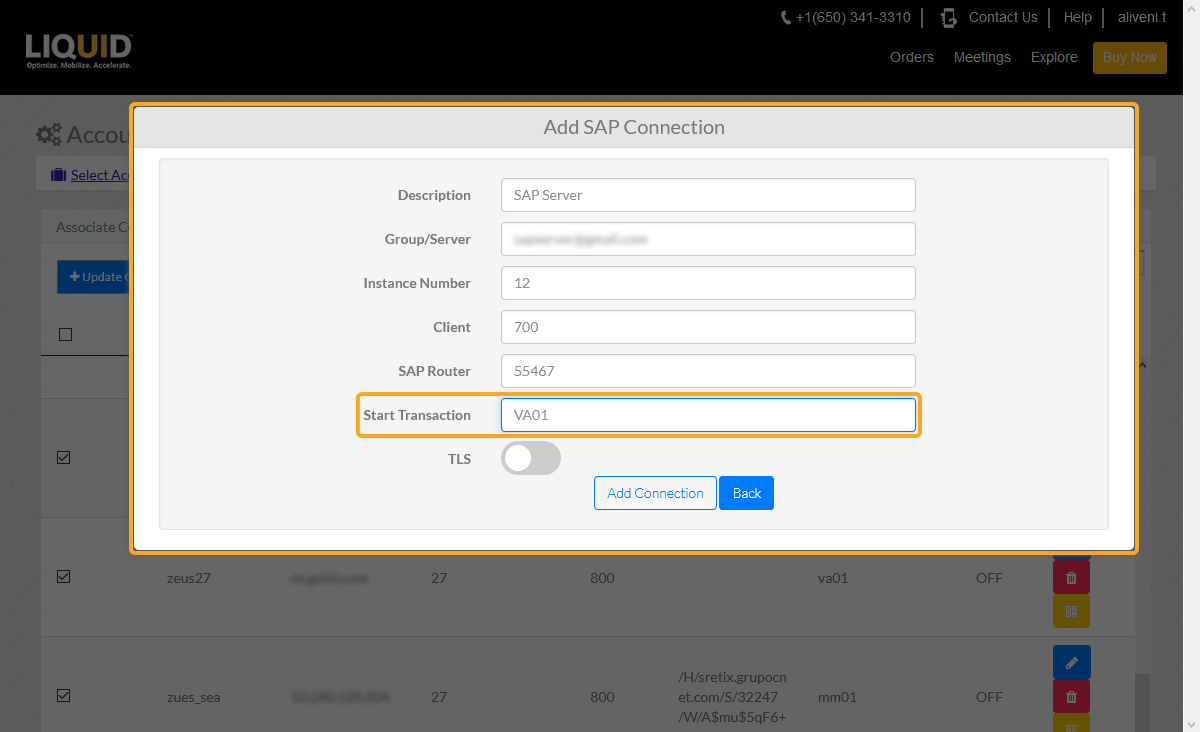
- Enhanced customer satisfaction with tooltip- Tooltips provide text labels describing the functionality of the buttons.
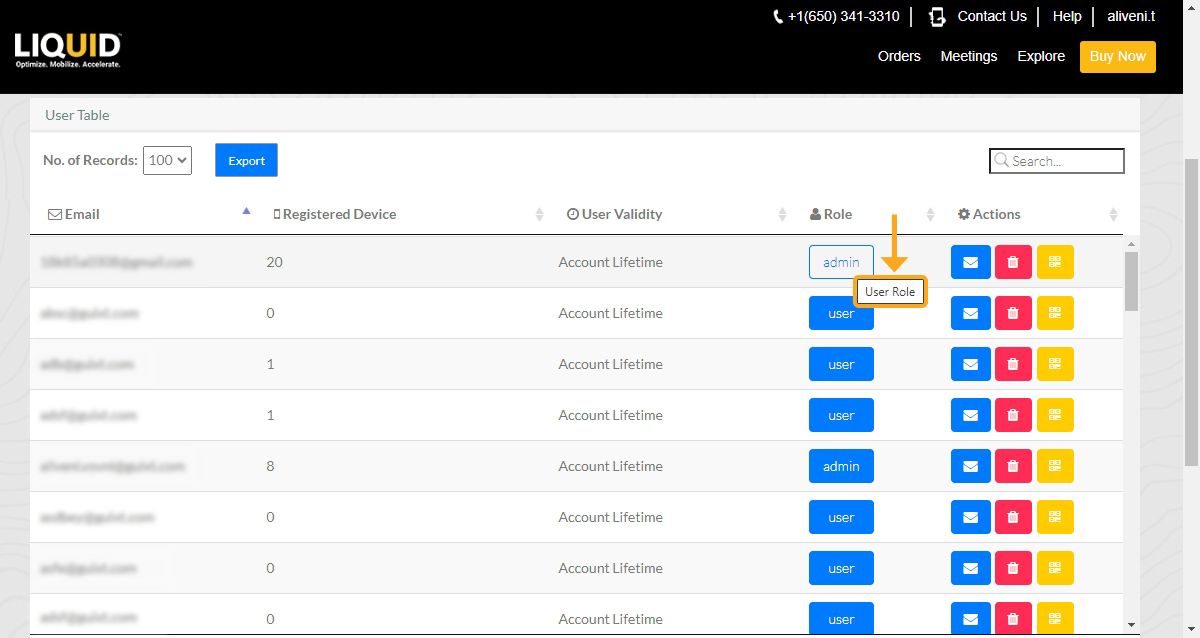
- Save days of work and time with annotations - Utilizing annotation functionality, you can add, edit, and delete identifiers for registered devices. LAMP also supports bulk annotations.
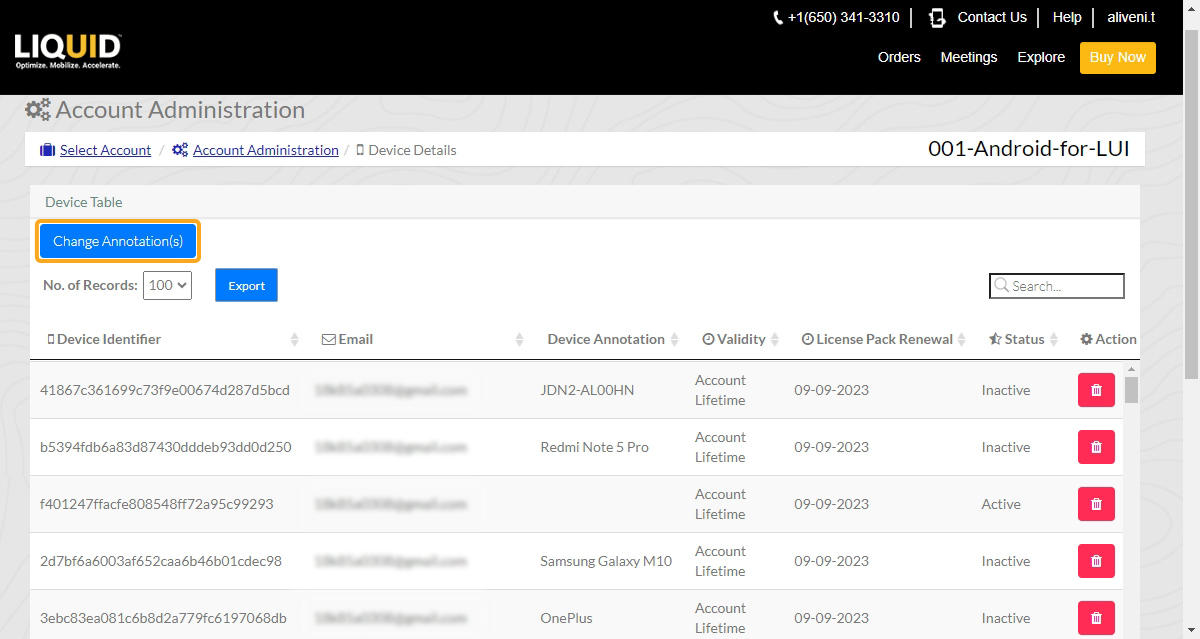
- Download reports in multiple formats - Users can easily download reports in different formats, including CSV, PDF, Excel, and more for auditing purposes.
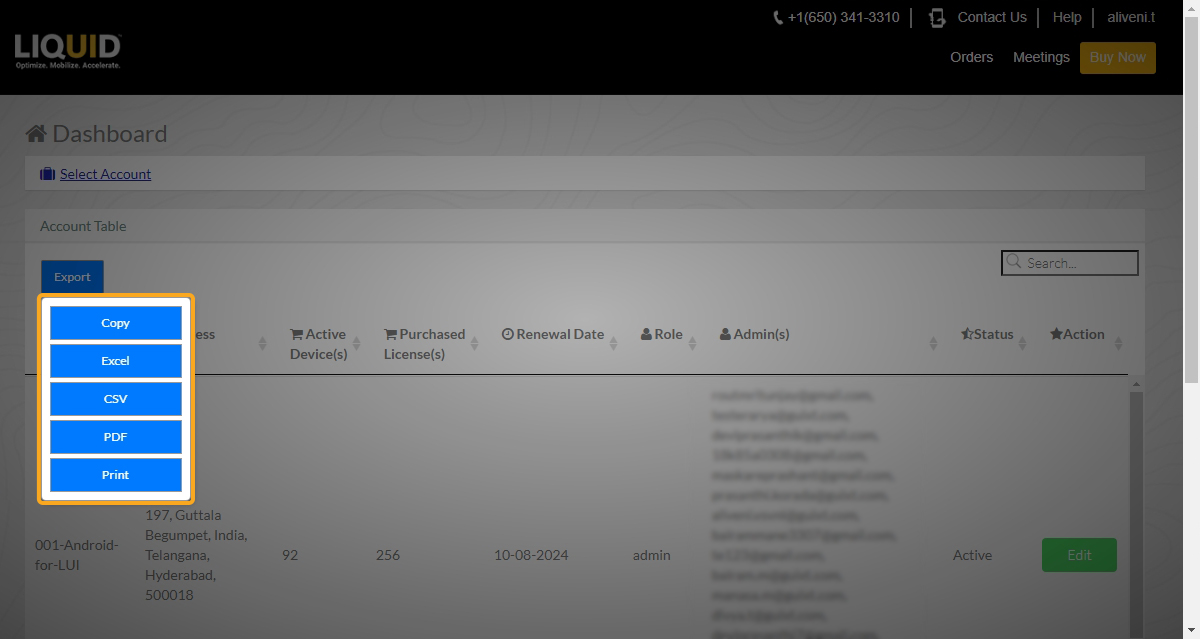
- Put scalability at the forefront - Improves the efficiency of the page loading process and addresses scalability issues by leveraging multiple pages, including the user-detail, and device-detail pages. Additionally, provides users with the following benefits:
- No Scrolling is required for page contents
- A large chunk of data is divided into multiple pages
- Efficient search and page loading speed
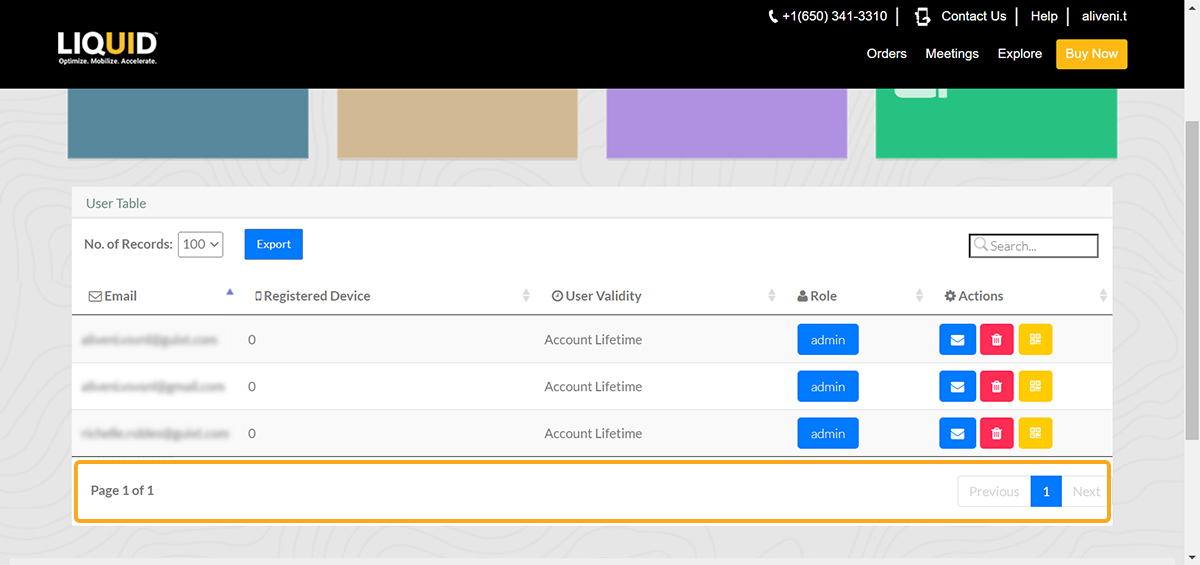
- Schedule meetings conveniently - Using Calendly, you can schedule meetings for a product demo or any technical assistance based on your availability.