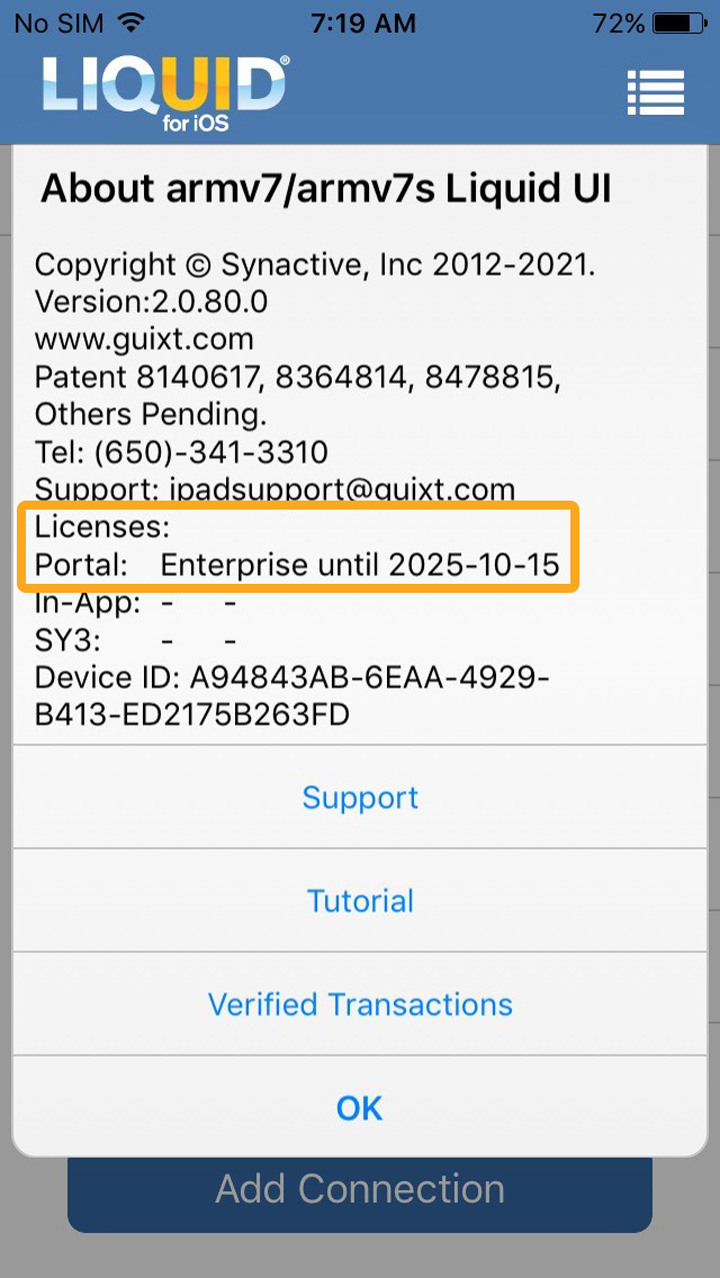Licensing allows you to access all the features supported by the Liquid UI for iOS. Liquid UI allows users flexible ways to access the licenses and apply them to the Liquid UI products. Liquid UI for iOS provides the following types of licenses:
The client license enables you to access a direct native connection to SAP along with printing from SAP, attaching files in SAP, etc., which is good for companies with no SAP customization needs. This license can be obtained in the following ways.
- In-App Purchase
- Request from Synactive

An Enterprise License supports all the bells and whistles of Liquid UI technology, including SAP native connect, single sign-on, barcoding, SAP customization, and many more. It can be obtained by contacting the sales team, through an email to rfi@guixt.com, or by calling +1(650)341-3310.

License Status
To view your Liquid UI for iOS license details, please follow the below steps:
- Open the Liquid UI App. On the Server Connections screen, click the Main Menu placed in the upper right corner of the screen to see all the menu options.
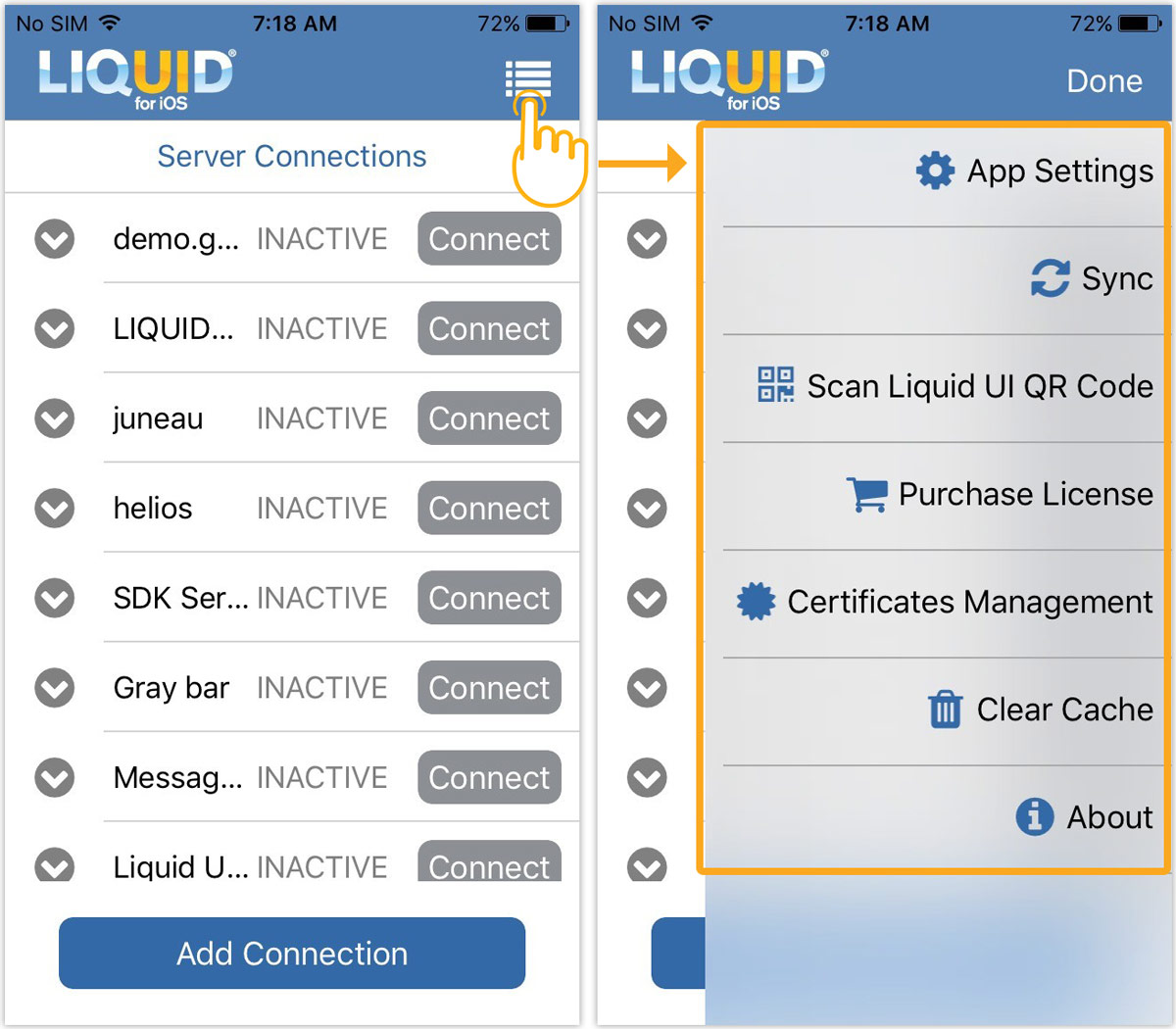
- Click About to see the license information of the Liquid UI App, as shown below.
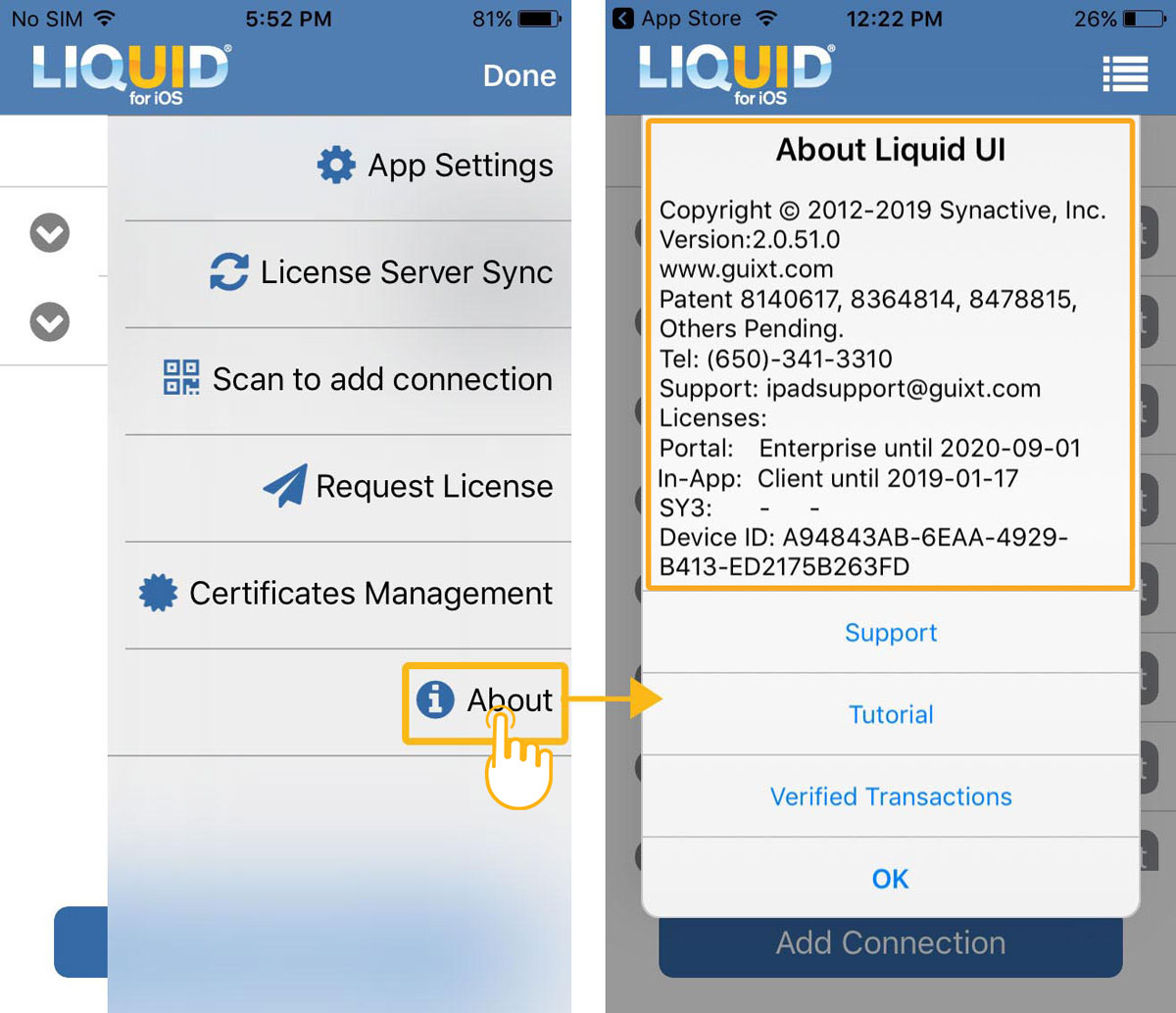
- The Licenses section defines the entity from which you got the license, license type, and license expiry date.