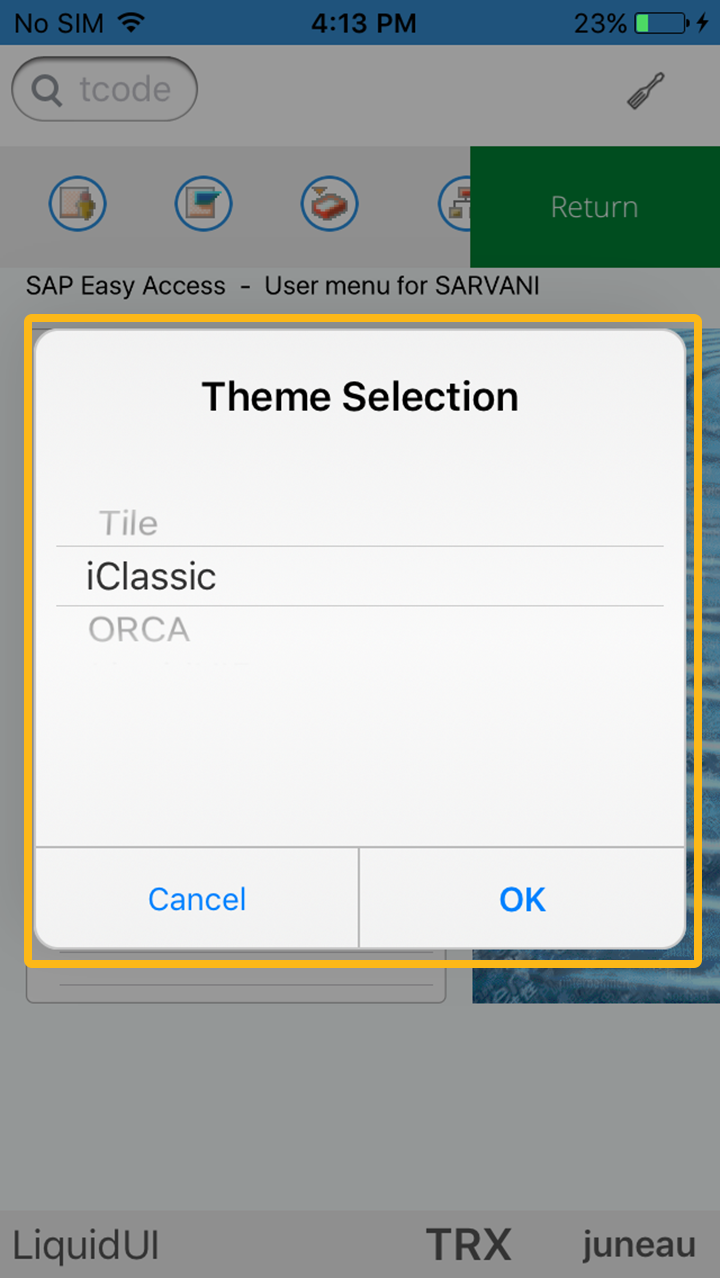The 2.0.13.0 release of Liquid UI for iOS includes following themes. Themes enable you to change the look and feel of the user interface. Currently there are four available themes that Synactive provides with Liquid UI, although additional themes will be released in future.
To access themes on Liquid UI for iOS, click on the connection type, which is on the bottom right side of the screen. A context sensitive window will pop-up. Select Theme Selection to apply background theme for your Liquid UI App.
The currently available themes are as follows.
-
iClassic
The Classic theme is the original theme for Liquid UI for iOS. The Classic theme appears as shown below.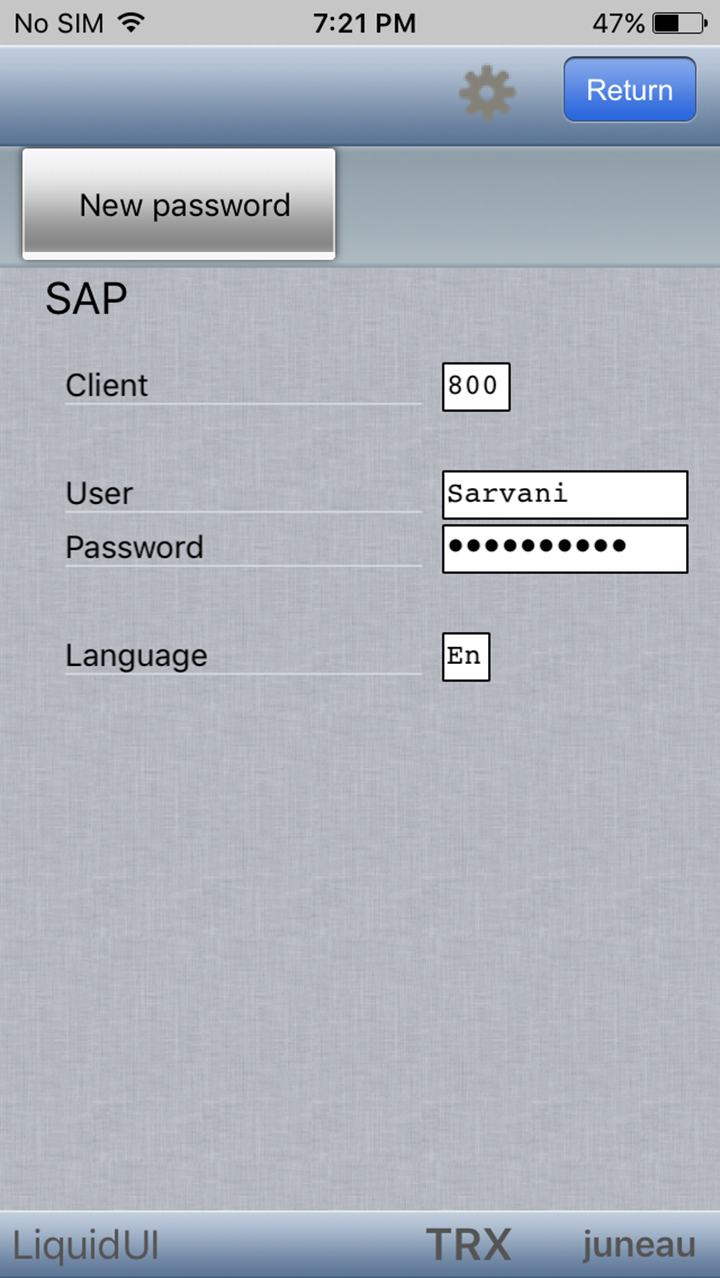
-
Tile
The Tile theme is new in the 1.0.13.0 release of Liquid Ui for iOS. The Tile theme appears as shown below.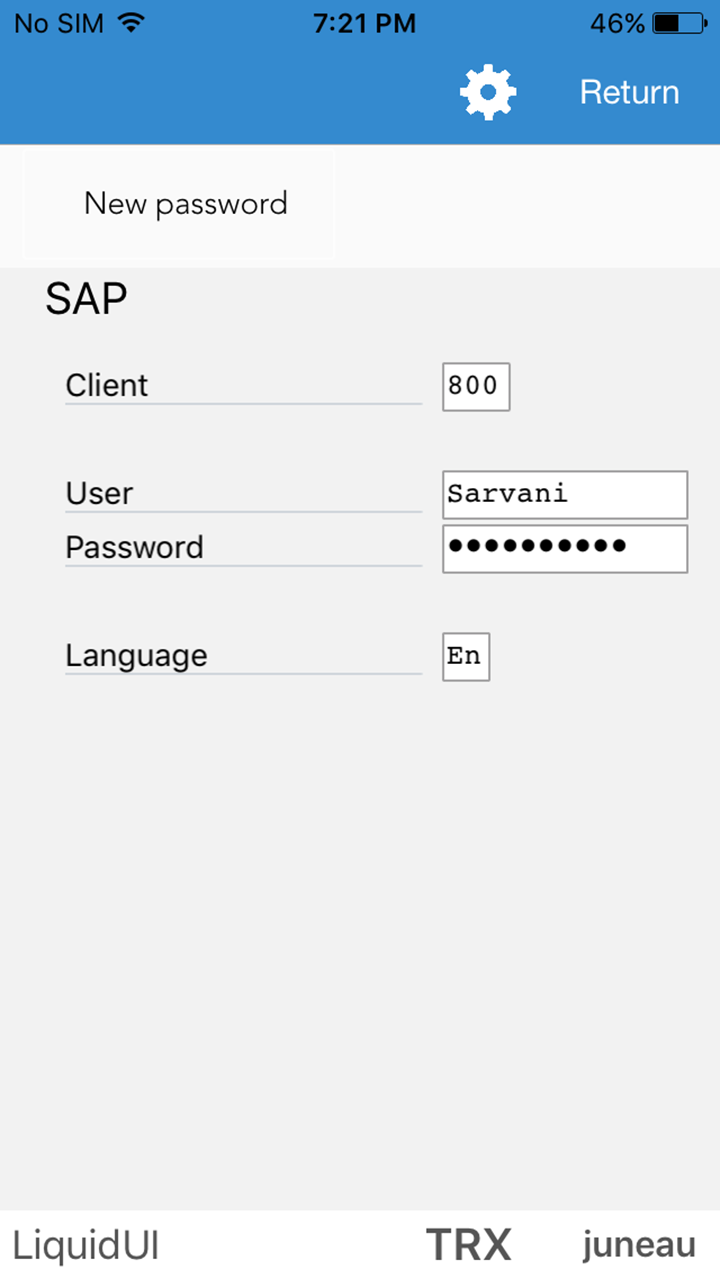 Note: Client License supports only Classic and Tile themes.
Note: Client License supports only Classic and Tile themes. -
Liquid UI 5
The Liquid UI 5 theme is new in the 2.0.10.0 release of Liquid Ui for iOS. The Liquid UI 5 theme is the original default theme for Liquid UI for iOS and it appears as shown below: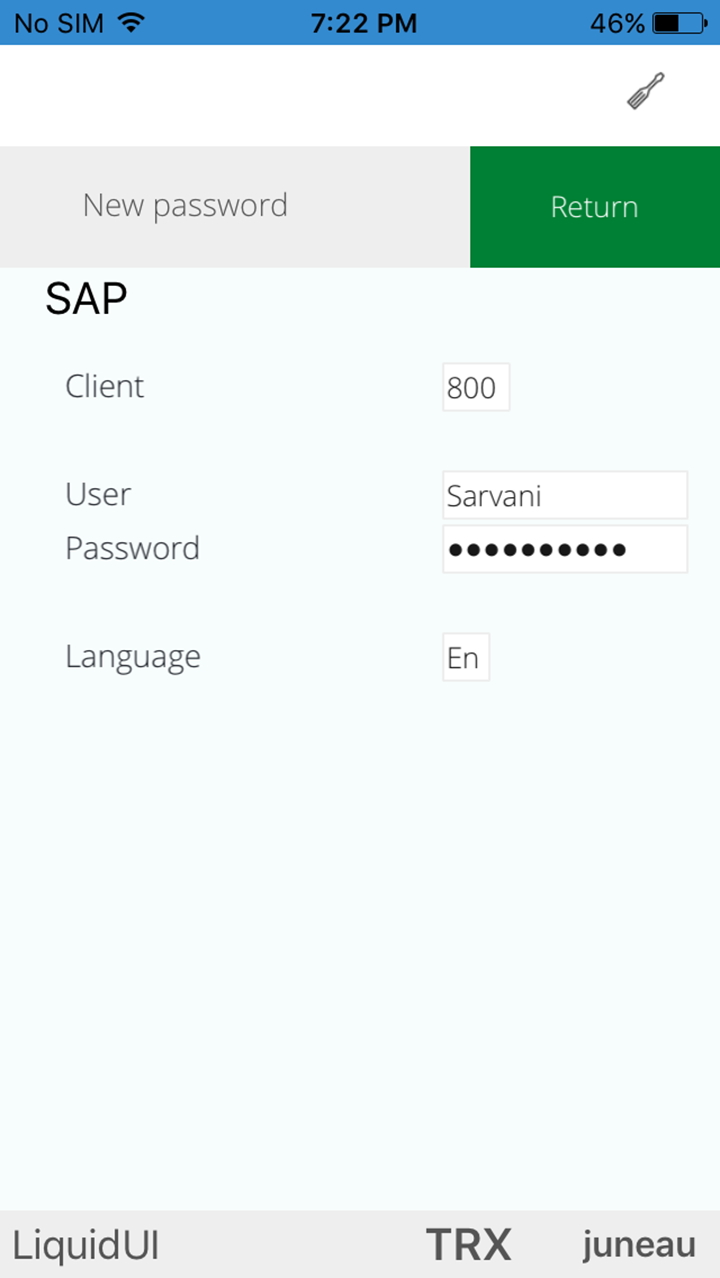
-
ORCA
The ORCA theme is new in the 2.0.10.0 release of Liquid Ui for iOS. The ORCA theme appears as shown below: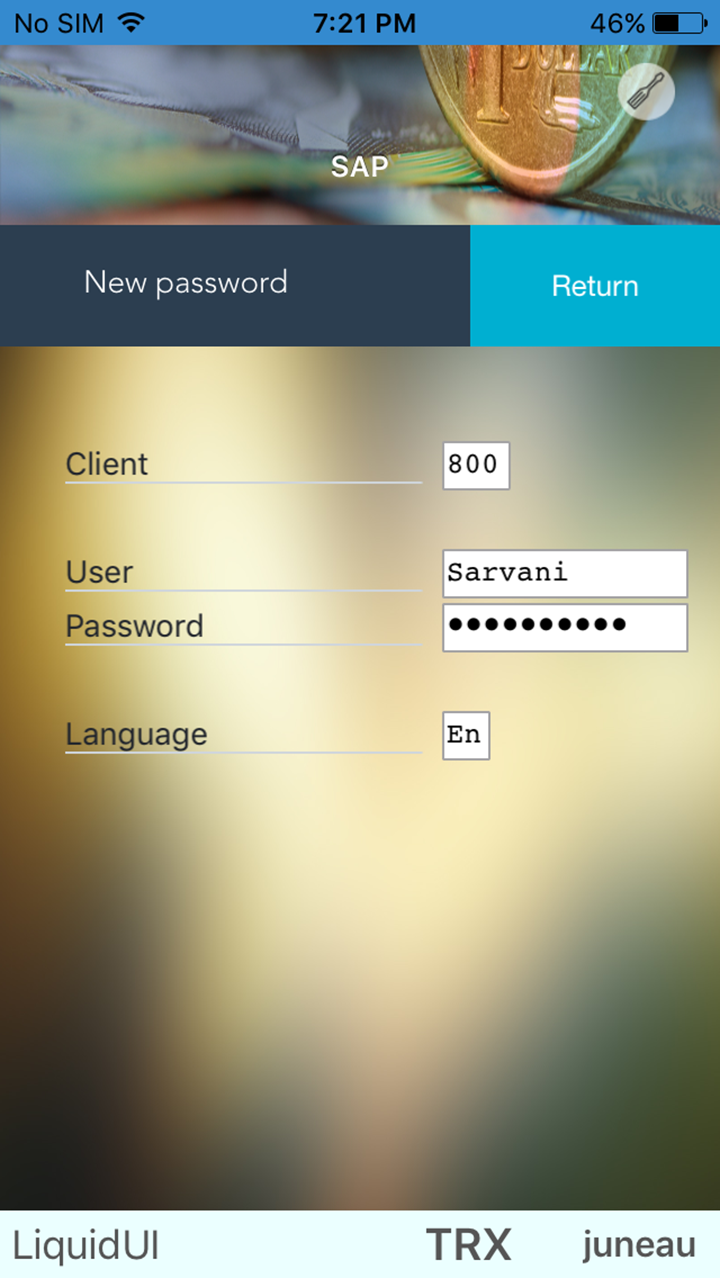
Note: Enterprise License supports Classic, Tile, LiquidUI5, and Orca themes.
To change the Liquid UI theme, please do the following.
-
Launch Liquid UI if it is not already running.
-
Click the SAP application server name in the bottom right corner.
-
A context menu will appear as shown below. Click the 'Theme Selection' option