The Purchased License(s) option in the LAMP provides complete information related to the license packs associated with a particular user account, such as the number of licenses purchased, their purchase date, the number of months for which licenses will be valid, their ID, and the renewal date. This information will help the users renew their licenses on time. The License Purchased table also consists of an edit option that helps to modify and update the license pack details.
- Log in to LAMP and navigate to your Account Administration screen. Click the Purchased License(s) tab on the Account Administration screen to navigate to the license purchased table.
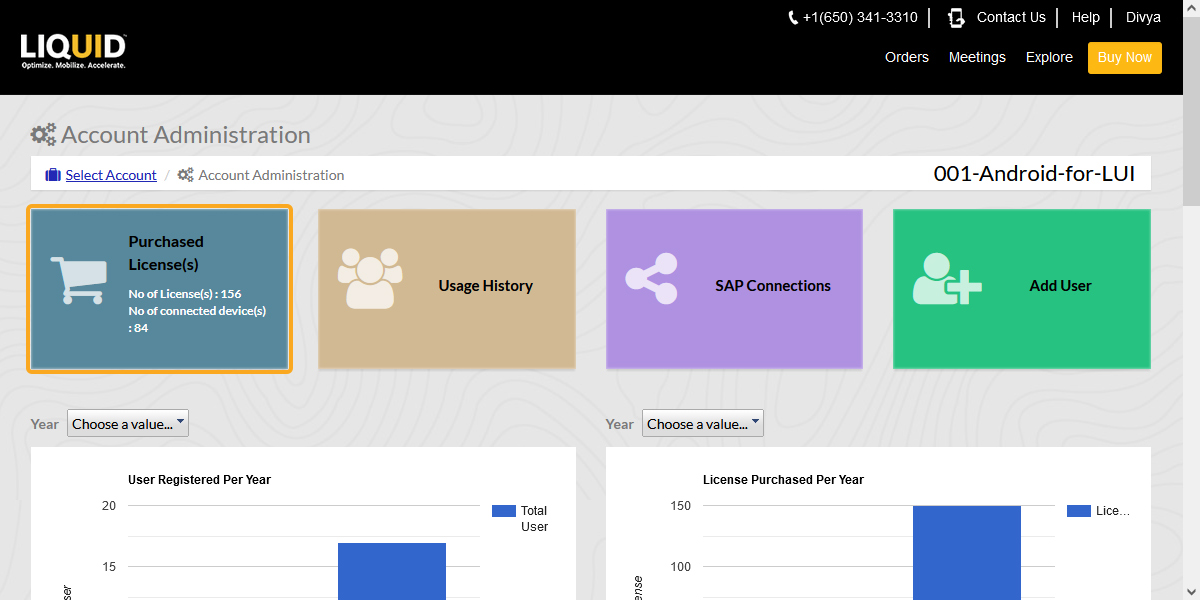
- The License Purchased Table displays information about all the license packs purchased for that particular user account. Each license pack displays the number of licenses valid for Months Purchased, Purchase Date, Renewal Date, ID, Num User, and License Variant.
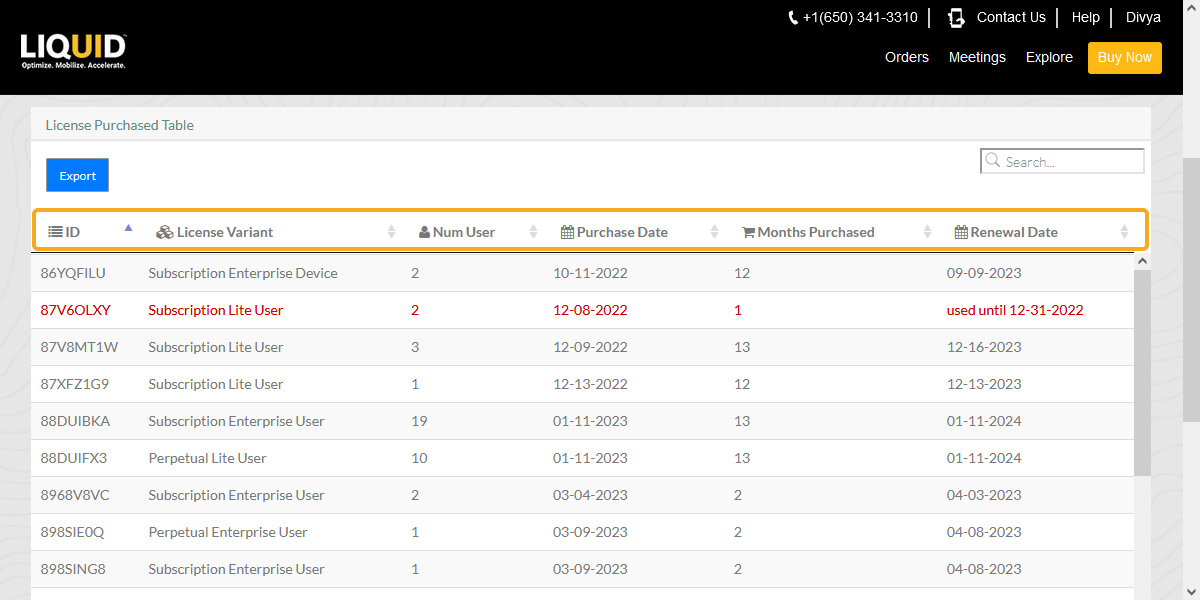
License Purchased Table
Num User
Number of licenses purchased
Purchased Date
Date of purchasing the Product License
Months Purchased
Valid number of months for the purchased Product License
Renewal Date
Renewal Date of the license pack based on the purchased date
ID
User ID
License variant
Licenses Purchased according to the business requirements/p>




