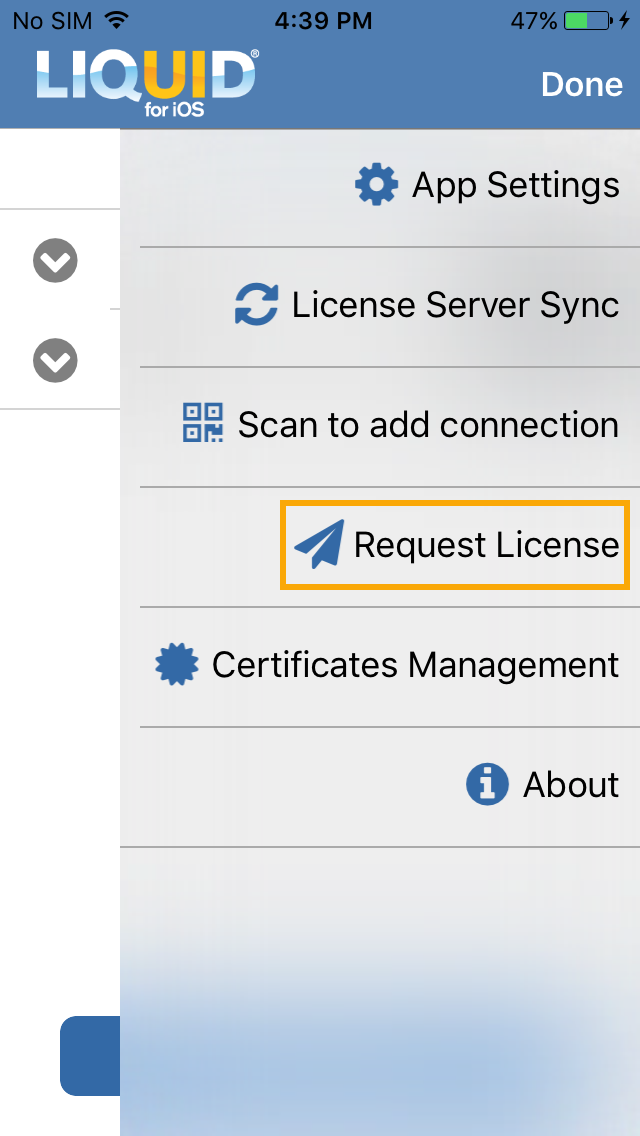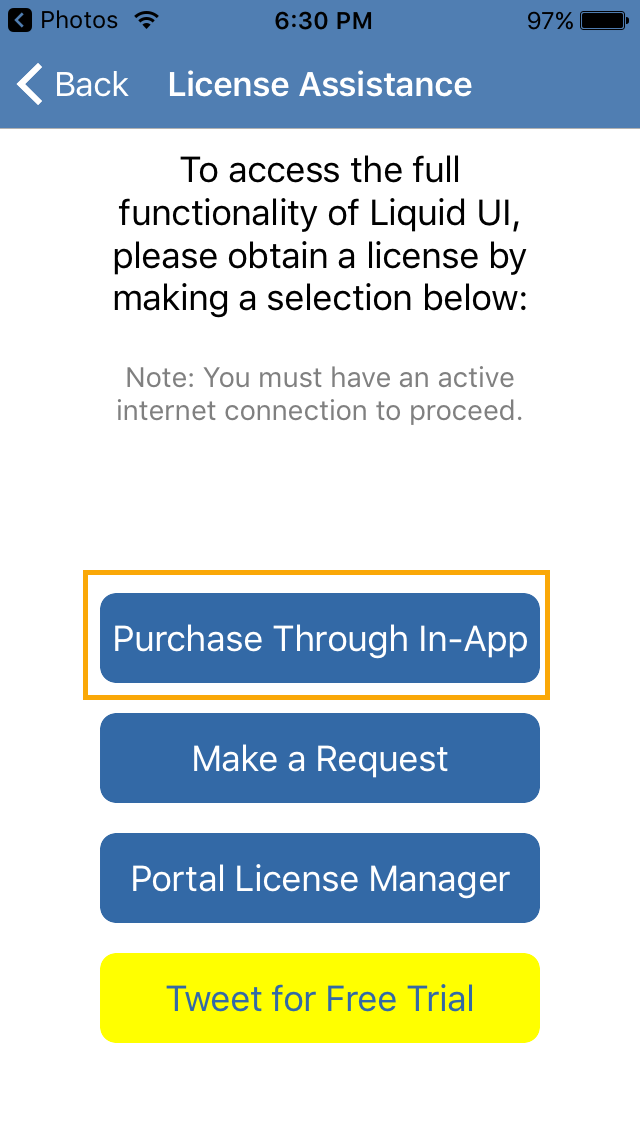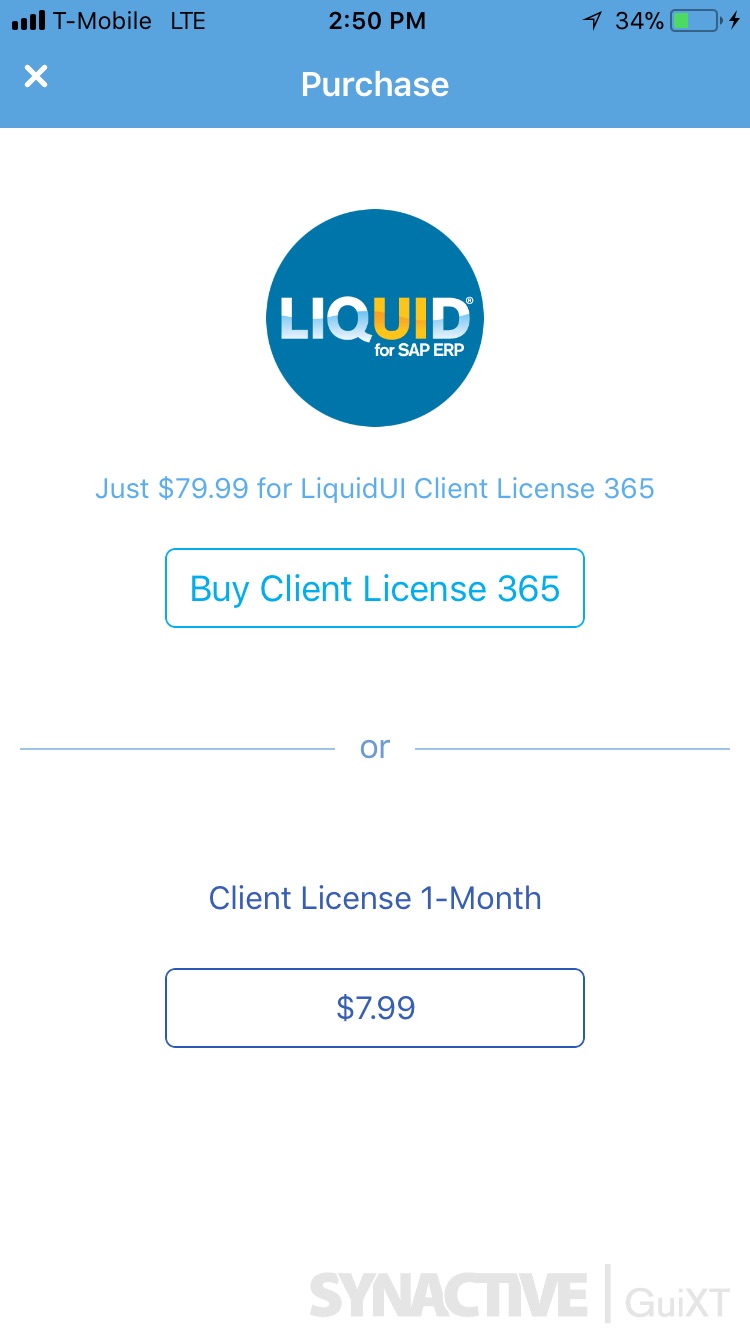Liquid UI for iOS is a reimagination of SAP GUI, built with touch and mobility in mind. Liquid UI provides the same SAP native screens on your iOS devices that you would find on the SAP GUI desktop. With Liquid UI, you can also simplify transaction screens by aggregating multiple screens, tabs and transactions; converting inputfields into single press graphical buttons; table controls; camera integration for barcode scanning; email for SAP workflow integration; native support for sleds, all while leveraging gestures such as flicks, swipes, and zoom.
Note: Without a valid license, you are restricted to two additional SAP connection and 150 packets limit between the app and server.
You can buy Liquid UI for iOS App using one of the three options,
- In-App Purchase through App store which gives you Client License.
- Subscription base, Purchase through Portal License Manager which gives you Enterprise License.
- Purchase through Liquid UI Sales, recommended for bulk licenses at discounted prices.
Learn more about client and enterprise license.
To buy the app through App store:
-
Launch the Liquid UI for iOS app and click Request License under navigation drawer.
-
Select PURCHASE THROUGH IN-APP to proceed.
-
Select Buy Client License and follow on-screen instructions to confirm the purchase.
Note: To buy the app through Liquid UI Management Portal or Liquid UI Sales, please send us an email at rfi@guixt.com