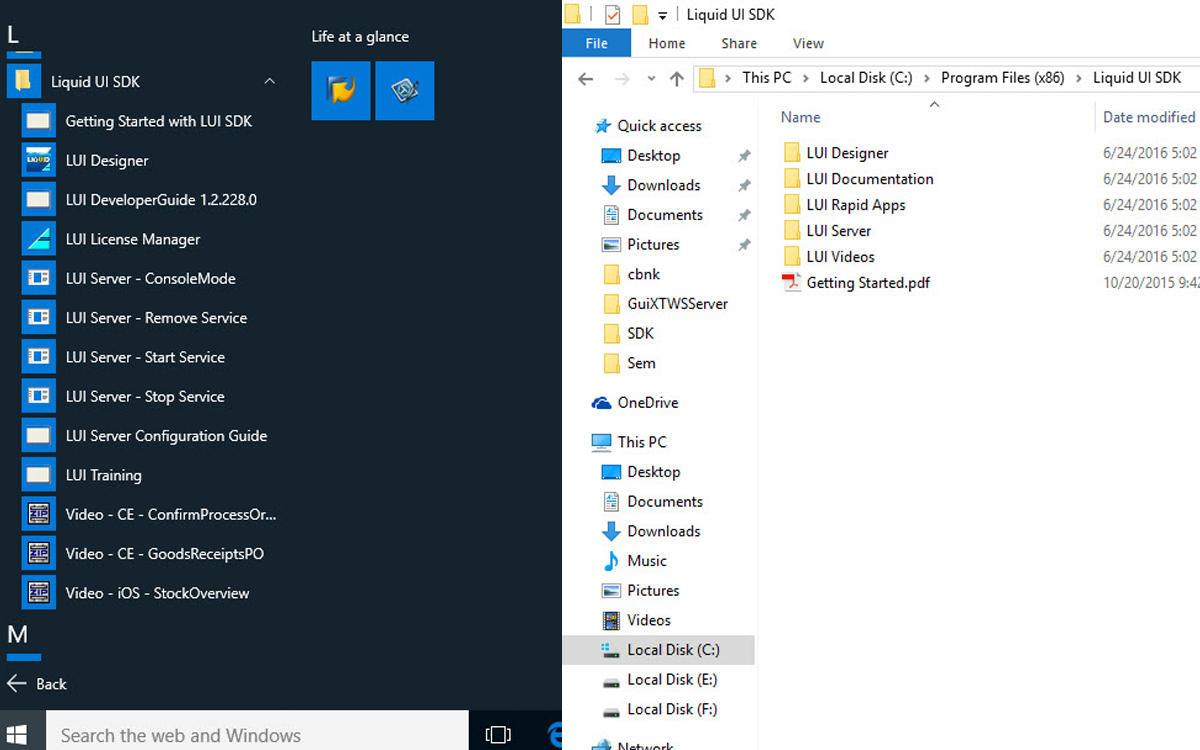The Liquid UI SDK is a set of software tools to customize your SAP screens or transactions based on your business needs. It provides a complete simplification of SAP transactions resulting in less numbers of clicks, fields, and screens in turns saving time. The package produces universal JavaScript, which works across all your touch points including iOS, Android, Web and SAP GUI.
After installing the SDK, you get the following tools to work with:
- Liquid UI Server - A patented solution between your SAP Server and clients that optimizes network traffic and consolidate screens and transactions, resulting in significant performance and productivity improvement. It runs across all SAP ERP modules in physical, virtual, and mobile environments. Learn more about Liquid UI Server.
- Designer - A development tool, which replicates SAP screens. It provides both a graphical editor and a script editor for simplifying SAP screens and processes. Learn more about Designer.
Apart from the tools, the SDK includes the following:
- Instructional Guides - To better understand the Liquid UI technology and work with the software. The following guides are packed with the SDK,
- Server Configuration Guide - description of Liquid UI Server configuration.
- Designer Guide - a detailed explanation of creating Liquid UI scripts to customize SAP screens or transactions using Designer, the IDE.
- WS Developer Guide - tutorial on the concepts and usage of Liquid UI WS, a programming language for SAP ERP. Learn more about WS Reference Library.
- Videos – demonstrating customized pre-built Rapid Apps scripts on Liquid UI for iOS and Liquid UI for Scanguns (Windows CE).
- License Manager - To manage SDK software license.
- Console Mode - A command prompt window that displays the script's execution status. It is useful to debug any errors in the process of execution.
- Batch files - To manage Liquid UI Server service including start, stop or remove.