Getting started with PSC.
After logging into SAP and selecting the PM Console pushbutton on the main launchpad, you will see the main Console screen, as shown below:
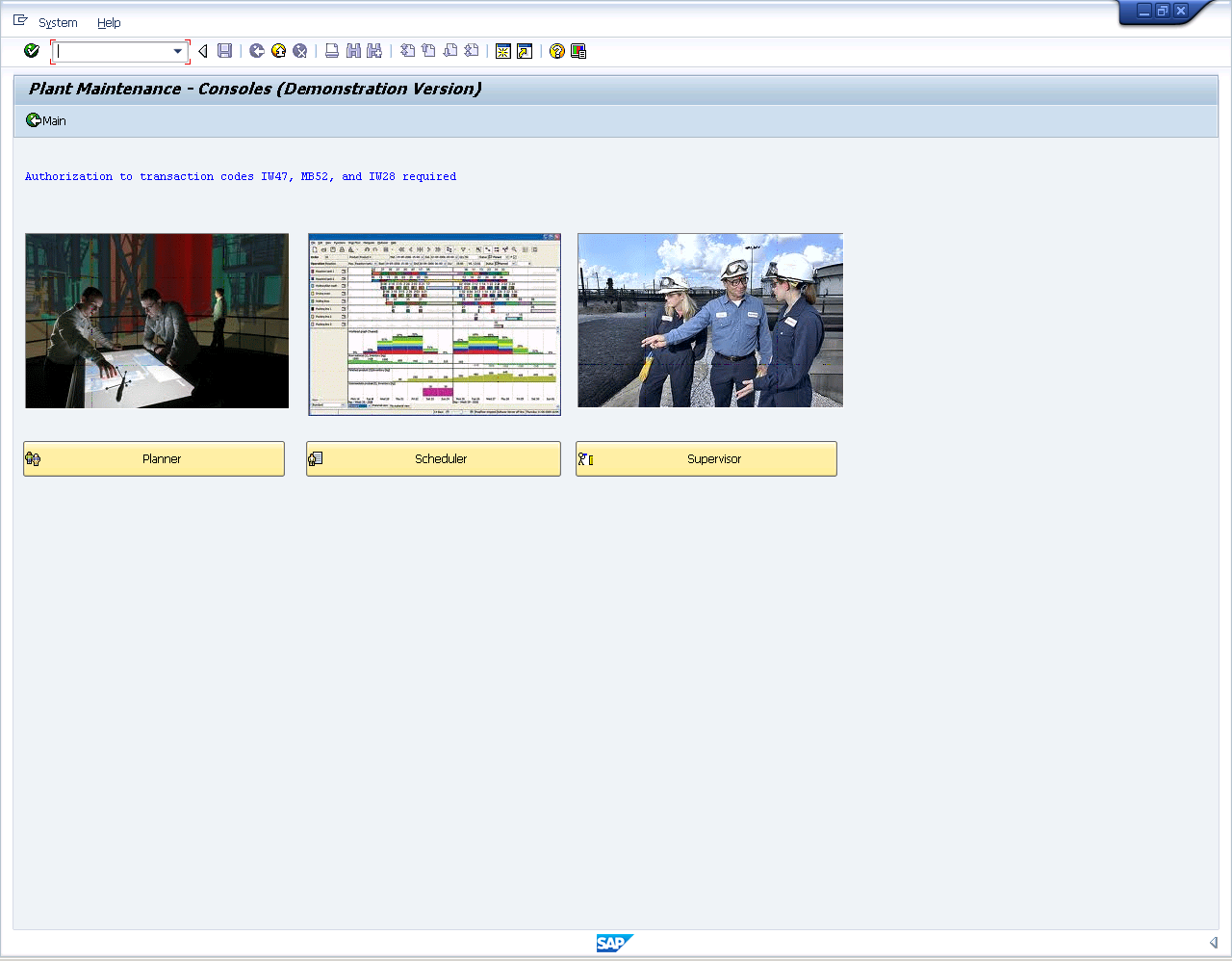
On the main Console screen are three pushbuttons, as follows:
- Planner
- This pushbutton will take you to the Planner console screen. This console enables you to perform many basic tasks in SAP through streamlined transactions.
- Scheduler
- This pushbutton will launch the Scheduler console screen. Here you can execute many of the same tasks as the Planner, with the addition of additional transactions and functions such as ATP checking and permit reports.
- Supervisor
- This pushbutton will start the Supervisor console screen. Here you can perform all the functions of the Planner and Scheduler consoles, but with the addition of managerial tasks, such as releasing purchase requisitions.




