List of the available features and functionality in the DMC toolbar.
The DMC Console contains a toolbar (shown below), on which are five pushbuttons. These pushbuttons are as follows:

These pushbuttons are explained as follows.
- Main
-
This pushbutton will return you to the main Console screen.
- Reset
-
This pushbutton will reset all configurations and customizations in the MM Console (such as which quadrants to display) to the default settings.
- Quadrants
-
This pushbutton will launch a dialog, as shown below.
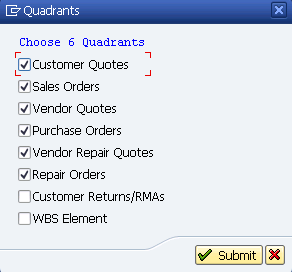
In this dialog box, you can select which quadrant tables to display. There are eight tables, but only six can be displayed at a single time. The available tables are:
- Customer Quotes
- Sales Orders
- Vendor Quotes
- Purchase Orders
- Vendor Repair Quotes
- Repair Orders
- Customer Returns/RMAs
- WBS Element
- Stock Layout
-
This pushbutton launches a dialog that enables you to change the layout of the stock inventory table. The dialog box appears as follows:
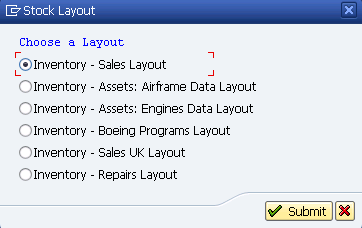
The available options are as follows:
- Inventory - Sales Layout
- Inventory - Assets: Airframe Data Layout
- Inventory - Assets: Engines Data Layout
- Inventory - Boeing Programs Layout
- Inventory - Sales UK Layout
- Inventory - Repairs Layout
To change the layout, check the radiobutton next to the layout you wish to view. Then click the Submit button.
- Stock Detail
-
This pushbutton is a user-modifiable control. It is disabled in the demo version.




