Prerequisites
- Products: Liquid UI WS, Liquid UI Server or Local DLL, Client Software
- Commands: del(), title(), _transaction
Purpose
You will learn how to retrieve transaction name of your SAP server using "_transaction" system variable. This system variable holds a string value of what transaction is being used. This variable is very useful when you want a script to run only in a certain transaction. We will walk you through the following steps.
- Add a condition to check the transaction name.
//Create this file inside your script folder for customizing Change Sales Order screen SAPMV45A.E0102.sjs
//Now let's start adding the content to the above file.
- Add a condition to check the transaction as VA02 to delete the unnecessary screen elements and change the title of the screen as ON VA02.
// If the transaction is VA02, execute the following
if(_transaction == "VA02")
{
// edit the title
title("ON VA02");
// delete the pushbuttons we don't want for VA02
del("P[Sales]");
del("P[Item overview]");
del("P[Ordering party");
del("P[Orders]");
}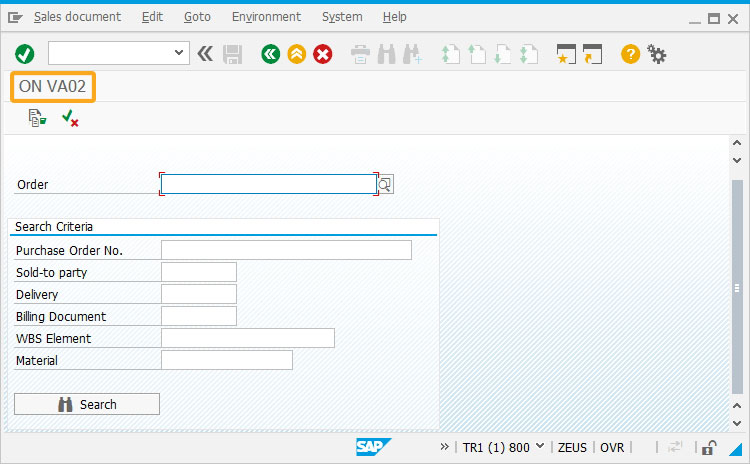
- Add a condition to check the transaction as VA03 to delete the unnecessary screen elements and change the title of the screen as ON VA03.
//If the transaction is VA03, execute the following
else if(_transaction == "VA03")
{
// edit the title
title("ON VA03");
// delete the groupbox we dont want
del("G[Search Criteria]");
}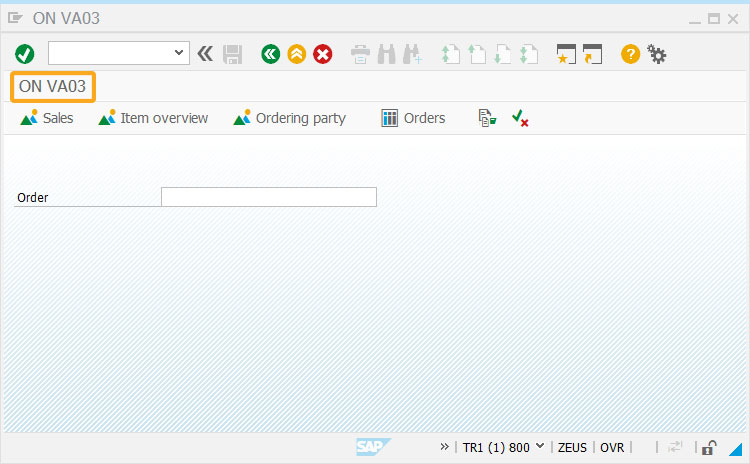
Next Steps
This article is part of the Conditional scripts tutorial.




