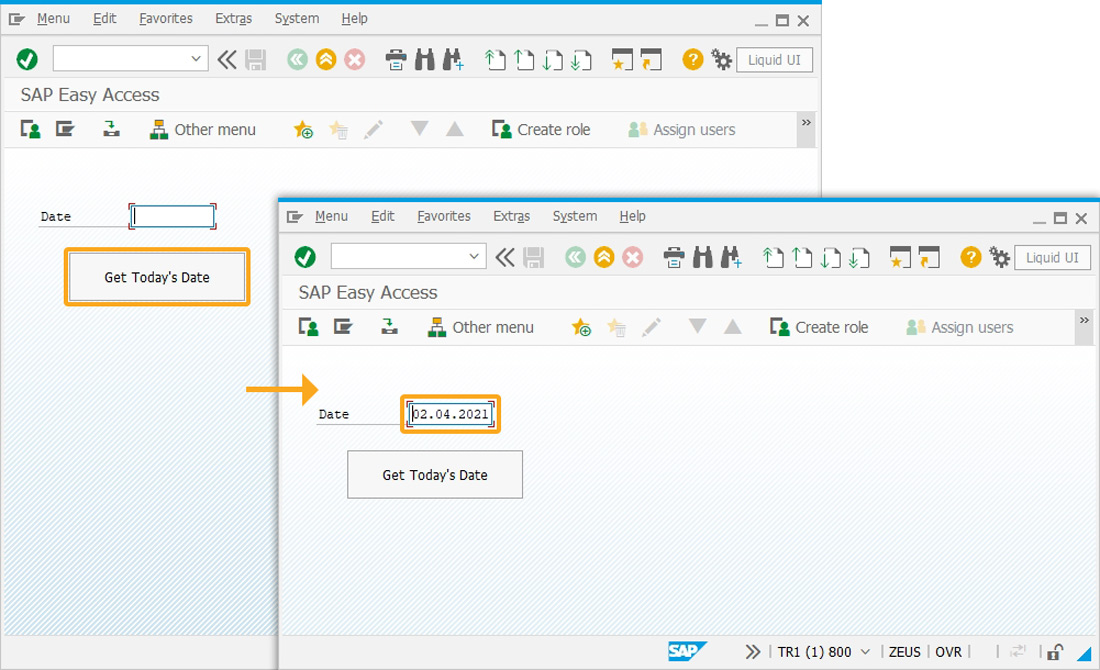Prerequisites
- Products: Liquid UI WS, Liquid UI Server, Client Software
- Commands: inputfield(), pushbutton(), del(), return()
Purpose
Learn how to get today's date in user's date format with a pushbutton created on an SAP screen. We will walk you through the following steps.
- Delete unnecessary screen elements
- Create an input field to display the current date
- Add a pushbutton to call the function that displays the current date
- Create a function to remove blank spaces from variable values
- Create a function to get today’s date in the user’s date format
- Create a function to pad a string with characters
User Interface
Create this file inside your script folder for customizing SAP Easy Access screen SAPLSMTR_NAVIGATION.E0100.sjs
//Now, let's start adding the following script content to the above file.
Customization
- Open SAP Easy Access screen and delete the image container on it, as shown below:
// Deletes an image container on SAP Easy Access screen del("X[IMAGE_CONTAINER]");
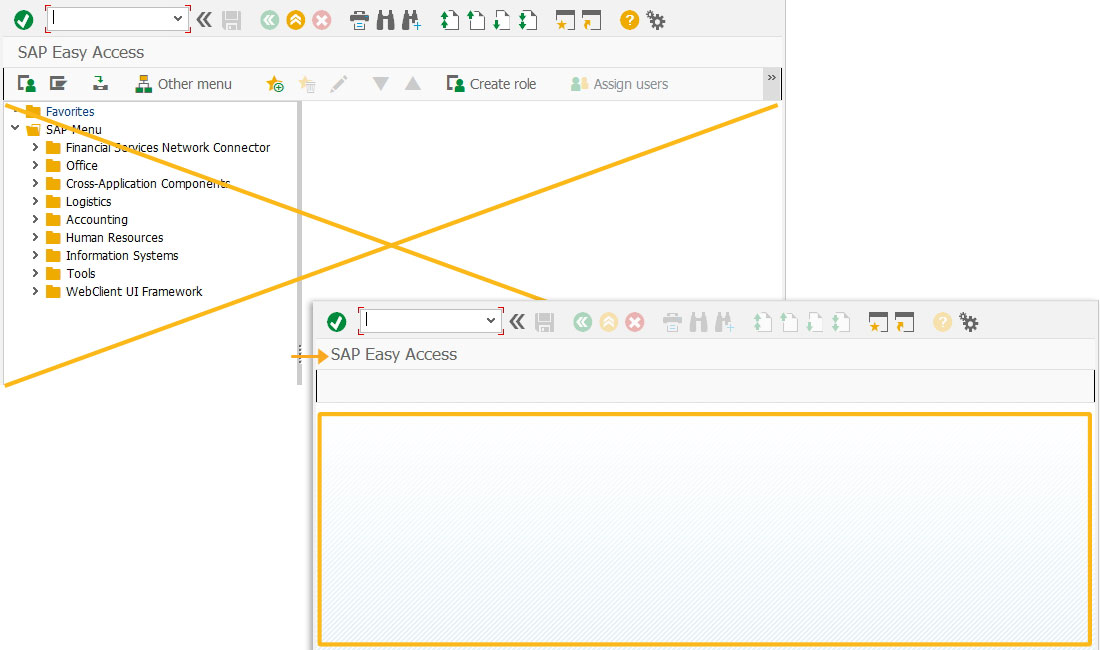
- Add an input field to display the current date.
// Creates an input field with the label as Date to display the date. inputfield( [2,4], "Date", [2,16],{"name":"z_todaydate", "size":10});
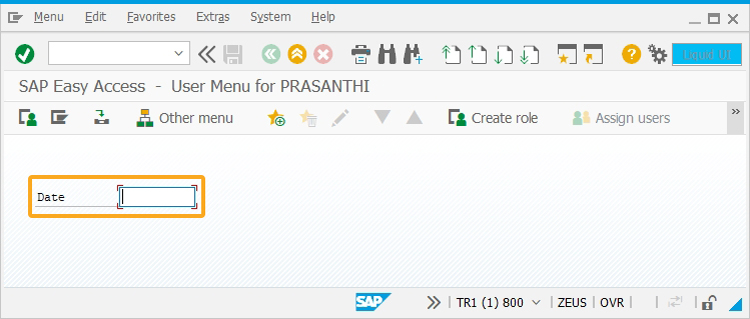
- Add a pushbutton to call the function, when clicked.
// Creates a pushbutton with the label as Get Today's Date to call a function, when clicked.
pushbutton([4,8], "Get Today's Date","/nsu3",{"size":[2,22], "process":today_date});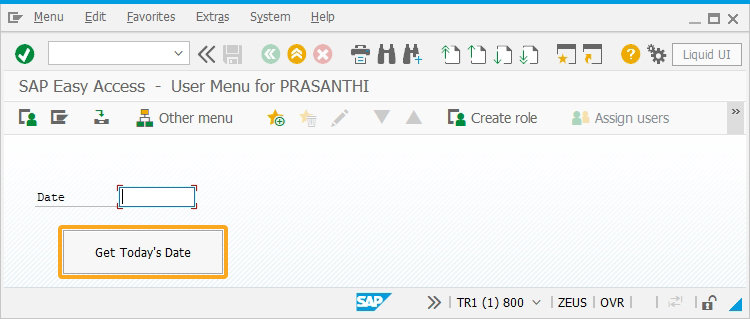
- Now, add the following Liquid UI script to this file, and save the file.
function today_date(){
Maintain User Profile
onscreen 'SAPLSUID_MAINTENANCE.1100'
enter('=DEFA');
// Maintain User Profile
onscreen 'SAPLSUID_MAINTENANCE.1100'
set("V[z_dateformat]", "&F[Date format]");
z_dateformat = z_dateformat.trim();
z_todaydate = getTodaysDate(z_dateformat);
enter('/n');
}
//Function prototypes, to remove blank spaces from variable values
////////////////////////////////////////////////////////////////////////////////////////////
String.prototype.trim = function() {
return this.replace(/^\s+|\s+$/g,"");
}
//Function to get today's date with user format
////////////////////////////////////////////////////////////////////////////////////////////
function getTodaysDate(dformat) {
var z_date = new Date();
println(">>>>>>>>>>>>>>>>>",z_date);
var str = "";
switch(dformat)
{
case '1':
{
str = padString(z_date.getDate(),2,PADDING_LEFT,"0") + "." + padString((z_date.getMonth()+1),2,PADDING_LEFT,"0") + "." + z_date.getFullYear();
}
break;
case '2':
{
str = padString((z_date.getMonth()+1),2,PADDING_LEFT,"0") + "/" + padString(z_date.getDate(),2,PADDING_LEFT,"0") + "/" + z_date.getFullYear();
}
break;
case '3':
{
str = padString((z_date.getMonth()+1),2,PADDING_LEFT,"0") + "-" + padString(z_date.getDate(),2,PADDING_LEFT,"0") + "-" + z_date.getFullYear();
}
break;
case '4':
{
str = z_date.getFullYear() + "." + padString((z_date.getMonth()+1),2,PADDING_LEFT,"0") + "." + padString(z_date.getDate(),2,PADDING_LEFT,"0");
}
break;
case '5':
{
str = z_date.getFullYear() + "/" + padString((z_date.getMonth()+1),2,PADDING_LEFT,"0") + "/" + padString(z_date.getDate(),2,PADDING_LEFT,"0");
}
break;
case '6':
{
str = z_date.getFullYear() + "-" + padString((z_date.getMonth()+1),2,PADDING_LEFT,"0") + "-" + padString(z_date.getDate(),2,PADDING_LEFT,"0");
}
break;
case '7':
{
str = padString(z_date.getDate(),2,PADDING_LEFT,"0") + padString((z_date.getMonth()+1),2,PADDING_LEFT,"0") +z_date.getFullYear();
}
break;
}
println(str);
return str;
}
//Function to pad a string with characters
////////////////////////////////////////////////////////////////////////////////////////////
const PADDING_LEFT = 0;
const PADDING_RIGHT = 1;
function padString(source,length,direction,character) {
var loop;
var output = "";
var sourceLength = 0;
set('V[z_source]',source);
if(z_source) {
sourceLength = z_source.length;
}
switch(direction) {
case PADDING_LEFT:
for(loop = 0; loop < (length - sourceLength); loop++) {
output += character;
}
output = output + z_source;
break;
case PADDING_RIGHT:
for(loop = 0; loop < (length - sourceLength); loop++) {
output += character;
}
output = z_source + output;
break;
}
return output;
}
SAP Process
- Now, refresh the SAP screen, and click the Get Today's Date pushbutton. Then, you will get today’s date displayed on the input field Date, as shown in the image below.