Prerequisites
- Products: Liquid UI WS, Liquid UI Server or Local DLL, Client Software
- Commands: wsmessage()
Purpose
Learn how to use the wsmessage command in the transaction field to display various attributes on the SAP screen related to the current WS version, and encrypt the RFC password.
Parameter Options
- _builddate - The calendar date on which the given WS version is built
- _guixtdll - A dynamic library that contains the functions required to use the Liquid UI
- _guixtsjs - A library file that contains all the parameters required to use the WS Server
- _version - A parameter that displays the current Web Server version
- encrypt - A command used to convert the given information into secret code by hiding the true meaning
Syntax
| /wsmessage(_builddate) | Displays the actual build date. |
| /wsmessage(encrypt('password'),1) | Encrypts the RFC password for WS. |
| /wsmessage(_guixtdll) | Displays the full path, including the filename, to the currently active Liquid UI engine. |
| /wsmessage(_guixtsjs) | Displays the full path, including filename, to the SJS profile file being used. |
| /wsmessage(_version) | Displays the version number of the current Liquid UI WS build. |
User Interface
- Logon to SAP. On the SAP Easy Access transaction field, place the wsmessage command to display the value of the parameters based on the current WS version, as described in the following syntaxes.
- Place the following wsmessage command on the transaction field to display the actual date of the WS build.
/wsmessage(_builddate)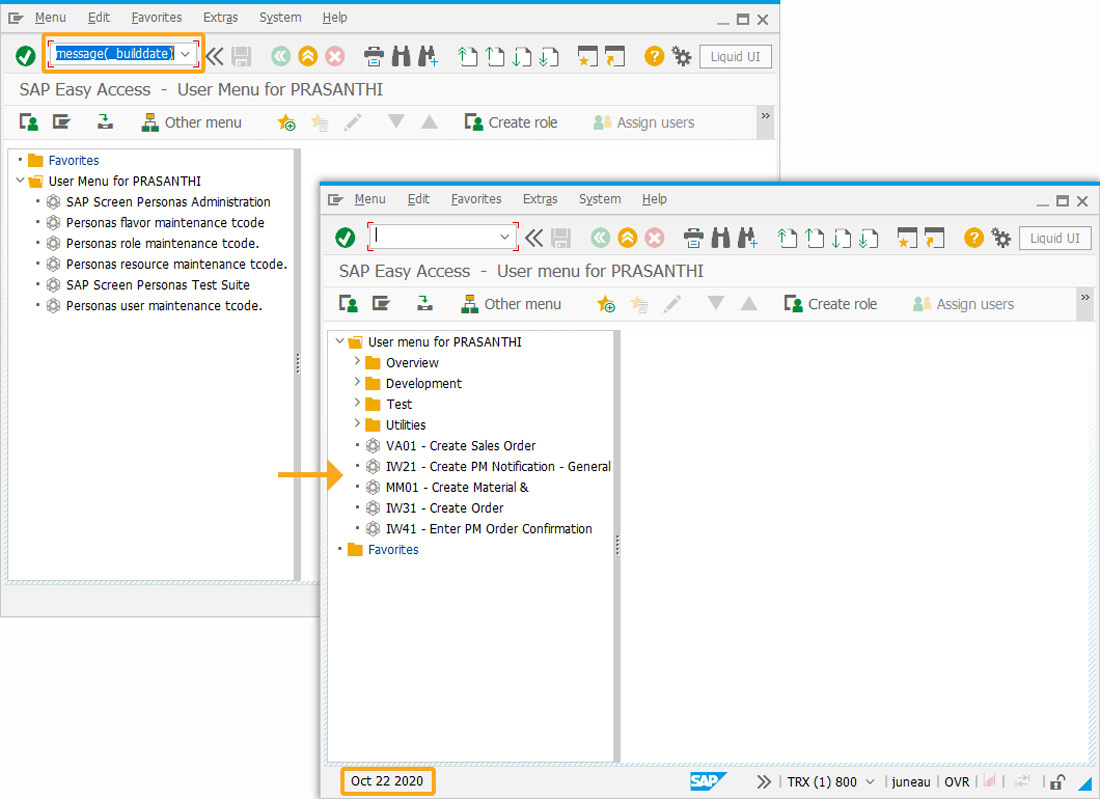
- To encrypt the RFC password for WS, place the following command in the transaction field.
/wsmessage(encrypt('password'),1)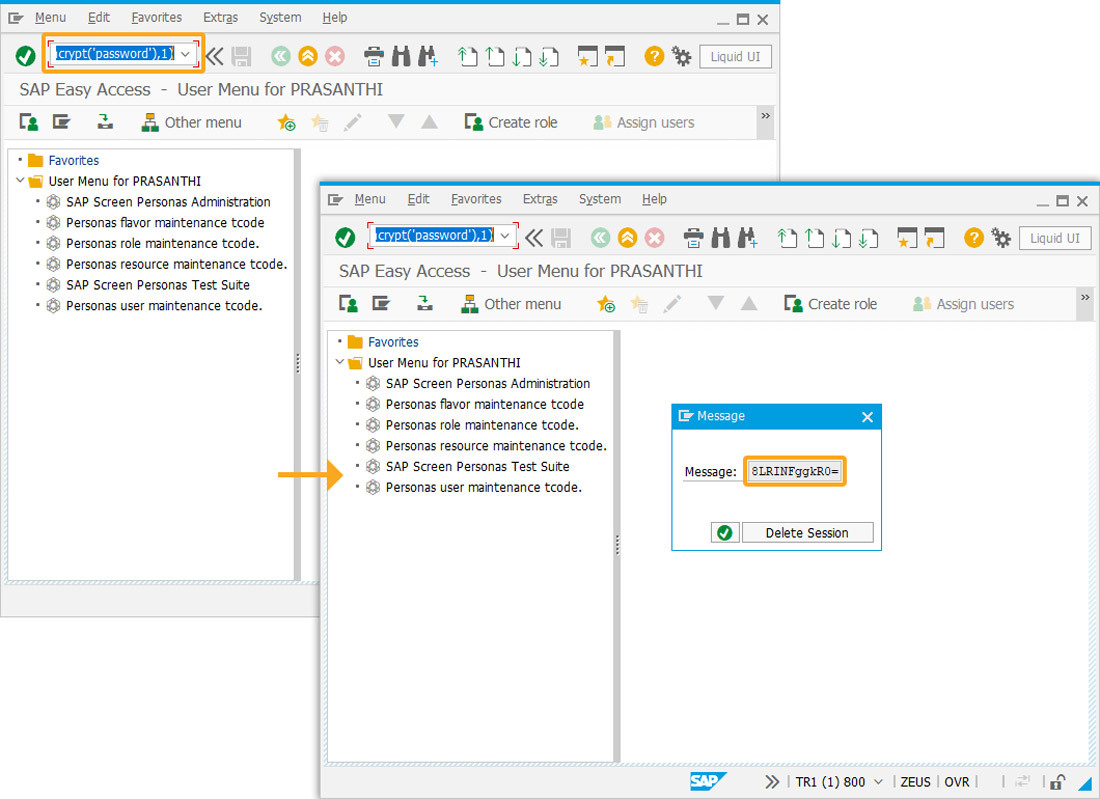
- Similarly, paste the following command to display the full path, including filename, to the SJS profile file being used.
/wsmessage(_guixtsjs)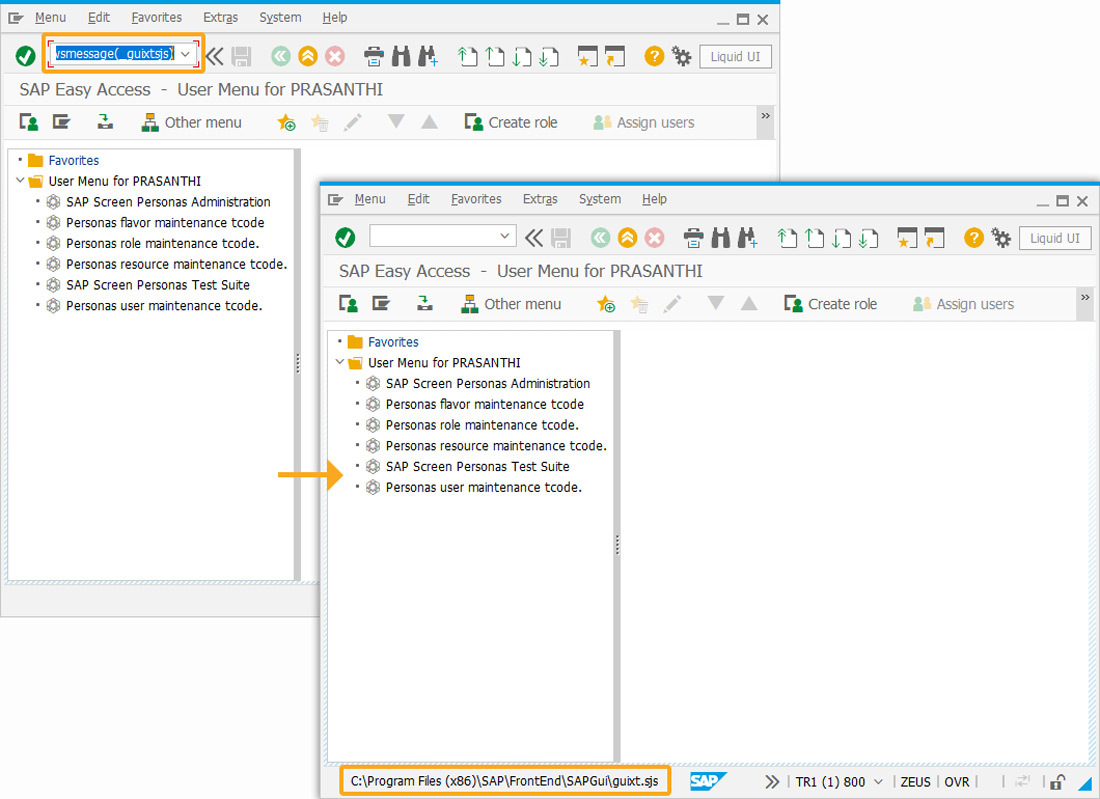
- Paste the following command to display the full path, including the filename, to the currently active Liquid UI engine.
/wsmessage(_guixtdll)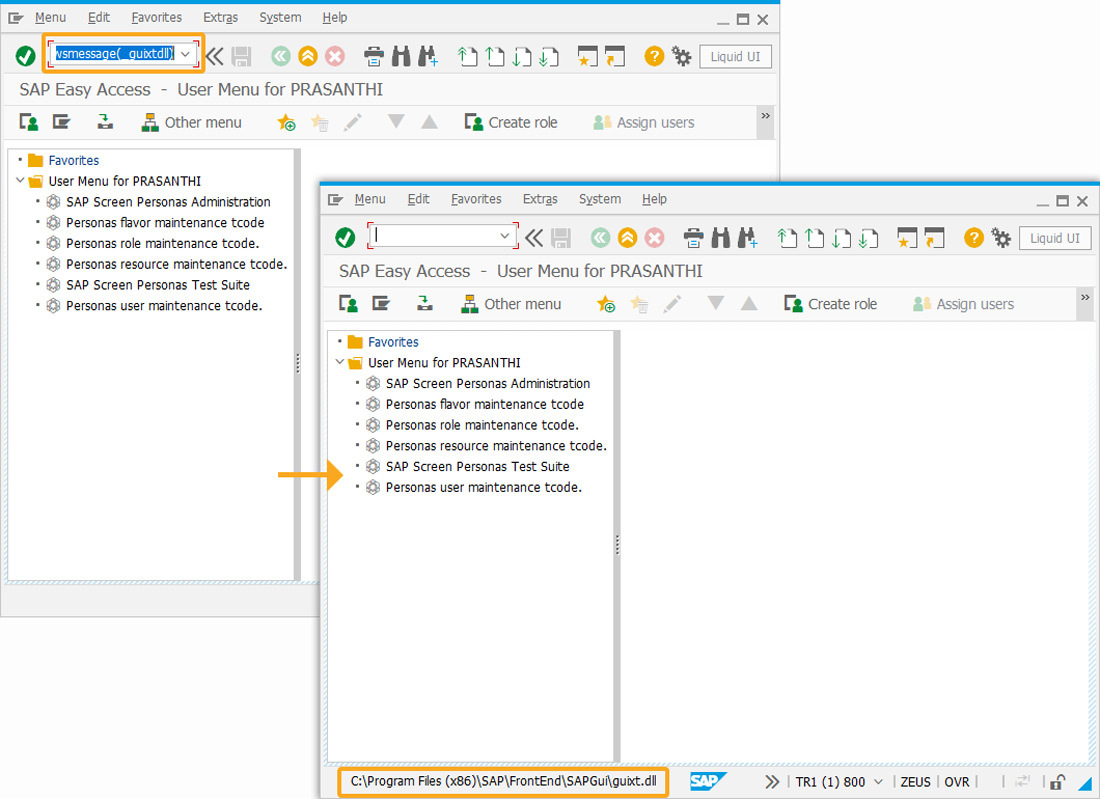
- The following command displays the version number of the current Liquid UI WS using the message command with parameters.
/wsmessage(_version)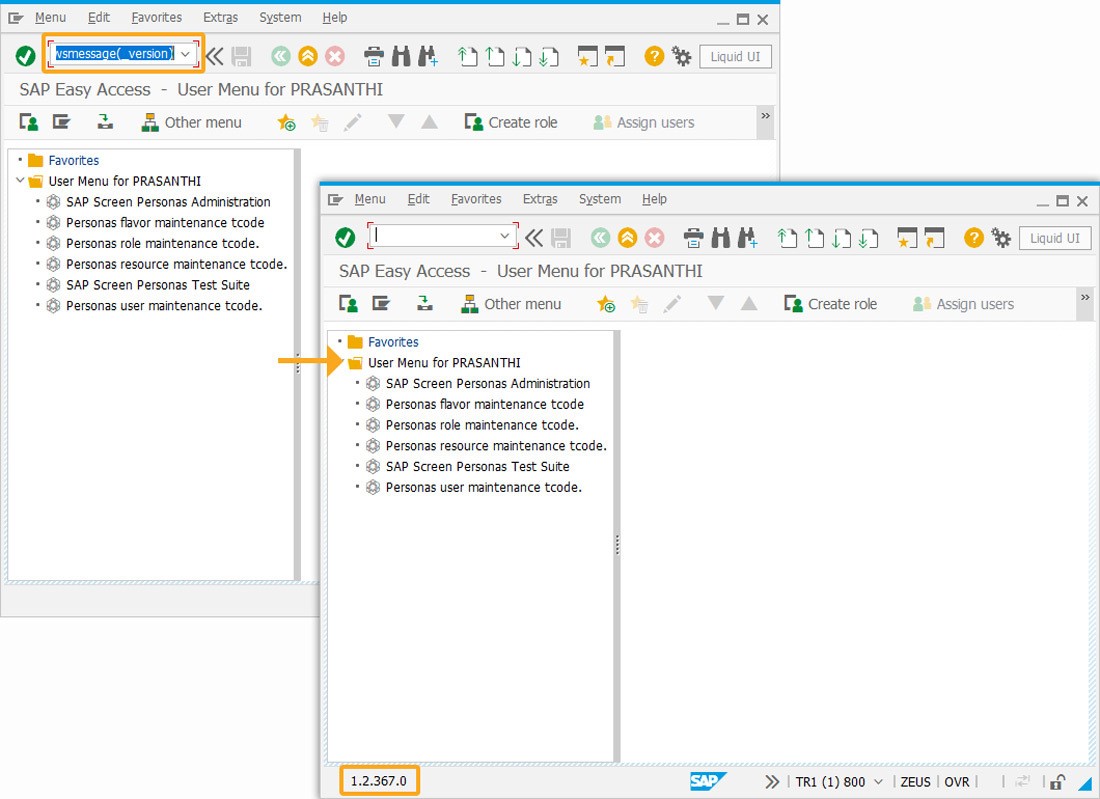
- Place the following wsmessage command on the transaction field to display the actual date of the WS build.




