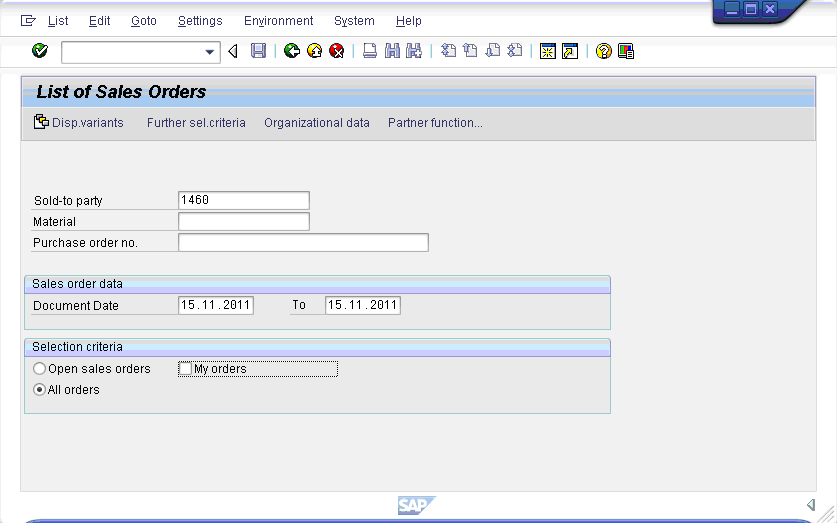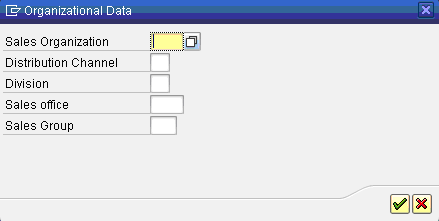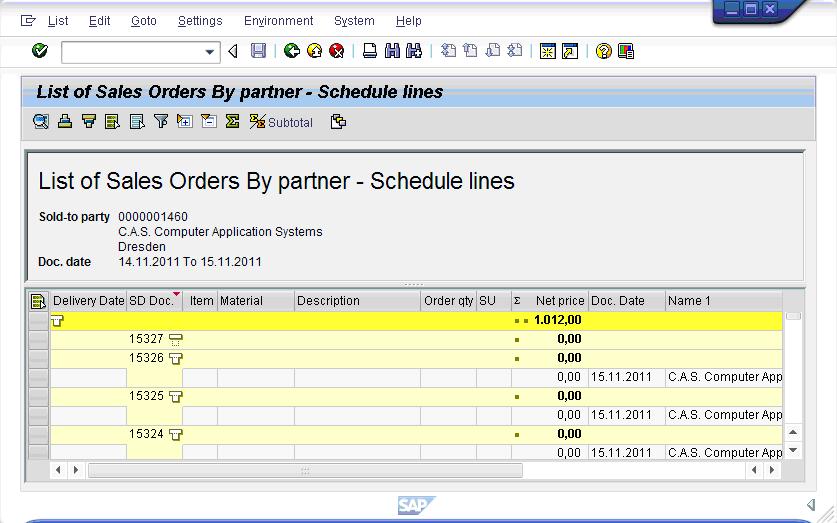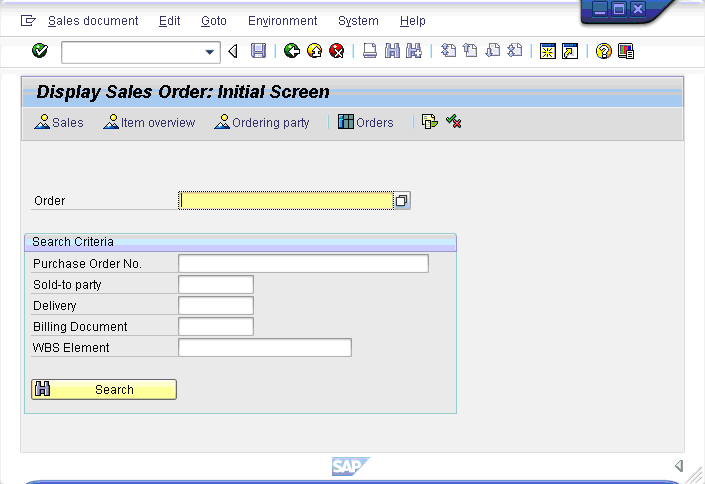To review the new entries in SAP, you can go to the Display transaction for the created type of transaction or you can search for the new records. in the following example, we will demonstrate this by using the VA01 transactions, whereby users can employ the VA05 transaction to search for the new records. To do this, please do the following:
-
Your SAP ERP
Get what you want. Choose your SAP ERP.
- Products
-
Rapid Apps
Executive AppsUser AppsIT Apps
-
Services
-
Support
Liquid UI CommunityLIQUID UI DOCUMENTATIONLIQUID UI TOOLS
- Resources
- Company
- Free Trial