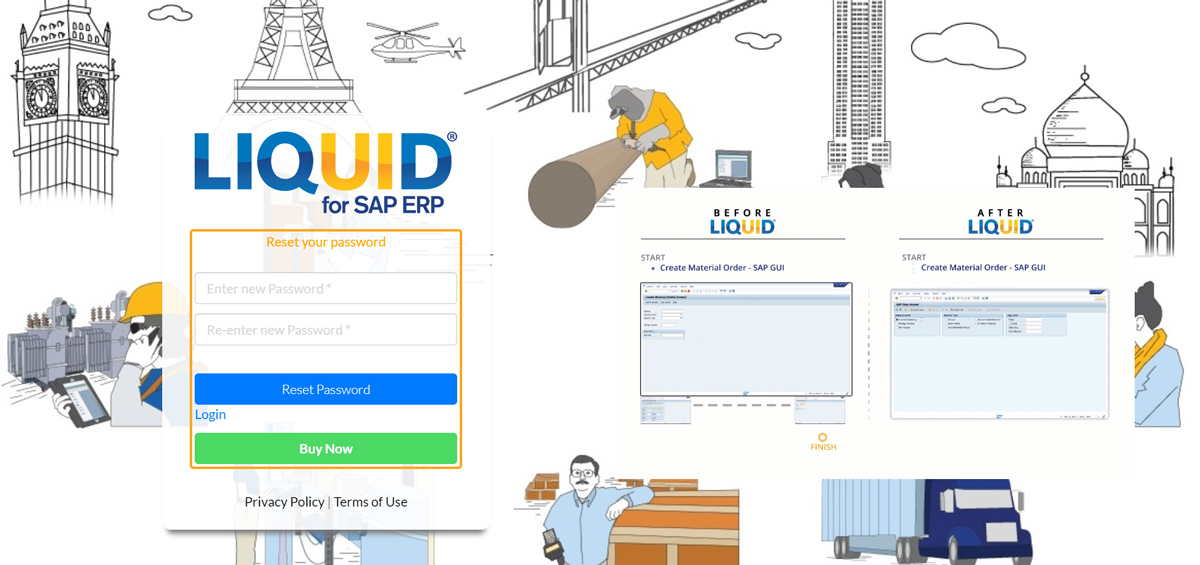If you forget your LAMP account password, use the Forgot Password option to reset it securely. In case of three unsuccessful login attempts, choose the Reset password option to regain access to your account.
Forgot Password
- If you forgot your password, click Forgot Password on the login page.
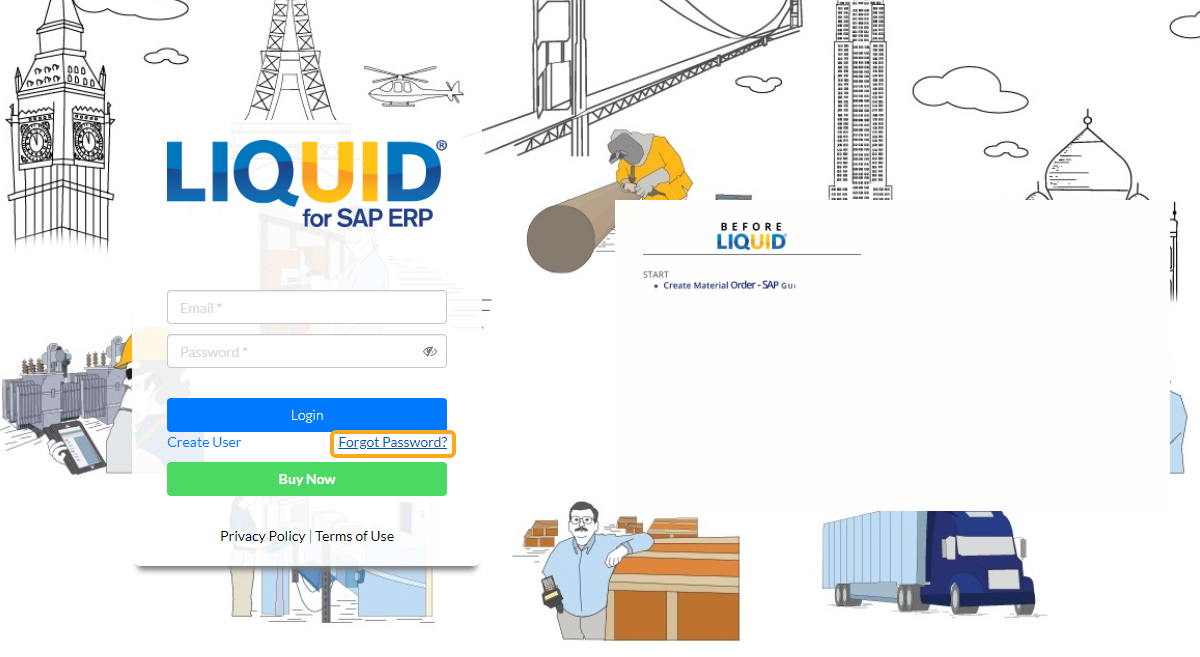
- Enter the registered email ID and Captcha, then click Submit.
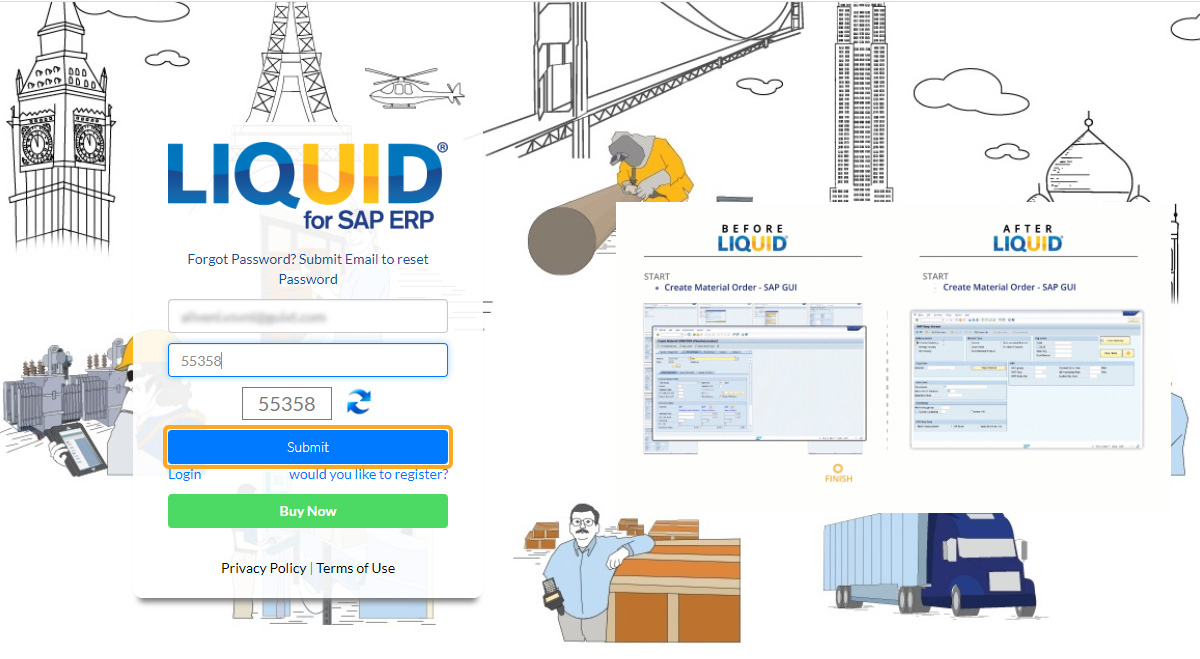
- You will receive an email with a password reset link. Click on the link to create a new password.
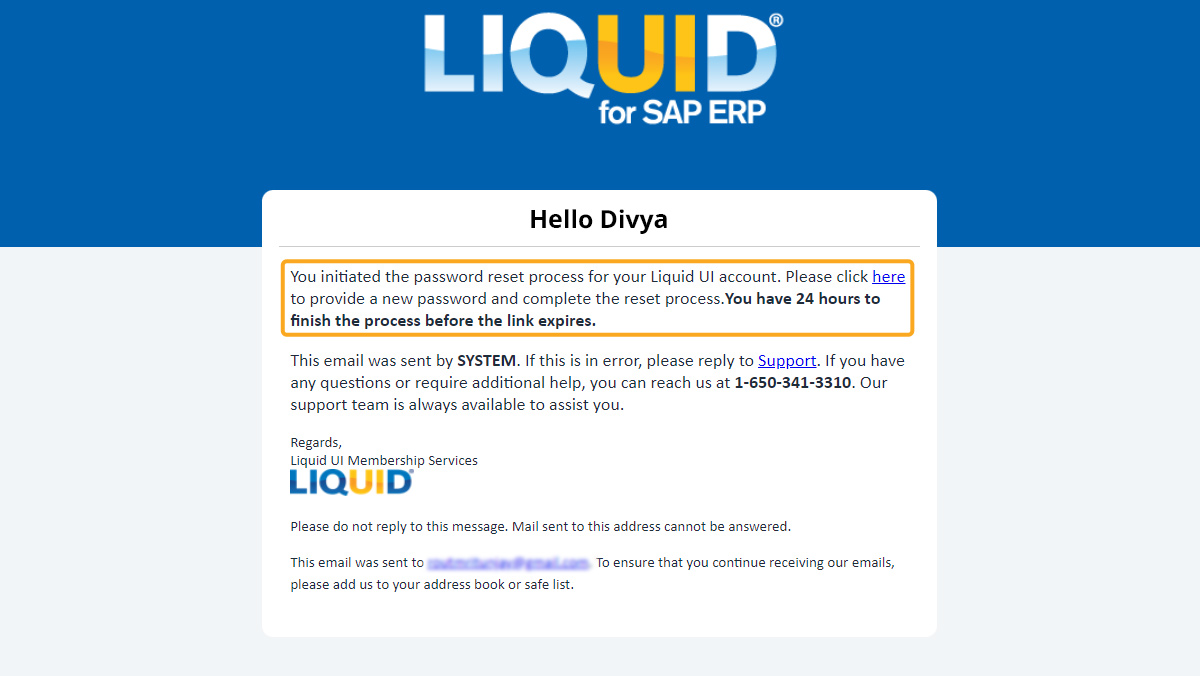
Multiple Failed Login Attempts - Reset Password
If you forget your password and enter an incorrect one thrice. Follow the below steps to reset your password.
- Enter the CAPTCHA and click Submit.
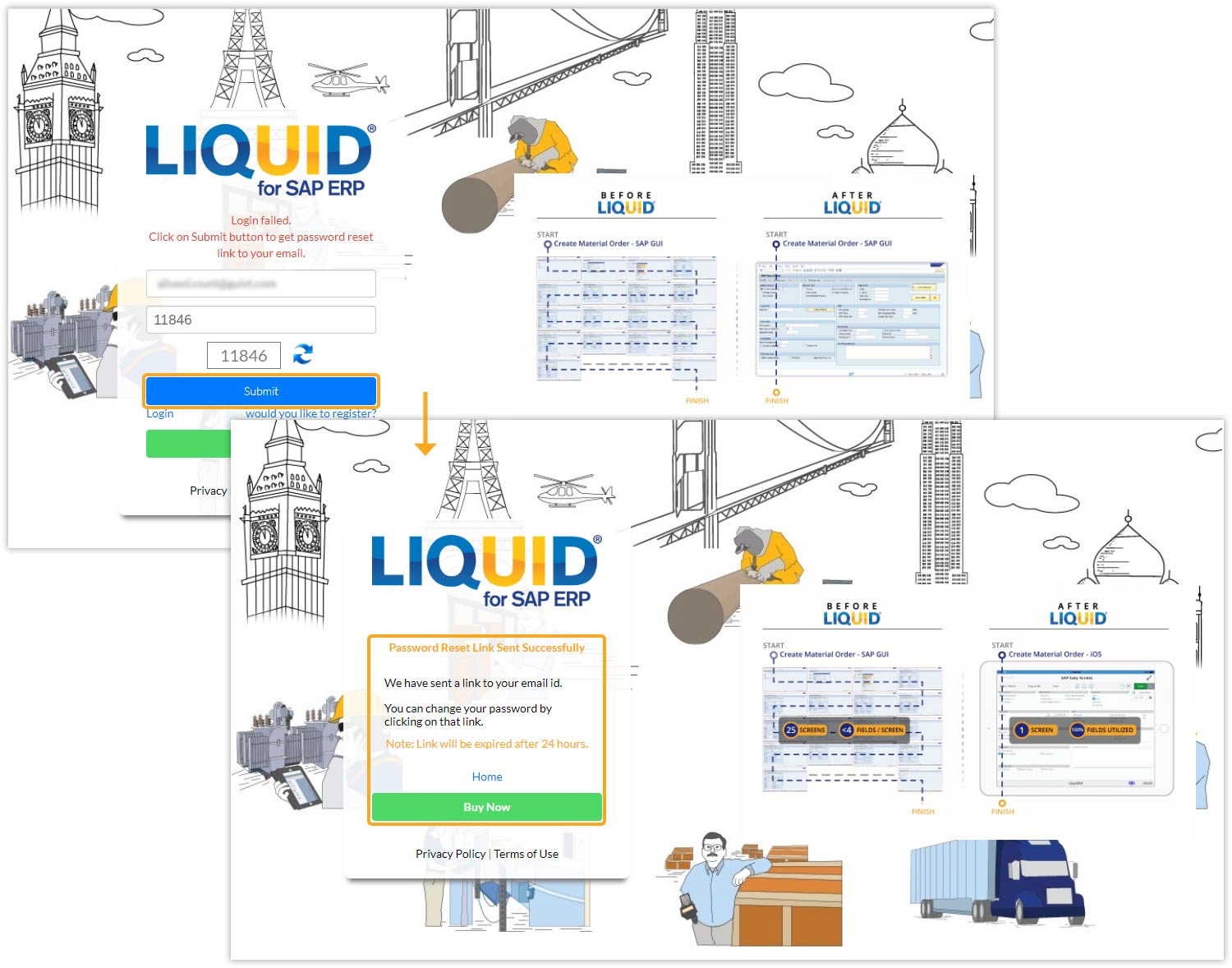
- You will receive an email from LAMP with a password reset link. Click on the link to reset your password.
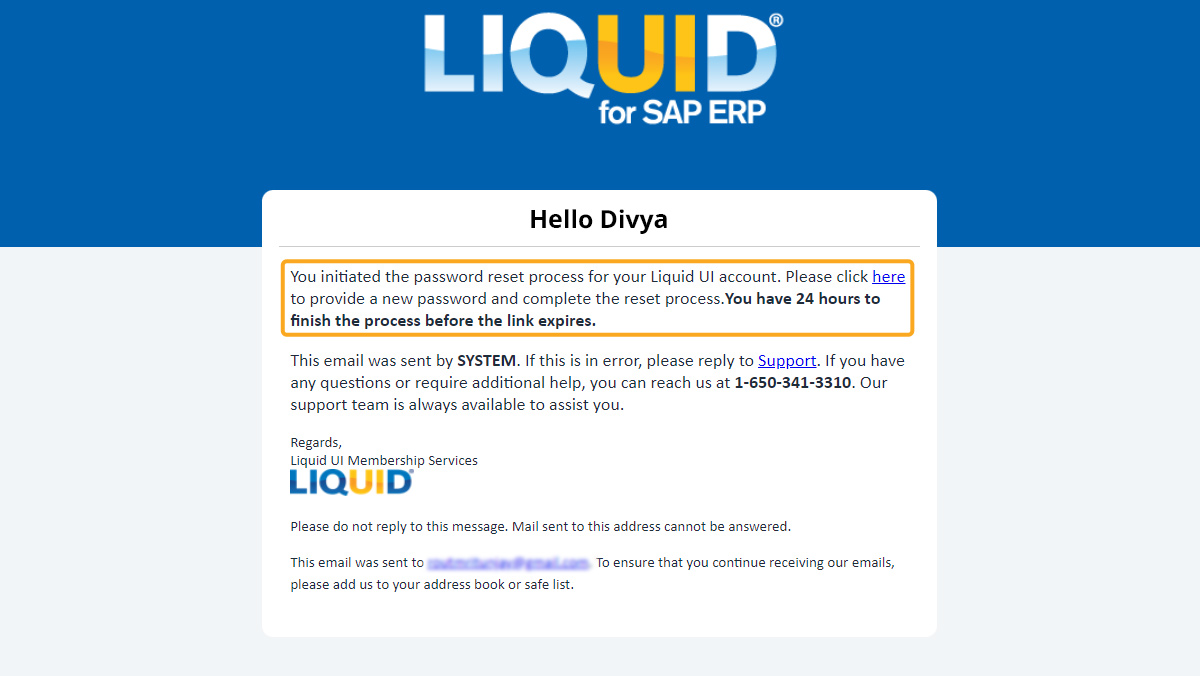
- Re-enter your new password twice to confirm, and click Reset Password to save your password.