-
Your SAP ERP
Get what you want. Choose your SAP ERP.
- Products
-
Rapid Apps
Executive AppsUser AppsIT Apps
-
Services
-
Support
Liquid UI CommunityLIQUID UI DOCUMENTATIONLIQUID UI TOOLS
- Resources
- Company
- Free Trial
Desktop Products
CONTACT US- What are Desktop Products?
- Features
- For SAP GUI
- For Excel
- For PDF
- FAQ
- Resources
- Documentation
-
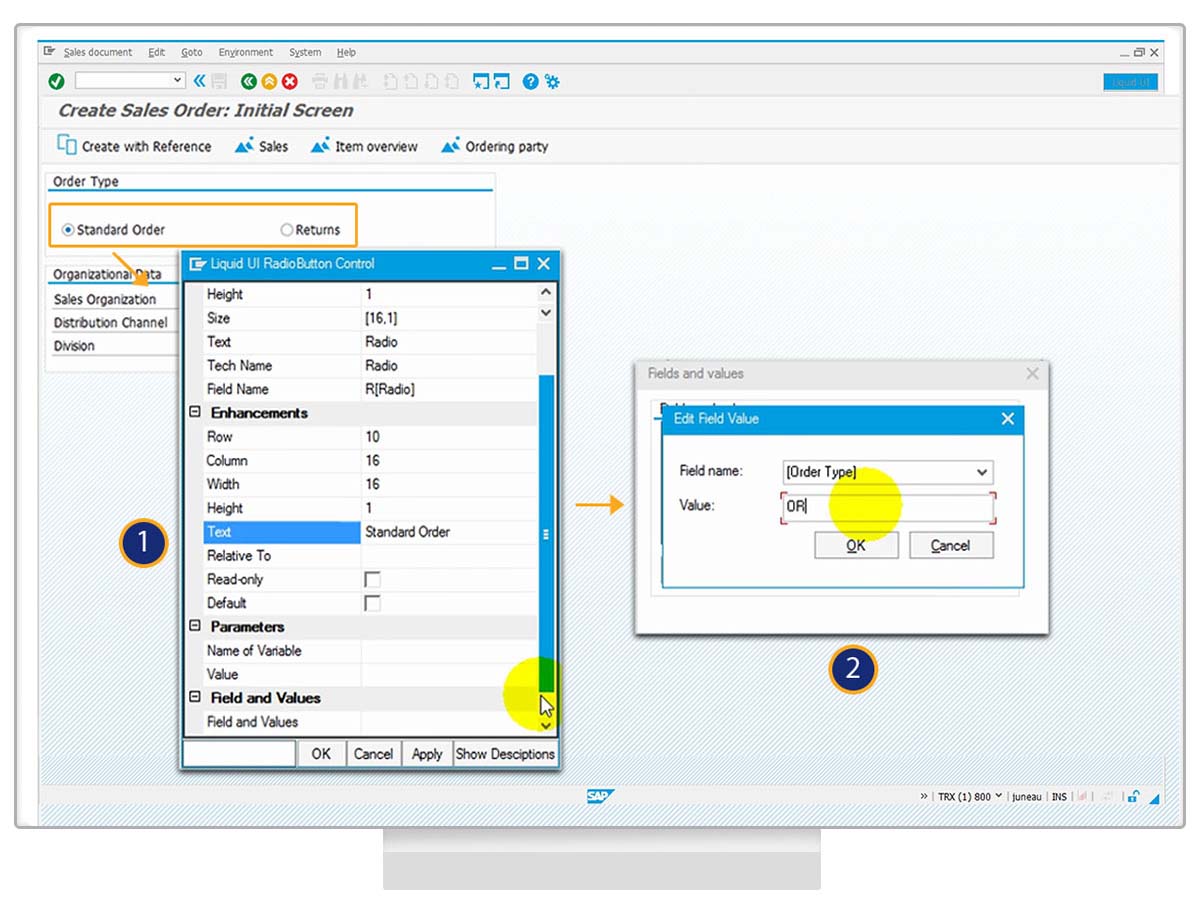
Customization within SAP GUI, streamline your SAP in minutes!