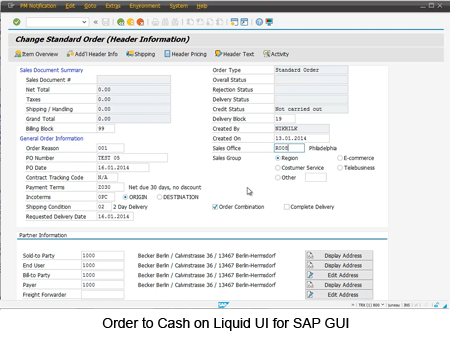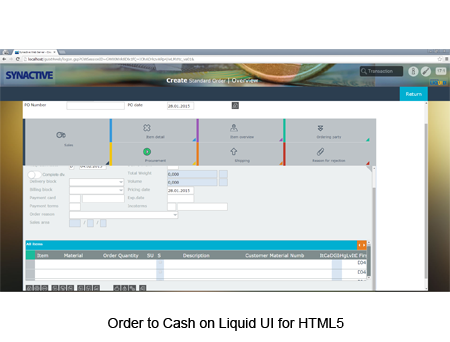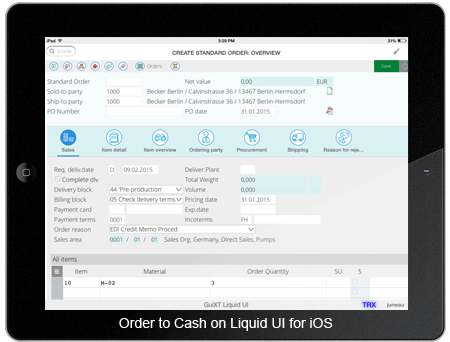The lifeblood of your business, sales and distribution, can be interrupted when customers are kept waiting while a well-meaning customer service representative ask for what seems like redundant and unnecessary information; processes orders incorrectly or inefficiently; and by selling to customers who are not good credit risk.
Overall usability is enhanced when organizations rapidly deploy a solution that enables their users to optimize and simplify SAP Order to Cash processes.
Built on GuiXT technology, the process can be extended to iOS, Android, Mobile Scanning devices, HTML5 browsers or SAP GUI. Designed to accelerate the simplification and usability of most SAP transactions, this package include best practices, services, development tools, project management, unit testing, go live support, documentation, and knowledge transfer.
- VA01 Create Sales Order
- VL01N Create Outbound Delivery
- VF01 Create Billing Document
- VA02 Change Sales Order
- Users must navigate through three different transactions to complete one business process
- Customers unsatisfied because of missing deliveries and billing documents, which results in product shipment delays
- Customers wait to receive information as customer service representatives struggle to navigate through the screens
- Create sales order, delivery, and billing document from a single interface
- Provide pricing and status information to the customer on the phone with one click
- Mask sensitive information from the user based on SAP roles