Mission critical to the success of any organization using SAP is the ability to optimize that application. Liquid UI can rapidly deploy a solution that enables business users to simplify SAP Fleet Maintenance processes while enhancing overall usability.
For example, every solution involves a trade-off, and must be balanced with overall fuel costs against considerations such as frequency of delivery, load size, and store profitability versus distance from distribution center, and the potential impact of stock-outs on high-profit stores and high-profit merchandise.
Built on GuiXT technology, the process can be extended to iOS, Android, Mobile Scanning devices, HTML5 browsers or SAP GUI. Optimization packages are designed to accelerate the simplification and usability of most SAP transactions. Packages include best practices, services, development tools, project management, unit testing, go live support, documentation, and knowledge transfer.

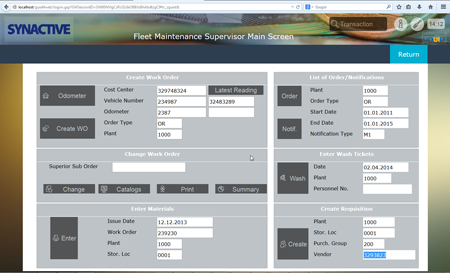 Liquid UI Fleet Maintenance Screen
Liquid UI Fleet Maintenance Screen

