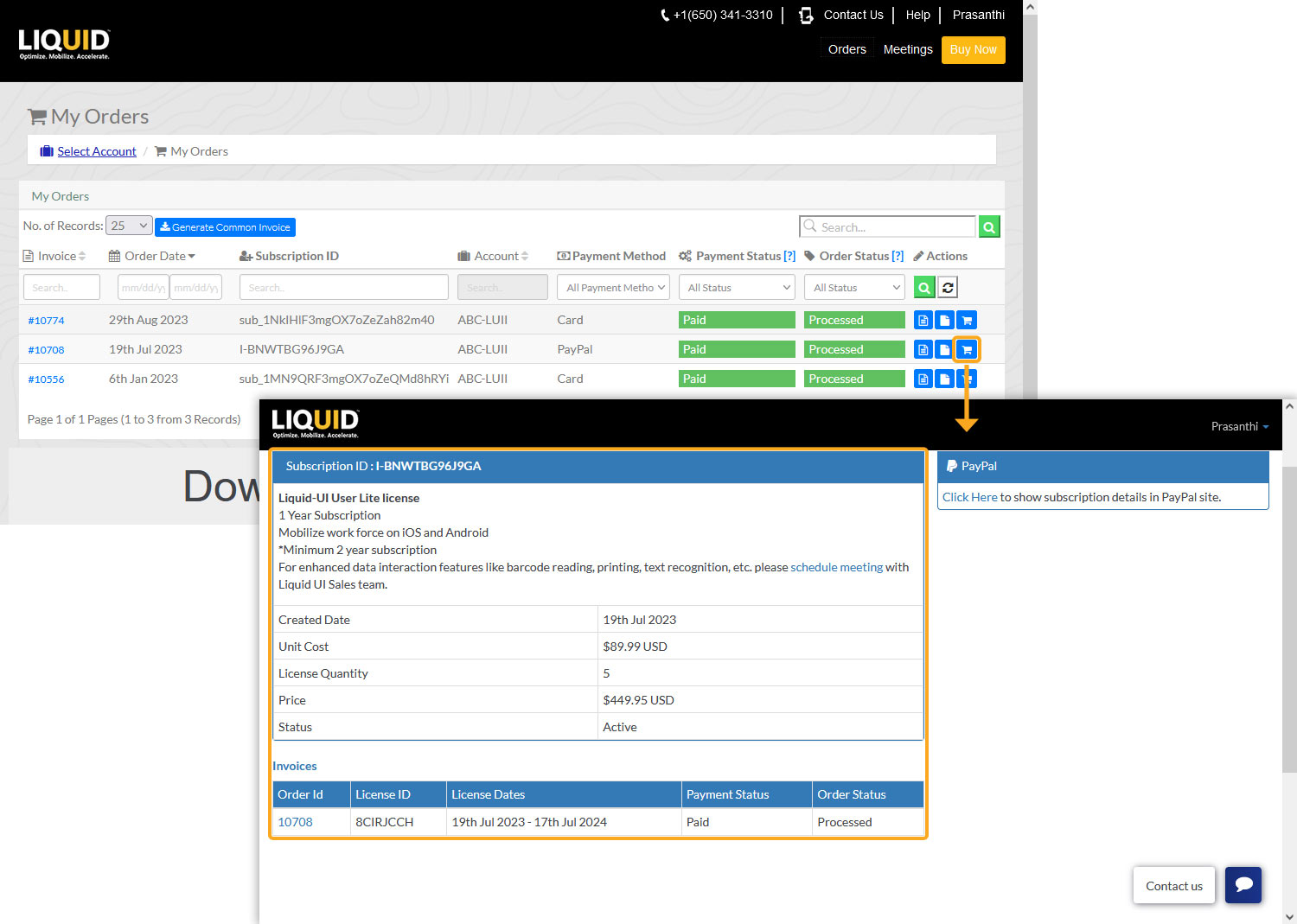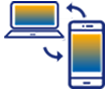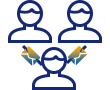Liquid UI users who have made payments via PayPal can now easily access their subscription information through LAMP. To view subscription details, follow the steps outlined below.
- Log in to LAMP (https://ps.liquid-ui.com), and navigate to the Account Administration screen. On the Menu bar, click the Orders to navigate to your Orders Page.
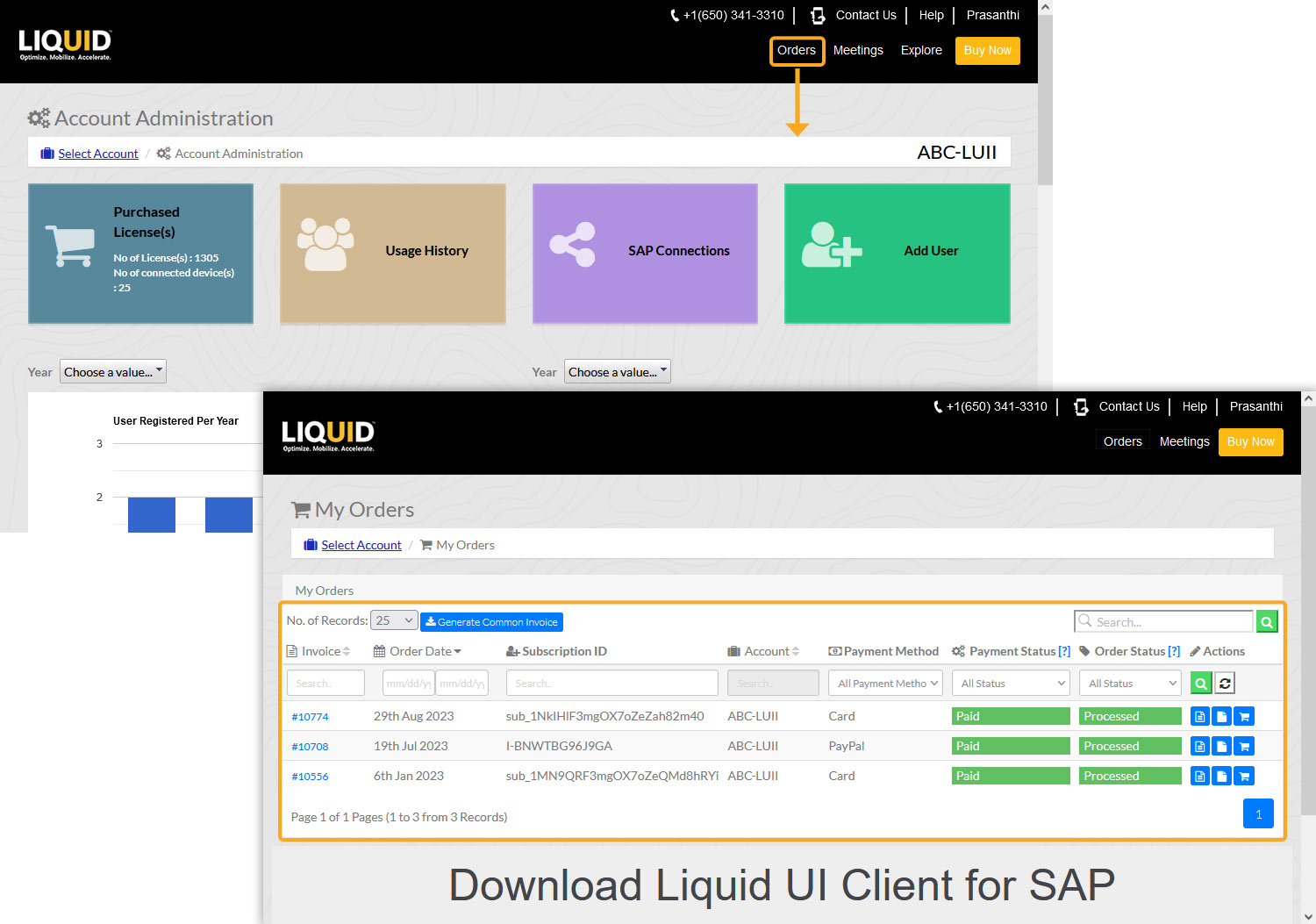
- Here, the User License Table displays the list of subscriptions associated with your account. Click on the Cart icon associated with the specific order to view Subscription Details.