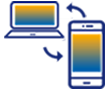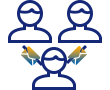Prerequisites
- Products: Liquid UI WS, Liquid UI Server or Local DLL, Client Software
- Commands: return(), text()
Purpose
To mark SAP entry fields with a small red cross icon and prompt for user input or highlight the fields.
In this scenario, you will learn how to assign a symbol for an SAP input field to show it as a mandatory field. This can be achieved by calling the "cmdMark" function and passing parameters. Follow the steps for customization
- Add a function to trim blank spaces at the end of the string
- Add a function to mark entry fields with a small red cross
User Interface
//Create this file inside your script folder for customizing the Create Sales: Initial Screen SAPMV45A.E0101.sjs
//Now, let's start adding the Liquid UI script to the above file and save it.
Customization
- Add a function to trim blank spaces at the end of the string.
// Function to trim blank spaces at the end of the string String.prototype.trim = function(){return this.replace(/^\s+|\s+$/g,'');} function getString(strInput) { return (typeof(strInput) == 'undefined') ? "" : strInput.toString().trim(); } function isBlank(strInput) { var strVal = getString(strInput); var blank = strVal == ""; return blank; } - Add a function to mark entry fields with a small red cross
// Function to mark entry fields with a small red cross function cmdMark(fldName,nOffset,strIcon) { if(isBlank(nOffset) || nOffset < 2) { nOffset = 3; } if(isBlank(strIcon)) { strIcon = '02'; } var nRow = <'F['+fldName+']'>.row; var nCol = <'F['+fldName+']'>.column; text([nRow,nCol-nOffset],'@'+strIcon+'@'); } // Liquid UI Interface cmdMark("VBAK-AUART"); // Order Type
SAP Process
- Logon to SAP and navigate to the Create Sales Order: Initial screen (VA01). Here, on the VA01 screen, you can see a small red cross icon displayed in front of the Order input field. This icon indicates that it is a mandatory field to be filled before further process. The input field with the icon is shown in the image below:
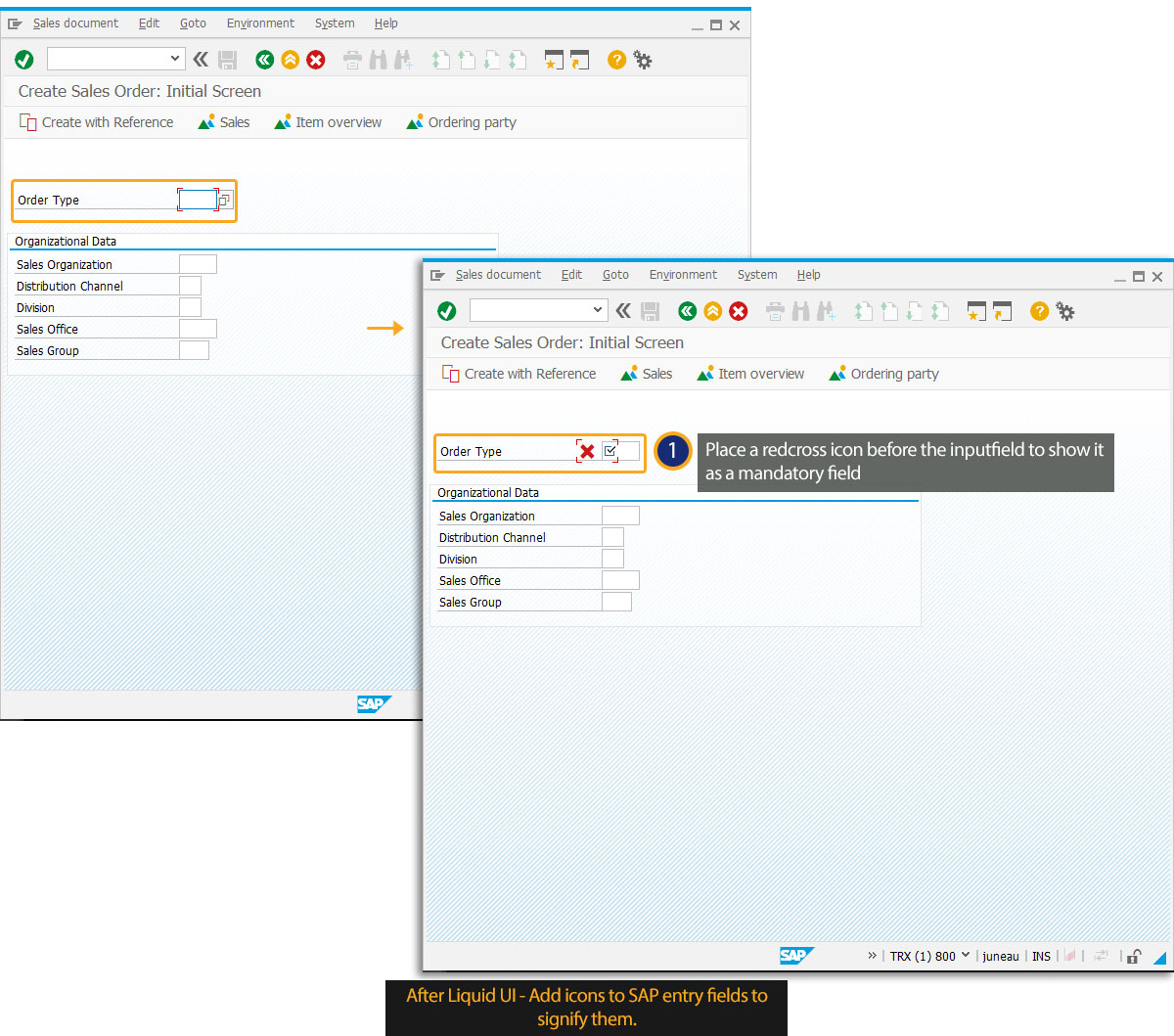
 Note: You can change the symbol as per your requirement by changing the strIcon value.
Note: You can change the symbol as per your requirement by changing the strIcon value.