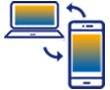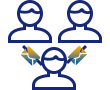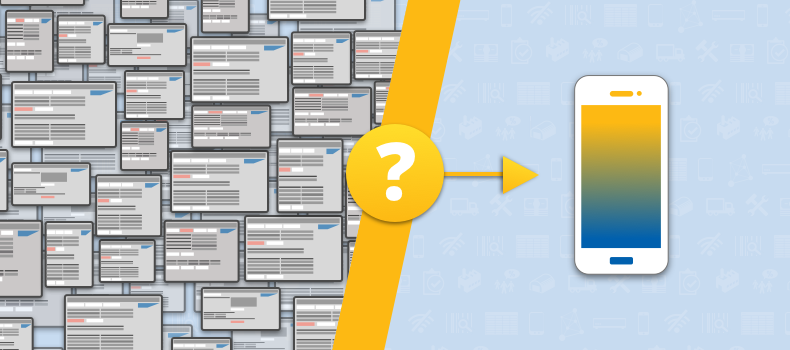
If you're still trying to figure out how to mobilize your SAP ERP, you're not alone.
Does your plan for ERP mobility feel... risky? If mobility is something you’re still trying to wrap your head around, and if you don’t believe it’s as straightforward as migrating all business processes to UI5-powered apps, read on:
When businesses make a large leap in the name of transformation, either with new tech or new process, there's always substantial risk. One of these large leaps, as you’re aware, is ERP mobility, which has two distinct risk profiles to be managed:
- Effective Organizational Change Management (OCM). This can make or break a mobility initiative: new hardware and a completely foreign UX can spell bad news for productivity within a plant or warehouse.
- Functional parity with SAP GUI. Delivering a mobile solution that matches the functional specs of the SAP GUI (robust transactional logic and error-handling) that operational teams depend on.
SAP customers don't need to reinvent the wheel for ERP mobility.
Must ERP mobility represent such a risk? Both of the risk profiles mentioned above stem from the idea that ERP mobility requires ditching the SAP GUI and migrating to a UI5-powered front end. But most SAP customers, most of the time, don’t (and shouldn’t) need to re-invent the wheel for the sake of mobilizing their ERP.
Let me elaborate. Many of our customers approach us after first having considered re-building mission-critical SAP business processes as completely new apps within the UI5 framework. What happens? They quickly realize just how much risk is involved in doing so, given the level of complexity of their operational SAP-based processes, from sales order creation to goods movement in the warehouse. And that’s not to mention that many companies are so heavily invested in their SAP ERP infrastructure that they’ve even created custom functionality (z*transactions) within their system. The process of needing to re-create all of this functionality within a new UI framework can be terrifying: not only are development costs and timelines worrisome, but the associated OCM for transitioning entire blocks of the workforce to a new system is a liability that one would, if possible, opt to avoid.
Transformation need not entail disruption.
So, as you consider how to mobilize your ERP, ask yourself: Are you really willing to risk production stoppages similar to those that plagued Revlon during their recent SAP transformation? See below, from Revlon’s quarterly filings to the SEC describing a root cause of a 6.9% drop in share price:
During February 2018, the Company launched the new ERP system in the U.S., which caused its Oxford, N.C. manufacturing facility to experience service level disruptions that have impacted the Company’s ability to manufacture certain quantities of finished goods and fulfill shipments to several large retail customers in the U.S. The Company cannot provide assurances that it will remedy the ERP systems issues in time to fully recover these sales and/or that the ERP implementation will not continue to disrupt the Company's operations and its ability to fulfill customer orders. Also, these ERP-related disruptions have caused the Company to incur expedited shipping fees and other unanticipated expenses in connection with actions that the Company has implemented to remediate the decline in customer service levels, which could continue until the ERP systems issues are resolved.
How can you avoid a similar situation as you mobilize critical ERP processes? Simply put: don’t throw the baby out with the bathwater! Instead, improve upon the investment you’ve already made in your ERP. As our customers have proven again and again – they don’t need to rebuild their ERP, they just need to think creatively mobilizing what they’ve already got.
How Liquid UI delivers ERP mobility without risk of disruption.
Liquid UI allows SAP customers to fully mitigate the risk of ERP mobility by directly porting their existing SAP GUI-based business processes to iOS or Android devices. There’s no programming. Custom transactions are supported. There’s no need to re-train warehouses full of people. All that’s needed is to install the Liquid UI app, thereby giving your end users mobile access to the same SAP UX they already know and are comfortable with.
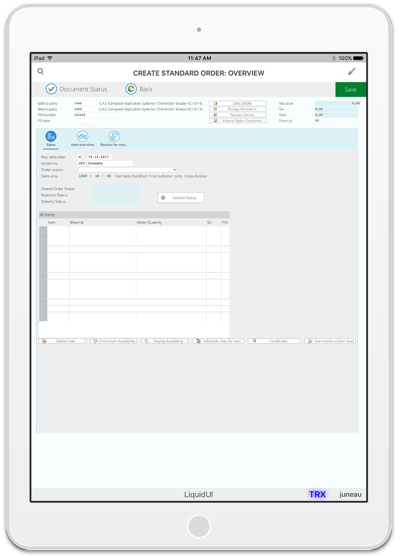
And when you’re ready to have the conversation about smoothing out the UX and adding SAP automation to the mix, Liquid UI is there to help, allowing you to build off of the SAP investments you’ve already made.
We have helped many SAP customers, both large and small, through their ERP mobilization. I’d love to hear more about your plans or concerns regarding the mobilization of your SAP ERP. Chances are that you’re not alone – we've probably helped someone in a similar position before! I encourage you to contact me directly; I’ll be happy to share our collective experience to help you find your path to successful digital transformation for SAP ERP!
QUESTIONS? Visit us at liquid-ui.com to learn more or call us at 1-650-341-3310 to see how Liquid UI technology and NCA can fast-track your digital transformation!
Written by Ben Bradley, Product Evangelist