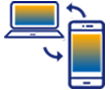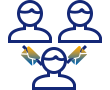Purpose
To generate log files and dump files when an unusual activity happens in the software.
Note: To generate log files and dump files, you need to configure your guixt.sjs file under Liquid UI Server with following option.
_blackbox=1
Log directory
Liquid UI Server running in services:
You can specify a directory for saving log files generated for your Liquid UI Server in guixt.sjs file as shown below:
With log directory option
logdirectory = "C:\\LiquidUI\\Logs"
Note: You can find bin files, text files in above specified log directory
Default directory for logfiles
"C:\Windows\System32\config\systemprofile\Liquid UI Log" folder
Note: Bin files, text files, dump files gets generated in above specified log directory
Liquid UI Server running as a console mode:
You can specify a directory for saving log files generated for your Liquid UI Server in guixt.sjs file as shown below:
With log directory option
logdirectory = "C:\\LiquidUI\\Logs"
Note: You can find bin files, text files in above specified log directory
Default directory for logfiles
"C:/users/username/liquidui_log directory" folder
Note: Bin files, text files, dump files gets generated in above specified log directory