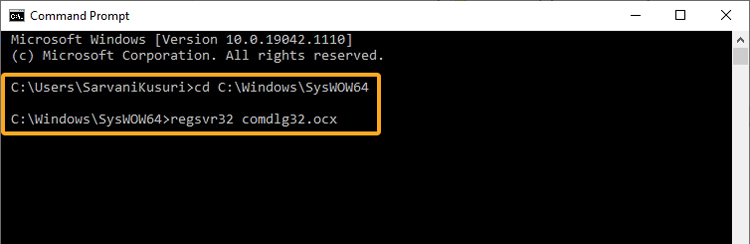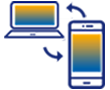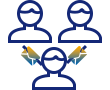Purpose
This article provides a resolution to the errors related to MsComdlg or CommonDialog windows that appear when using Liquid UI to open a dialog window to select a file in SAP GUI.
Resolution
To resolve these open dialog window-related issues, download the comdlg32 files (comdlg32.dll and comdlg32.ocx) and register them in your system. Perform the following steps, as shown below:
- Open a browser and paste the below link to download comdlg32 files.
http://updates.guixt.com/downloads/comdlg32.zip
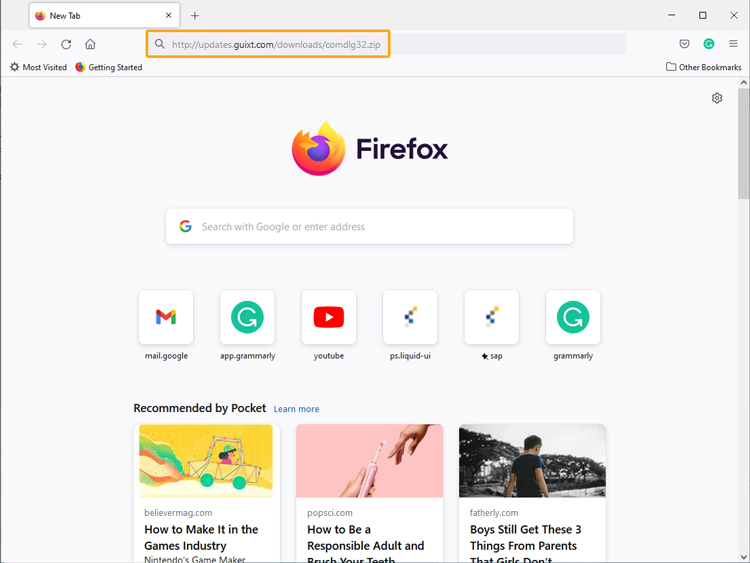
- Download the comdlg32.zip file in your SAP system.
Extract and place the comdlg32.zip files in the below path.C:\Windows\SysWOW64
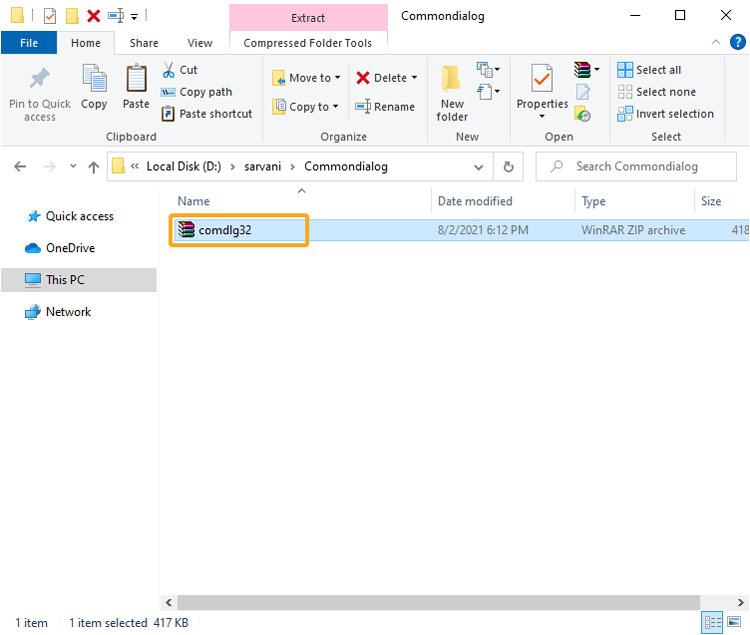
- Extract and place the comdlg32.zip files in the "C:\Windows\SysWOW64" folder.
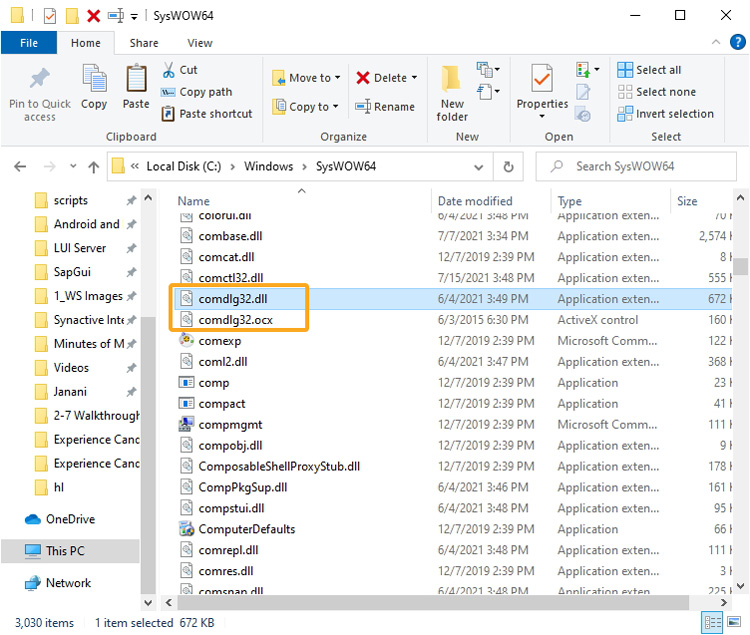
- Open the command prompt as admin and run the below commands:
cd C:\Windows\SysWOW64 regsvr32 comdlg32.ocx