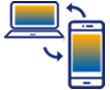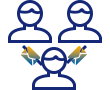In today's rapidly evolving business landscape, harnessing the full potential of your ERP system is not just an option, but a strategic imperative. This is where SAP customization steps in, offering a transformative approach to tailoring your SAP environment to precisely match your organization's needs.
What Is Customization in SAP?
Customization in SAP refers to the process of tailoring your SAP ERP to align with the unique requirements and workflows of your organization. While the standard SAP functionalities offer a robust foundation, SAP’s seemingly infinite capabilities can cause difficulties among SAP users, requiring customization to optimize transactions.
What Situations Might Call for SAP Customization?
- User Frustration and Complaints: If users consistently express frustration with the complexity of the SAP UI, struggle to perform tasks, or submit complaints about the interface's usability.
- Training Costs: If the SAP UI is complex, requiring extensive training for users to understand and operate effectively.
- Inefficient Processes: A cluttered UI can result in inefficient and convoluted processes, leading to increased time and effort required to complete tasks.
- Error Rates: If an organization notices many data entry errors, it might be time to look at solutions to decrease and mitigate the effects of the data inaccuracy.
How To Customize SAP?

At its core, SAP customization involves configuring various parameters, settings, and functionalities within the SAP software.
This can include modifying fields, screens, reports, and workflows to mirror your company's processes, automating repetitive tasks, and integrating industry-specific requirements. By doing so, you not only optimize the software for your current operations but also future-proof it for scalability and growth.
The downside is traditional customization approaches might involve complexities and challenges, potentially leading to longer implementation times, higher costs, and compatibility issues during system upgrades.
This is where Liquid UI steps in as a game-changing solution, offering a dynamic and user-friendly platform for SAP customization.
Let's explore how Liquid UI revolutionizes the customization experience, providing a seamless bridge between your unique business needs and the SAP framework.
Why Should You Use Liquid UI For SAP Customization?
Liquid UI is a platform that provides tools and solutions for customizing and optimizing user interfaces (UIs) for SAP systems. Using patented technology to interact with SAP, Liquid UI achieves customizations that layers on top of your SAP system, mitigating any risk that comes with direct backend changes.
Liquid UI’s specialists analyze your business processes, and customize your SAP workflows prioritizing accuracy and efficiency.
Customizations like repetitive task automation, adding validation checks, and custom user interfaces creations come together to bring an easy UI experience to SAP users out in the field and all the way to customer service representatives on the phone with customers.
Capabilities of Liquid UI in SAP customization:
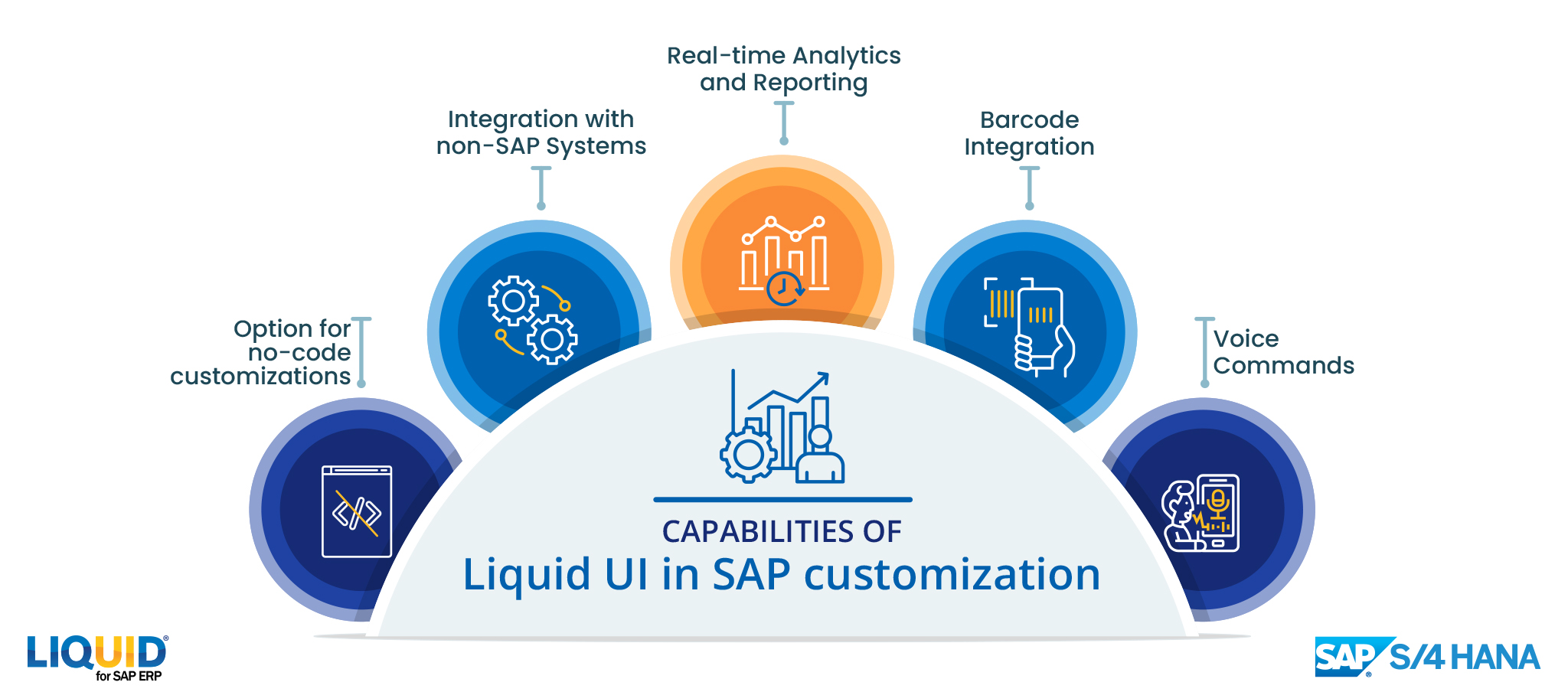
Option for no-code customizations
In traditional SAP customization, developers write code in ABAP (Advanced Business Application Programming), the coding language for SAP. This process can be complex, time-consuming, and demand ABAP specific resources.
The No-Code solution from Liquid UI permits a wider range of users to take part in the design and development of applications, speed up improvement times, lower costs and gives freedom to assemble customized and effective UIs.
- Real-time Analytics and Reporting:
Liquid UI can incorporate real-time analytics and reporting capabilities into SAP screens. This integration enables users to make data-driven decisions on the spot, enhancing productivity and operational efficiency. - Integration with non-SAP Systems:
Liquid UI can facilitate seamless integration with non-SAP systems. Allowing businesses to pull data from other applications, like Excel, into SAP screens, promoting data consistency and efficiency. - Voice Commands:
Voice recognition enables customers to have interaction with SAP systems with the usage of voice commands. This makes it a hands-free operation.
Conclusion
SAP customizations have the capacity to further make use of your SAP investments. Yet the key in an effective SAP customization process is to have SAP experts to minimize risk and be able to take full advantage of the SAP customizations.
Reach us at rfi@guixt.com to learn more about our next-gen customization technology for SAP, including mobility without reprogramming.