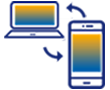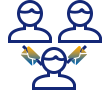Purpose
Liquid UI provides a flexible means for deploying scripts, supporting four types of script directories. These directories can be defined either in the Liquid UI configuration file ("guixt.sjs") or via the User Catalog.
Depending on your needs, Liquid UI scripts can be placed in various locations:
- Scripts on the Local drive
- Scripts on Network file server or a file share
- Scripts on FTP and/or Web server
- Scripts on SAP web repository
Scripts on the Local drive:
Generally used by developers and small testing teams to create a directory on the local drive to store their script files.
Pros:
- Simple to set up and use.
- Developers have complete control over scripts for testing and modification.
Cons:
- Not ideal for large user groups.
- Requires significant maintenance - users can modify or delete scripts.
Example: directory1="C:\\LiquidUI\\Scripts";
Scripts on a Network file server or a File share:
Used by developers, testing teams, and end-user teams. They often create a path in the Network file server to store their script files.
Pros:
- Easy to set up and use.
- Centralized script management.
- Script access can be easily managed using network policies.
- Network traffic can be reduced using the File Replication option in Liquid UI settings.
Pros:
- Additional dependency for using Liquid UI
- If different servers are across WAN, additional replication and configuration are needed.
- Users need appropriate privileges to access the scripts.
Example: directory1="\\\\DemoServer\\LiquidUI\\Scripts";
Scripts on FTP and/or Web server:
Developers, testing teams, and end users may store script files on a Web Server.
Pros:
- Accessible across the company’s internal network.
- Centralized script management.
- Supports reduced network traffic across File Replication.
Cons:
- Additional dependency on web/ftp server.
- Scripts download times may vary depending on the server response time.
- Web/Ftp access must be configured for all the users.
directory1="http:\/\/www.demoserver.com\/LiquidUI\/Scripts"; [OR] directory1="ftp:\/ftp.demoserver.com\/LiquidUI\/Scripts";
Scripts on SAP web repository:
This method allows testing teams and end users to store and manage scripts within the SAP Web Repository.
Pros:
- Centralized script management via SAP's transport and correction mechanism.
- Automatic caching reduces script download times.
- No external dependencies.
- Access control is managed through SAP's authorization mechanism.
Cons:
- Involves additional RFC overhead, as scripts are retrieved through Remote Function Calls (RFC).
- Setting up this method can be challenging, as it is not easy to modify uploaded scripts.
directory1="SAPWR:ZLUI.DEMO";